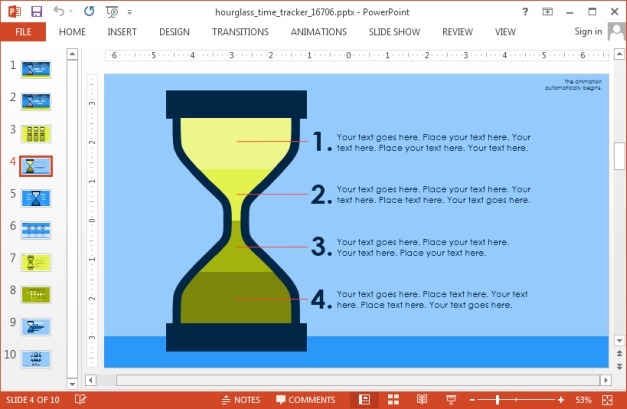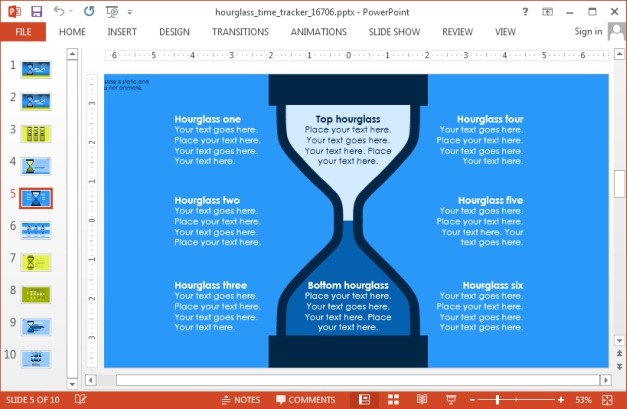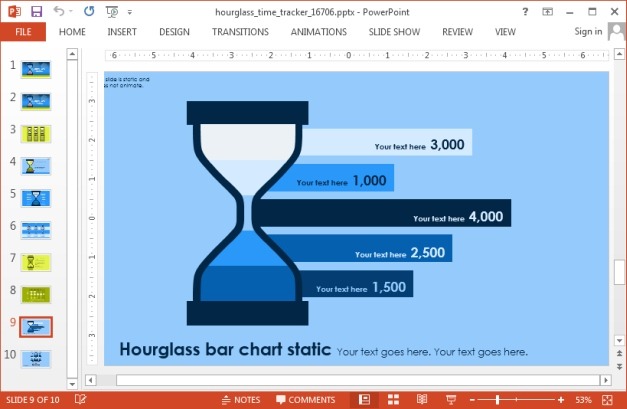The Animated Hourglass Template for PowerPoint is the perfect template for depicting presentation content related to time and time management.
Customizable Hourglass Slides with Animations
The sample slides in this time themed PowerPoint template provide hourglass animations with placeholders to customize the sample slides. You can easily add your own text and images to customize these slides and preview your layouts in Slide Show mode to see how they mix and appear with the pre-rendered animations.
Diverse Layouts for Making Presentations
You can make any type of slide layouts using the sample slides, as well as make use of the generic layouts to mould the slides according to your presentation’s specific requirements. For example, the below slide can be used for making a list slide, however, you can also use it for generating your own custom diagrams.
Similarly, the layout shown below can be used for making a diagram slide, text-heavy slide, picture slide with labels, as well as a comparison slide, using both sides of the hourglass. Needless to say, you can also change the color of the sample layouts and elements within each slide.
Create Charts with Hourglass Illustrations
This template also provides sample layouts with hourglass clipart and charts. You can also create new slides from scratch to mix and mash the clipart and to insert charts of your own. The template offers 10 sample slides which can act as either a blueprint for making a complete presentation or you can use them to get a head start when making your presentations; by making use of professionally crafted time themed presentation content.
This hourglass template is available in Widescreen and Standard format for PowerPoint and keynote. The Keynote variant also works with the iPad version of Keynote.
Go to Presenter Media – Animated Hourglass Template for PowerPoint (Standard)
Go to Presenter Media – Animated Hourglass Template for PowerPoint (Widescreen)