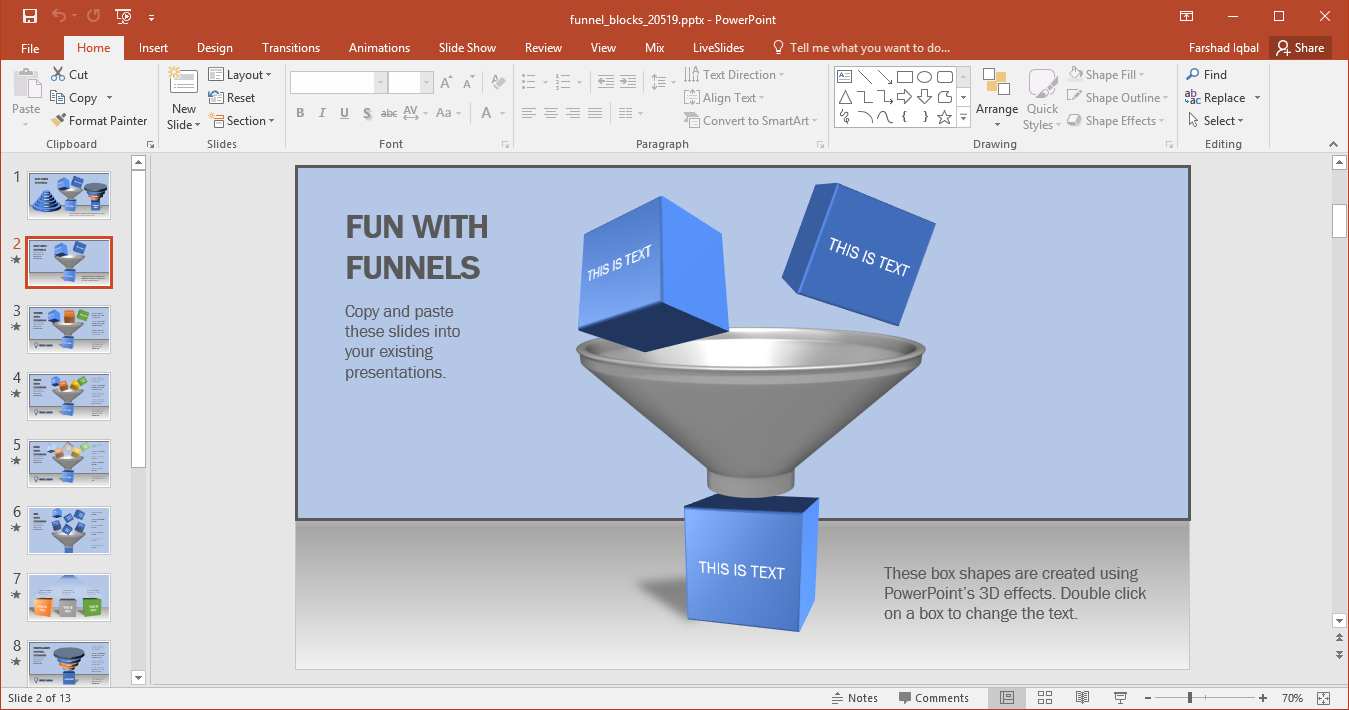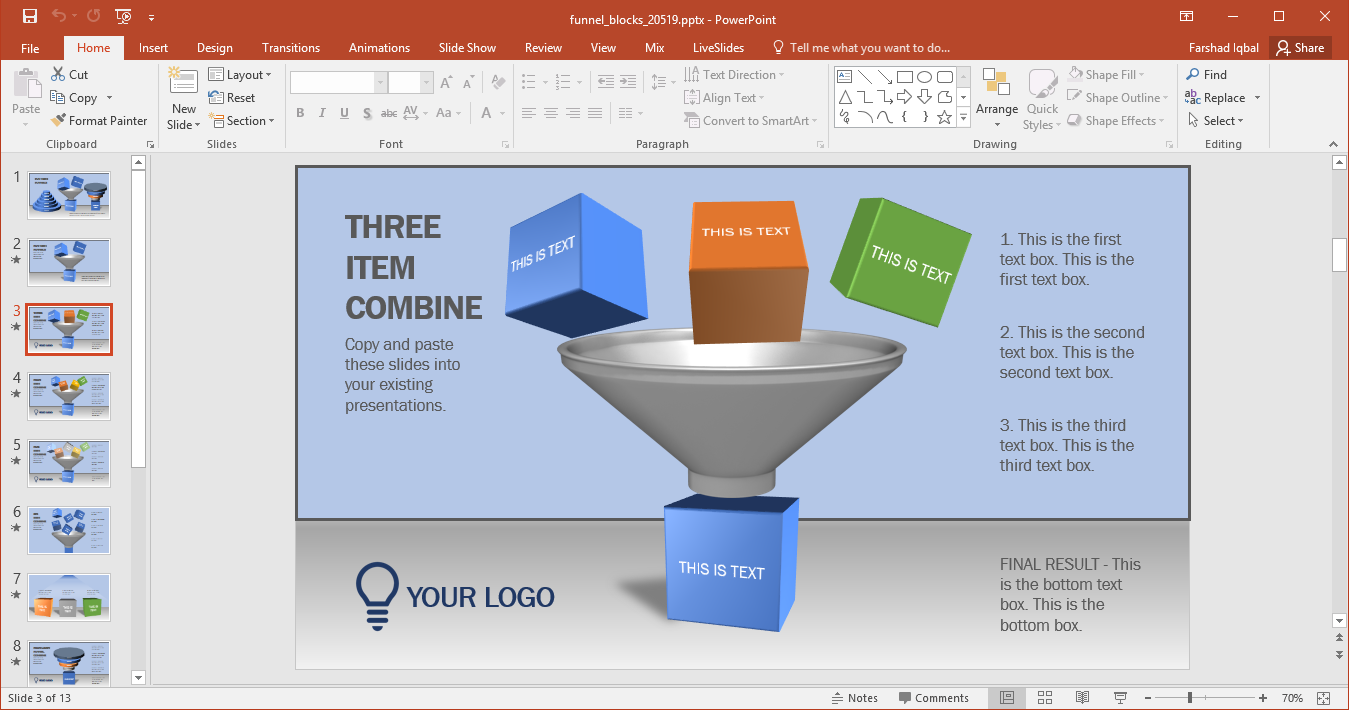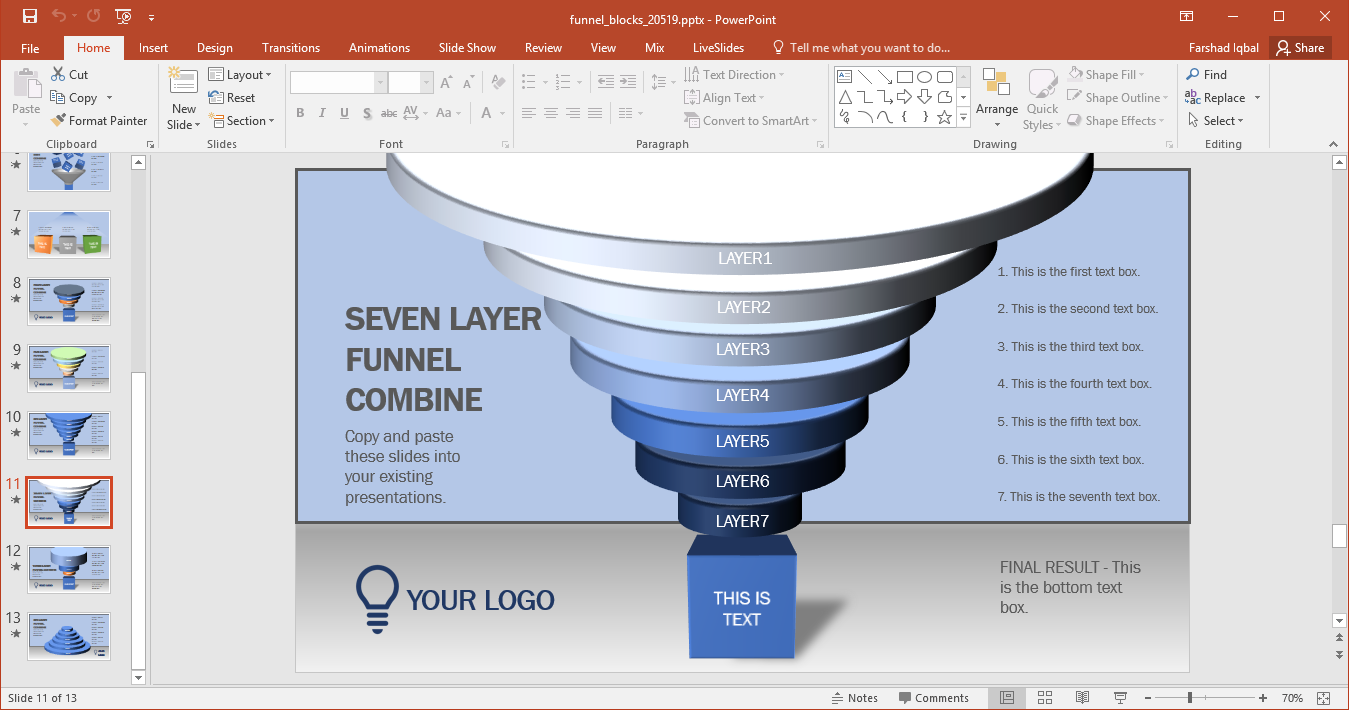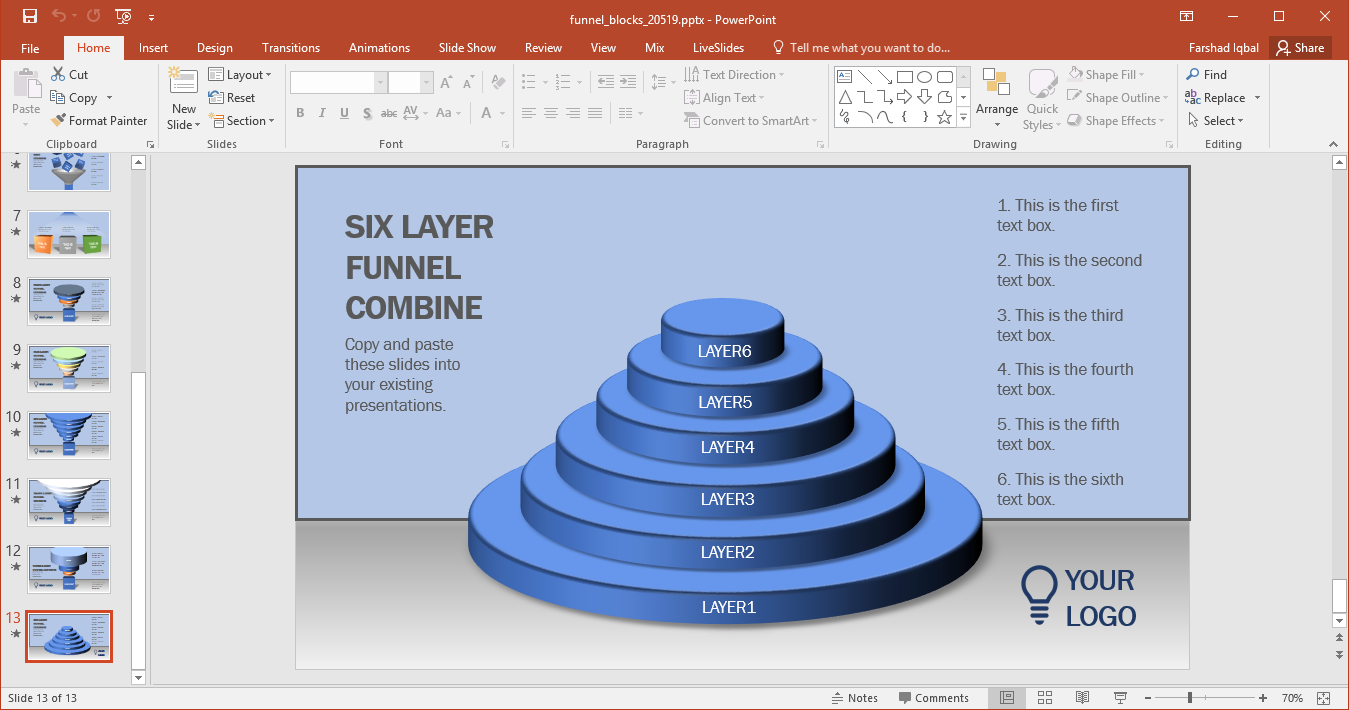One of the most commonly used sales process diagram type is the funnel diagram. It is a stacked diagram which contains multiple layers of the funnel, each depicting a part of the complete process. If you’re looking for funnel diagrams for PowerPoint, you might want to check out the Funnel Blocks Template for PowerPoint. This animated template gives editable funnel diagrams with blocks clipart for presenting the input and output of a process.
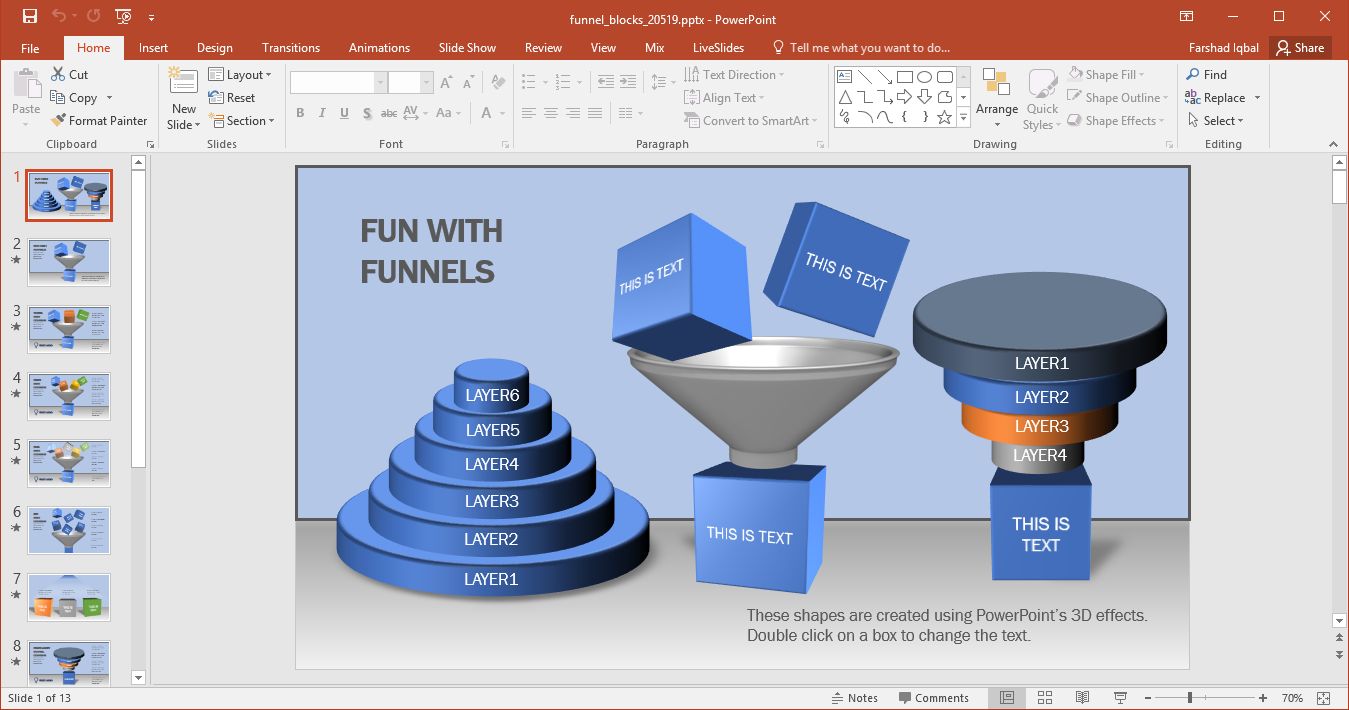
Various Editable Funnel Diagrams
The template starts with a title slide providing illustrations of various types of funnel diagrams. You can use this title slide to start your presentation and even remove or adjust the given illustrations as you might need to.
The layouts are quite flexible for fashioning your slides. You can easily make adjustments to sample diagrams by editing them directly in PowerPoint. There are diagrams with funnels, stacks and blocks. You can make use of the sample illustrations by customizing existing slides as per your requirements.
Stack Diagrams with Customizable Layers
There are more than a dozen slides providing unique funnel diagram layouts. Some of these include stacked diagrams that you can use for making your funnel. These layered diagrams by default come with subtle colors. You can of course change the colors depicted within sample slides according to need.
Funnel Diagram Infographics
To present your funnel diagrams in a unique manner, you can also convert them into infographics. The slides can be used for turning your funnel diagrams into infographics by making use of the text-boxes next to illustrations for elaborating each aspect of the diagram. Similarly, you can label the stacks or use the blocks to create infographic like layouts. To make your own layouts, you can copy the given clipart and illustrations to design your own slides, as well as adjust content using drag and drop.
Go to Presenter Media – Animated Funnel Diagrams for PowerPoint