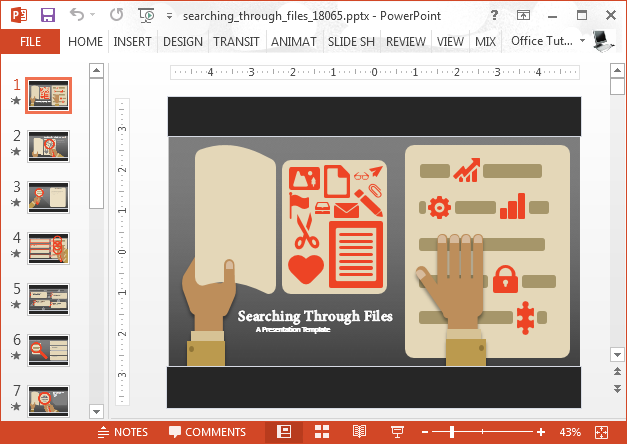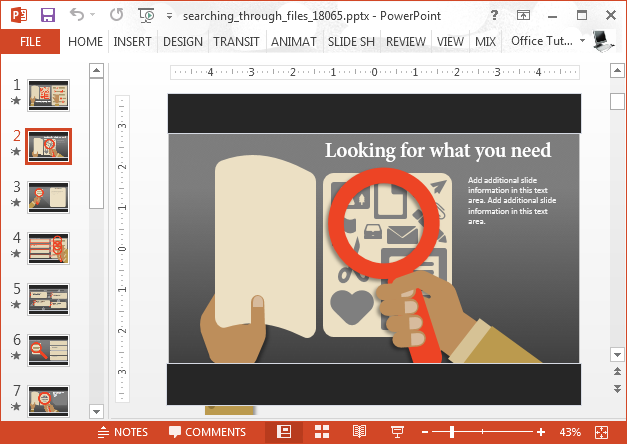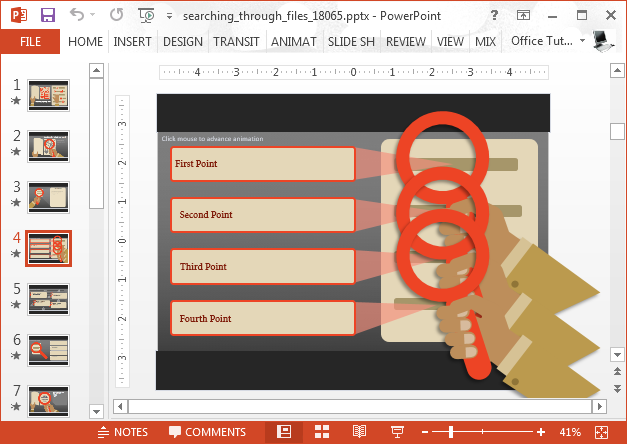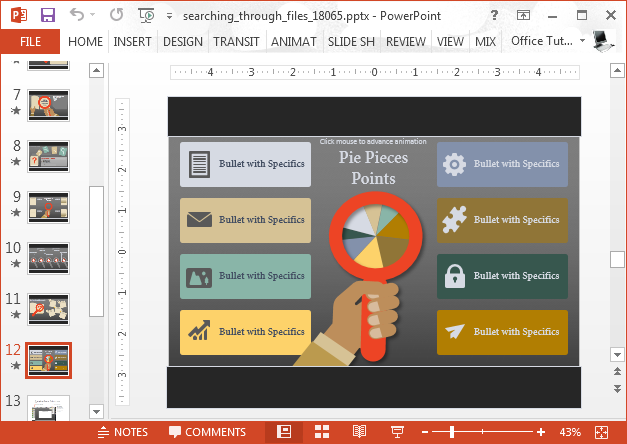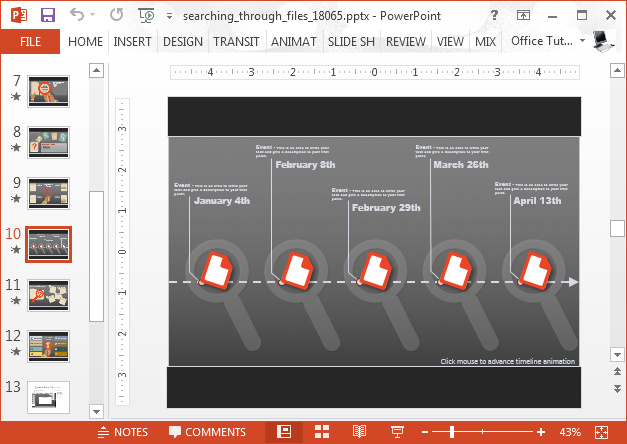Searching Through Files is an animated slide deck for PowerPoint. This presentation template has some finely crafted slide designs with animations depicting a magnifying glass searching through files. This is a general-purpose template and contains slides which can be used for not only making conventional presentation decks but even infographics, animated lists and timelines.
Searching Through Files PowerPoint Template
The title slide illustration depicts a hand holding a magnifying glass, searching through files. There is space for adding your title and sub-title or description. Moreover, you can also add your own placeholders according to need.
Related: Search The Web Animated PowerPoint Template
The magnifying glass searching through files is the central theme of this template and different animated slides provide the same concept in diverse layouts. This makes the template ideal for file search, research and technology related presentation topics. This might include presentations about SEO, academic research, instructions for running a software at an office or a presentation about new trends related to technology.
Bullet List Animations
The animated list slides can be used to reveal your lists in an interesting manner; where each part of the list is revealed upon mouse-click. You can use this method to reveal important parts of your content systematically, which can be easier for the audience to follow.
A very interesting animated list slide in this template is title ‘Pie Pieces Points’. This list contains different bullet points with replaceable icons and unique colors. Upon mouse click, each part of the list is revealed and the respective color of the revealed point appears in the magnifying glass, located in the middle of the slide. You can even change the colors of the bullet points and change the sample icons and default colors for different bullet points.
Create Timeline and Infographics
The sample slides in this template can also be used for making infographics and timelines. Whether you extract these timelines and infographics as standalone images or create a presentation slide deck is entirely up to you. The slide elements are extremely flexible for each and every sample slide, with a vast variety of options at your disposal from the Ribbon menu to change color, shape and size of slide objects. You can even add or remove objects as you please.
You can download this animated slide deck in Standard and Widescreen format via Presenter Media.
Go to Presenter Media – Animated File Search PowerPoint Template
Go to Presenter Media – Animated Widescreen File Search PowerPoint Template