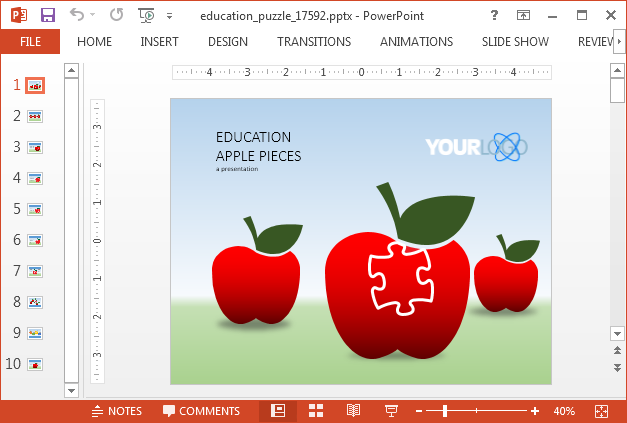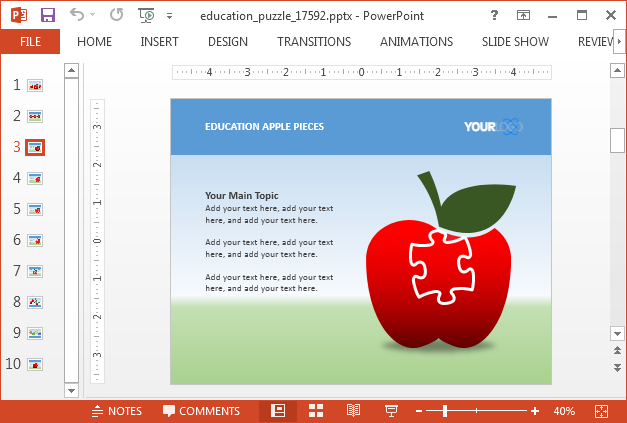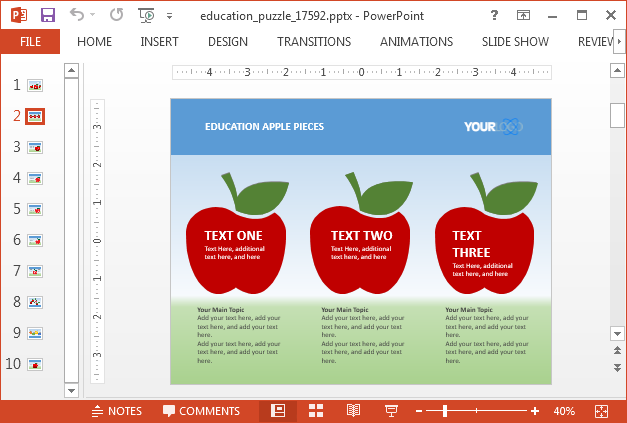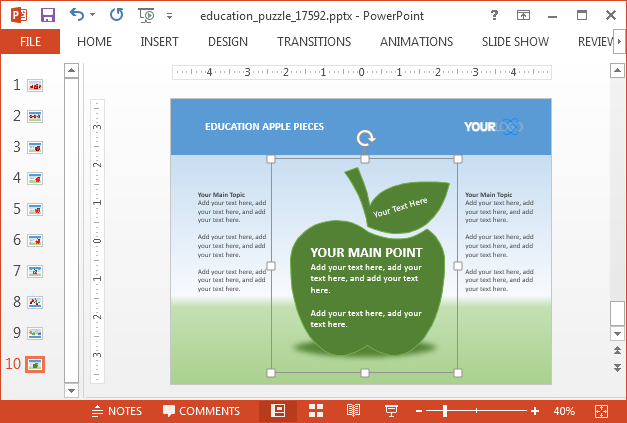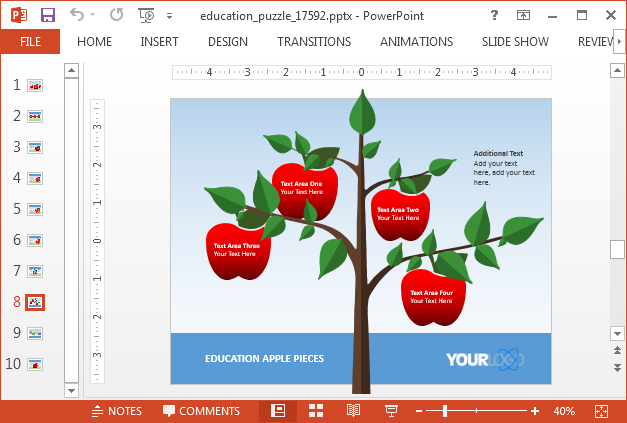The Animated Education PowerPoint Template provides animations of apples that join together with the integration of puzzle pieces.
Animated Apple Illustrations
The sample slides provide red apple illustrations which can be edited to reflect various changes according to need. You can rearrange slide objects, as well as recolor apple illustrations. Moreover, you can also switch between animated and static layouts.
Different Sample Layouts to Choose From
The sample slides provide layouts for making comparisons, lists, diagrams, infographics and the like. The slide designs are generic and the customization possibilities are endless. In most slides you will see puzzle piece animations, where different pieces connect to the apple to complete it. These pieces increase as your progress through slides. You can either choose to keep this slide sequence or create your own by customizing the sample slides.
Cleverly Crafted Slides with Ample Space for Text
The apple illustrations come with various textboxes to label the sample slides. You can quickly create your sample slides by adding text within the apple images, as well as around them. The layouts are smart enough to allow inclusion of a lot of text, which leaves ample scope for making text-heavy slides where needed.
Recolor Apple Illustrations
You can change the color of apples using Shape Fill in PowerPoint, as well as edit the outline and perform other customizations. Your changes will work with the pre-rendered animations and you can preview how your slides have mashed with the animated content by running the presentation file as a slideshow.
Create Custom Diagrams
With generic layouts given in this template you can create tree diagrams, mind maps and other types of custom visualizations. Mixing and mashing slide content is as easy as moving objects using drag and drop and using formatting options from the PowerPoint Ribbon. The professionally made slides basically do all the work for you and all you need to do is to add text and images to make a good looking presentation, with the utility of optionally making more elaborate customizations.
You can download this educational presentation template for latest versions of Windows and Mac variants of PowerPoint, even PowerPoint 2016. Moreover, the Standard version of this template is also downloadable in Keynote format.
Go to Presenter Media – Animated Education PowerPoint Template (Standard)
Go to Presenter Media – Animated Education PowerPoint Template (Widescreen)