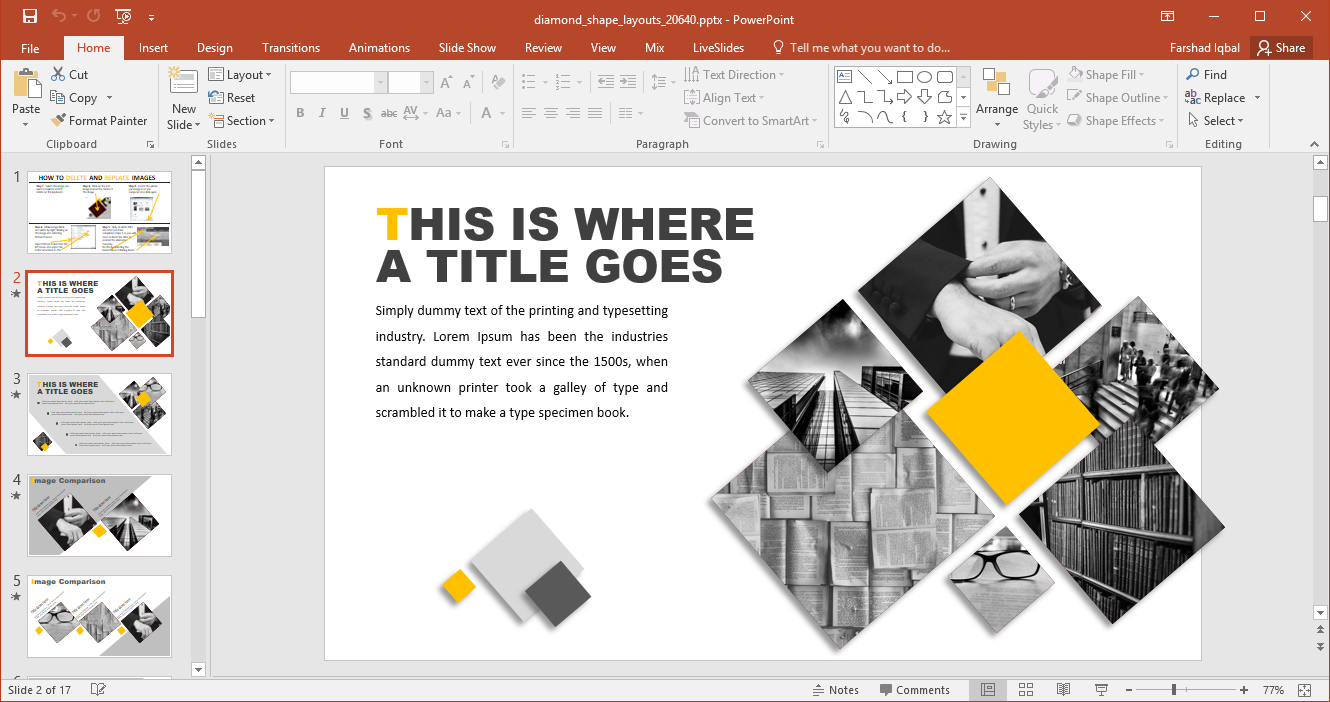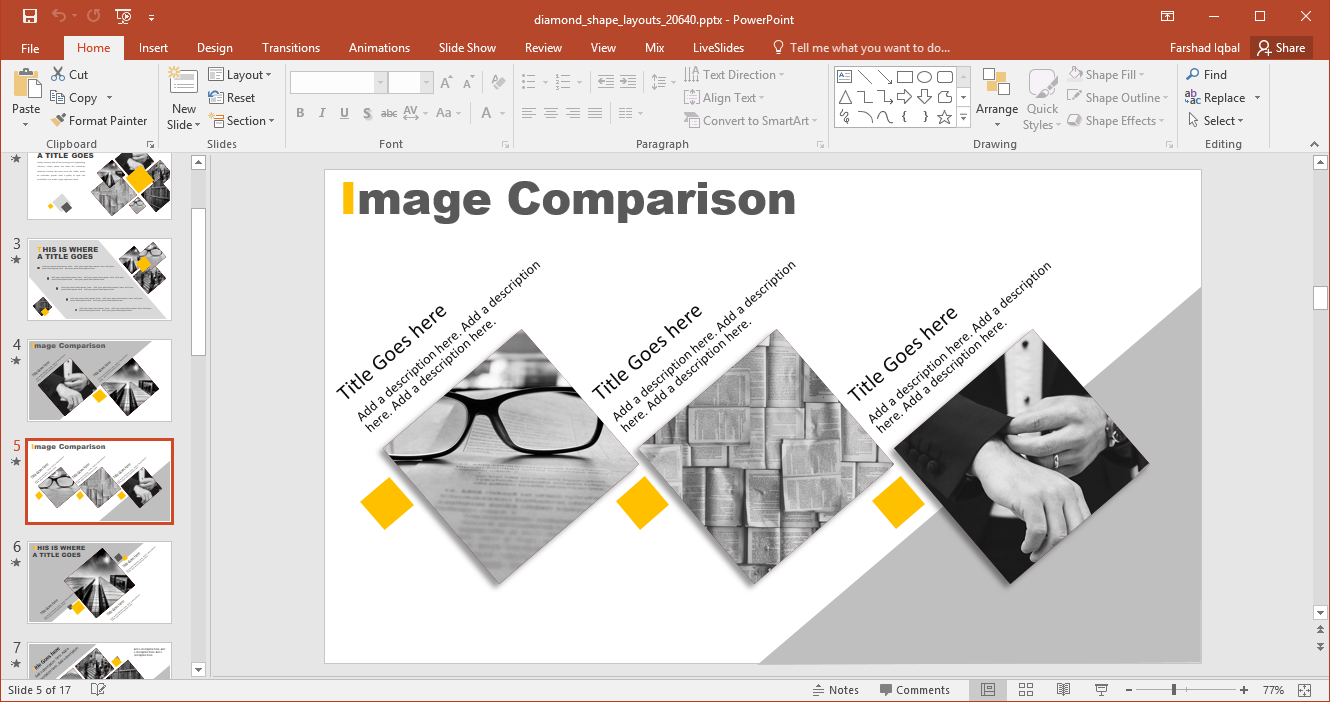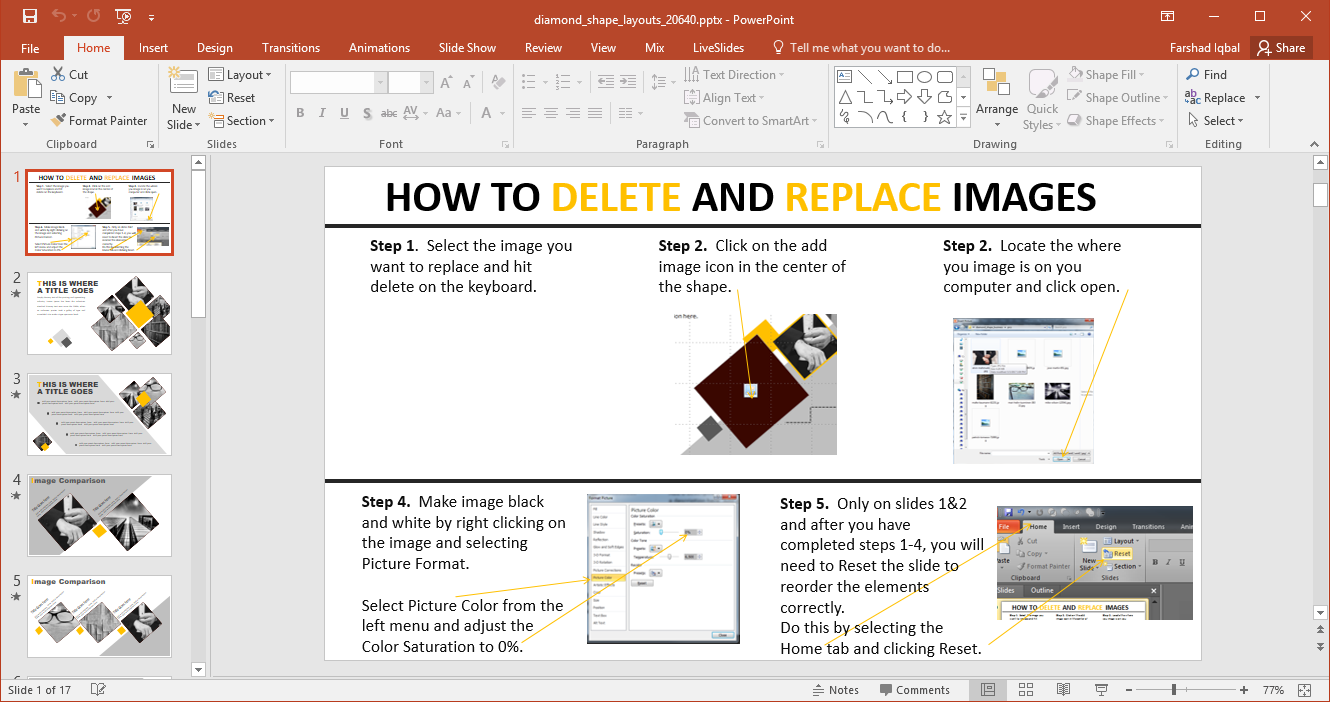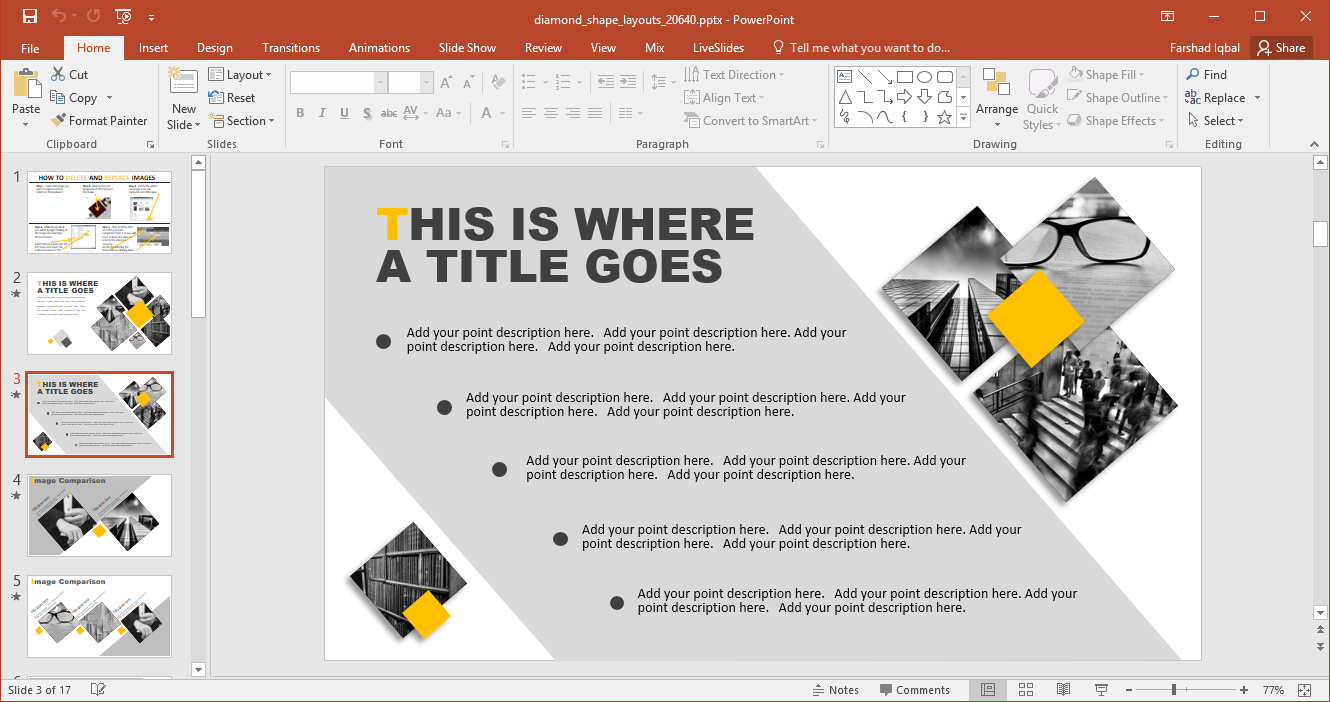If you need something unique and eye-catching for your next presentation, you might want to check out the Animated Diamond Shapes PowerPoint Template. This template delivers unique presentation layouts with animated sequences.
Animated Clean Looking Slide Layouts
The slides in this template come with diamond like shapes which make up for various animated layouts. You can add your own images and text to customize these animated slide sequences to create interesting slide designs of your own. The sample slides are highly customizable and most changes can be performed by selecting a slide object or using drag and drop.
Customization Instructions
The template gives detailed instructions to help you easily customize the sample slides. You can change the color of slide elements, move slide objects and rearrange content according to need. There are a number of slides that provide customization instructions; one located at the beginning and the other at the end of the slide deck.
Make Picture Collages and Infographic Slides
Using the sample layouts you can create stylish collages, as well as design your very own infographic slides to reveal important bits of information in a layout that can be both visually pleasing and easy on the eyes. The whole template uses shades of white grey and very little yellow. This makes the added content more prominent, since the basic slide colors are not very obtrusive.
Usable for any Presentation Topic
This is quite a generic slide deck. You can use this template for any presentation topic. You can simply customize the sample slides and make use of the given content to design your custom layouts.
This template comes with some pre-defined animations which are linked to various slide elements. Make sure you review your slides in SlideShow mode to see how these animations mix with your added content.
Go to Presenter Media – Animated Diamond Shapes PowerPoint Template