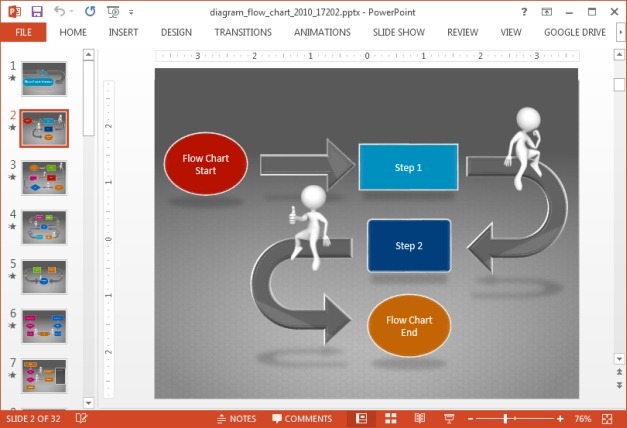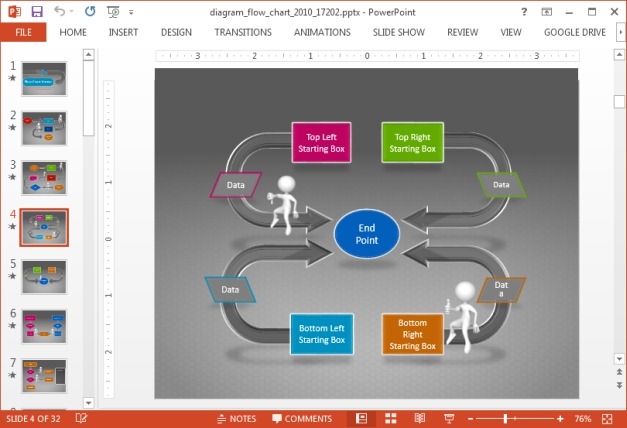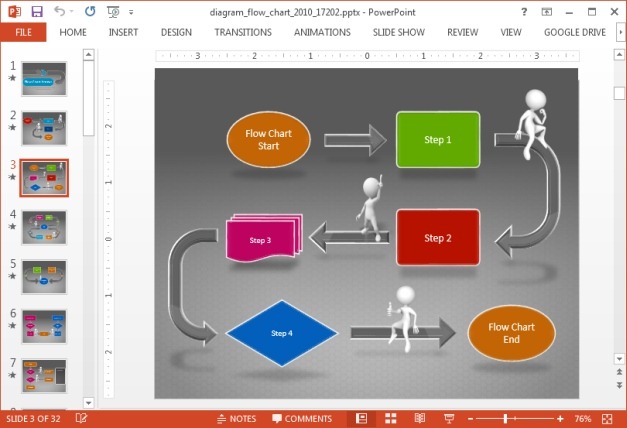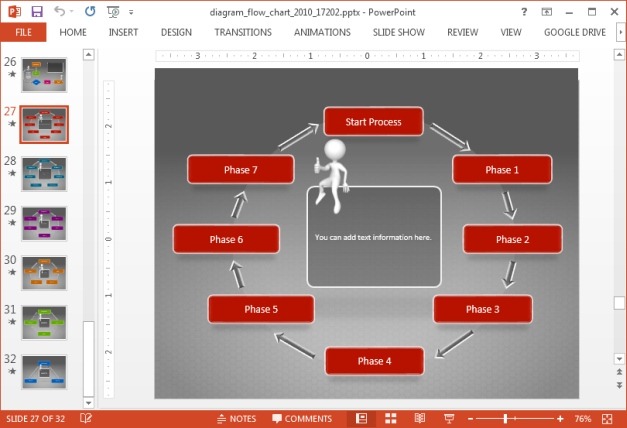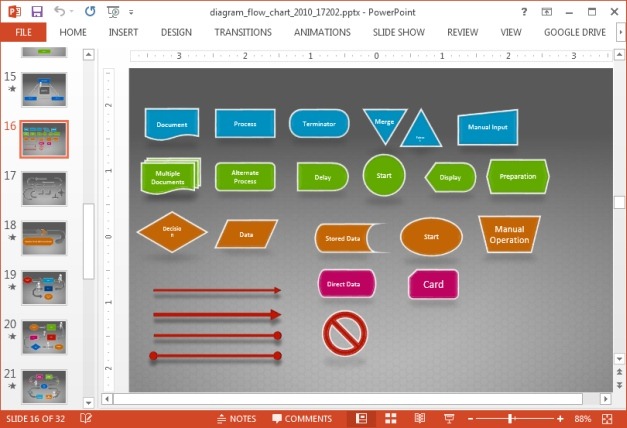Flow charts are important for displaying a technical process, using specific symbols which denote each step. Designing a flow chart in PowerPoint isn’t all that hard considering you can get all required symbols from the ‘Shapes’ menu in PowerPoint. However, it can take quite some time to create a flow chart diagram and making it look professional is another story altogether.
Flow Chart PowerPoint Template
If you want to make flowcharts with ease and grace, the Animated Diagram Flow Chart PowerPoint Template is all you need. This presentation template provides a number of sample flowchart slides which can be edited for making custom charts.
Related: Best Flowchart Templates for PowerPoint
Sample Flowcharts with Editable Objects
Want to edit the sample diagrams in this template? Just use drag and drop or simply make use of the plethora of Ribbon menu features to give your diagrams a custom look. The sample diagrams depict various types of processes, marking different sections for the convenience of presenters.
Wide Range of Animated Sample Diagrams
You can create one or more flowcharts by using the workflow diagrams or by using the symbols, arrows and stick figures for making new slides from scratch.
With more than two dozen flowchart slides, you get a number of sample diagrams, some in different colors. This can help you save time in making your flowcharts. Moreover, the slides have been expertly designed to help you make your content stand out.
Flow Chart Symbols & Arrows
There are separate slides with symbols and arrows for making your flow diagrams. Just copy-paste the desired elements and you can create flowcharts in no time. You can also copy slide objects from other slides, such as the ones with sample flowcharts, for making your own diagrams in new slides.
This template serves not only as a resource with sample flow diagrams but also as a toolkit for designing flow charts in PowerPoint for presentations, as well as for official use. You can print, share and present your charts made using this template and edit them anytime right down to the most minute aspects of your diagrams.
This presentation template can be downloaded for use with PowerPoint and Apple’s Keynote applications for Mac and iPad.
Go to Presenter Media – Animated Diagram Flow Chart PowerPoint Template (Standard)
Go to Presenter Media – Animated Diagram Flow Chart PowerPoint Template (Widescreen)