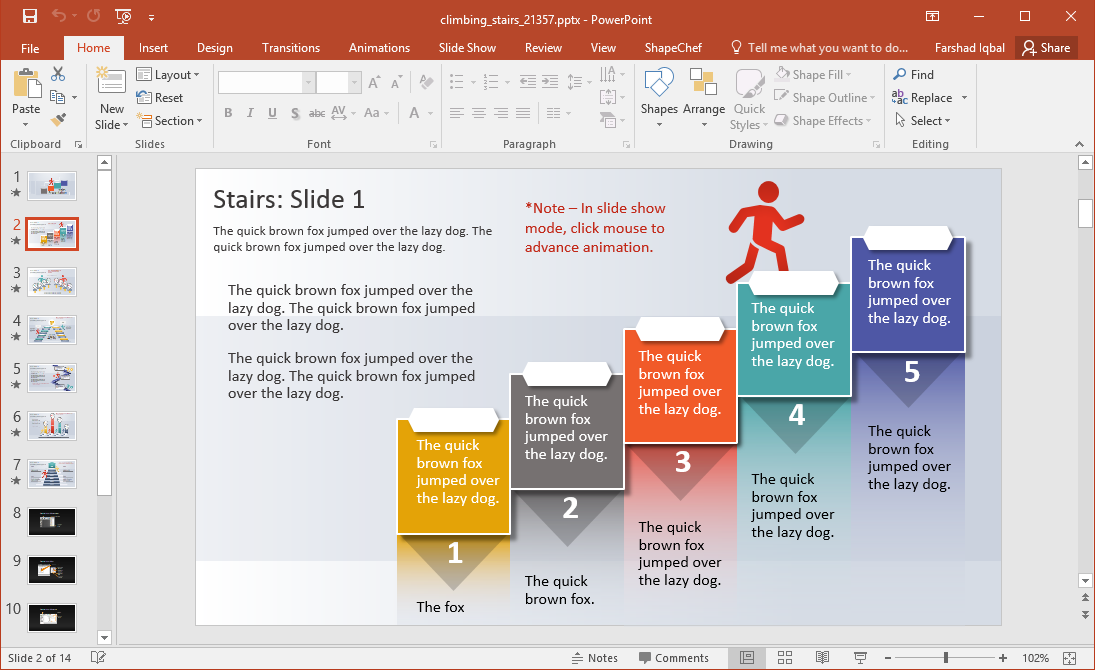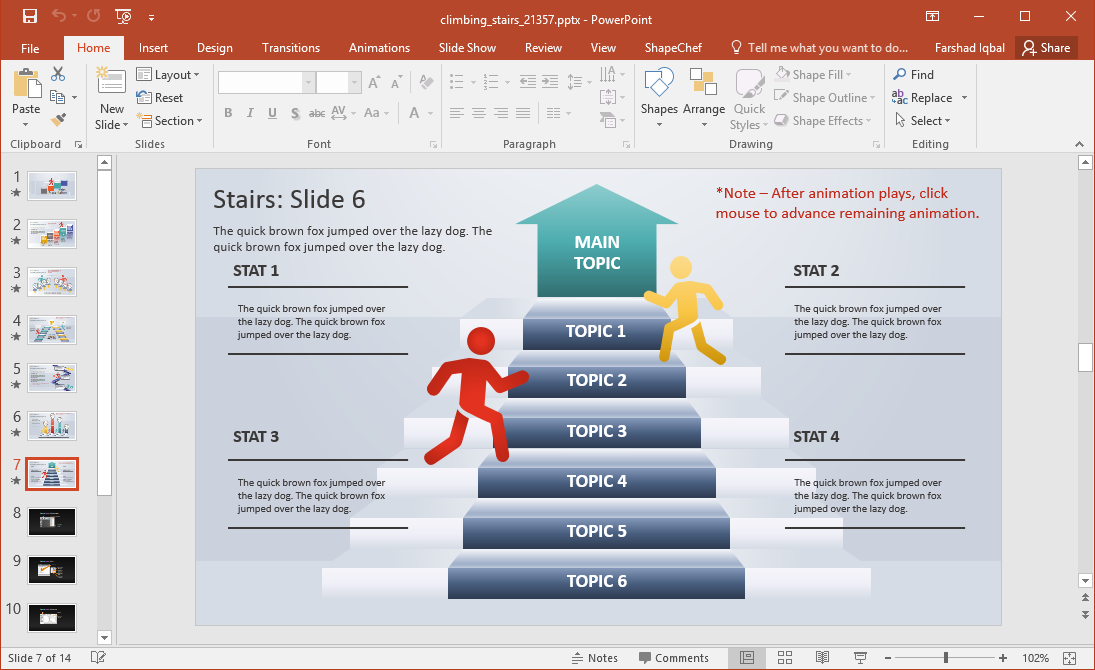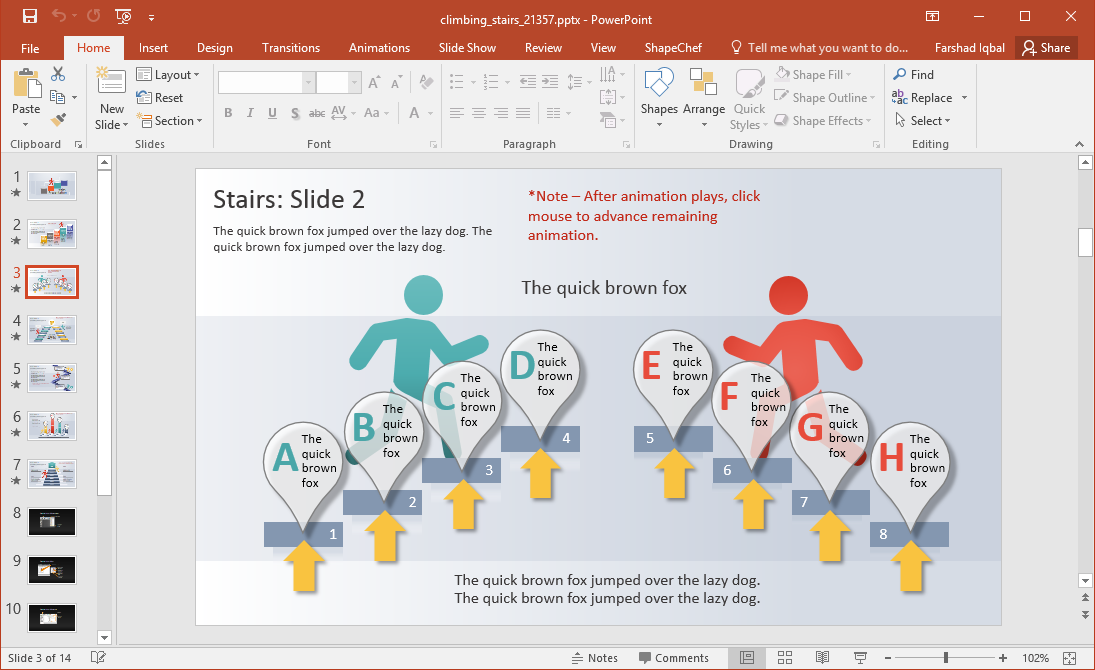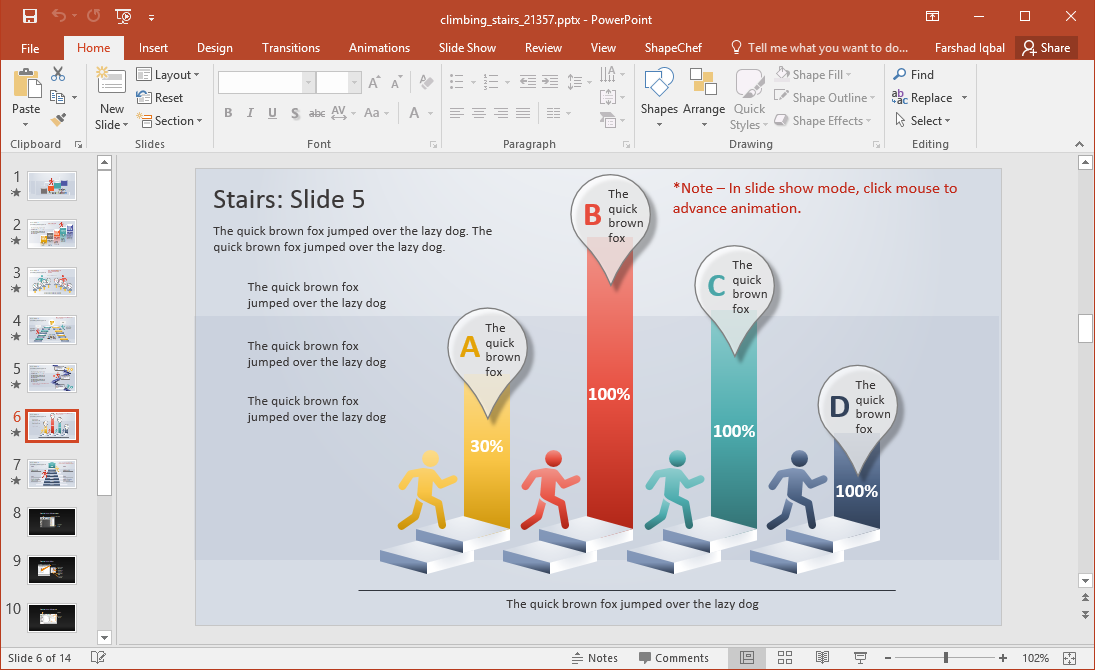Stairs are used in slide illustrations to depict ideas and processes that might lead to a positive outcome. To depict a process, create an infographic or design a slide where you might want to discuss an upward trend, you can use the Animated Climbing Stairs PowerPoint Template.
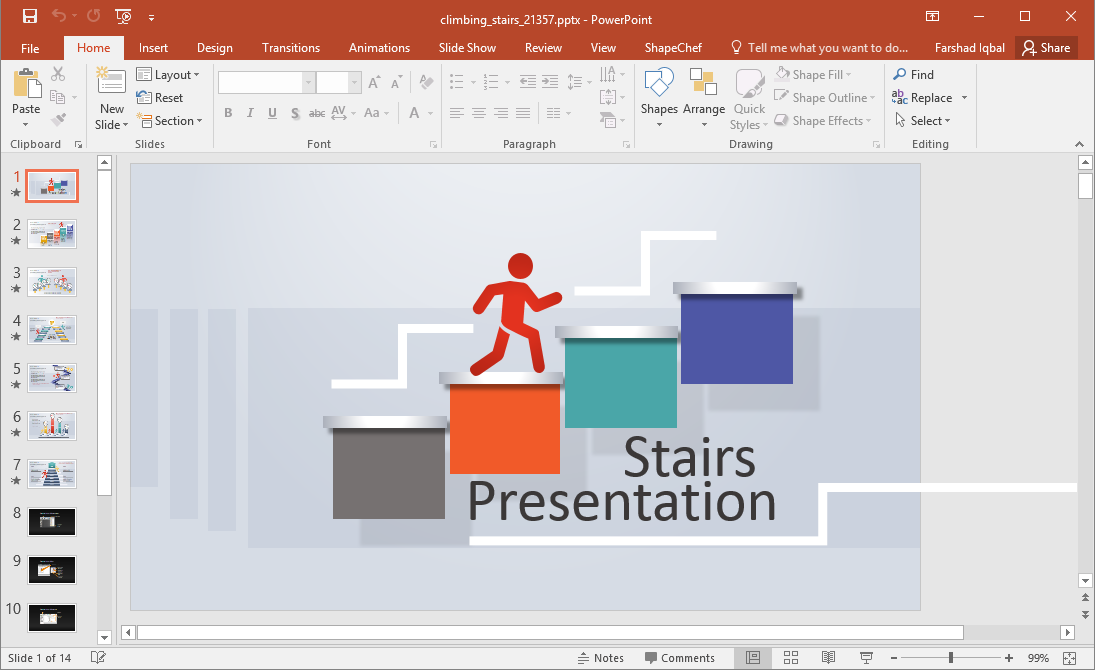
Animated Stair Illustrations
This PowerPoint template provides animated stair illustrations, with stick figures climbing the stairs. You can customize the slides by adding text to describe the sample slides. These sample slides are completely editable and you can also add a touch of your own creativity by changing the default color and layout of the sample slides.
Load Slide Animations Upon Mouse-Click
The animations in the sample slides have been added to the content in such a way that each part of the slide is loaded upon mouse-click. You can therefore add content to your slides in a manner which allows you to gradually reveal your content. This can help you better explain your slides and reveal your content in chunks to make it easier for your audience to grasp it.
Make Your Content Stand Out
Using the sample slides you can create processes, comparisons, infographics and various other types of slides. This can help add diversity to your content and enable you to make slides that are easier to explain before an audience.
You can also make charts by editing the chart slide to create colorful bar charts. The charts in this slide are however not editable via Chart Tools. Therefore, you will have to manually add your statistics. To edit the bars, simply click the bar shape and drag it to change the level depicted in the chart. Using these editable objects, you can design various types of colorful chart slides. To create additional chart slides, simply duplicate the one given in the template.
This stairs PowerPoint template works with both PC and Mac. There are variants of this template available for PowerPoint and Keynote.
Go to Presenter Media – Animated Climbing Stairs PowerPoint Template