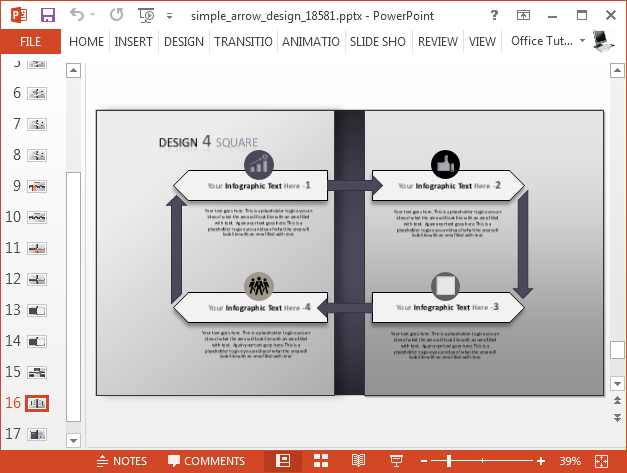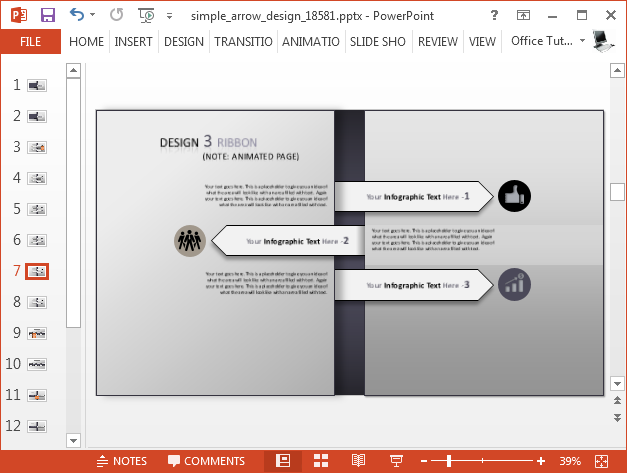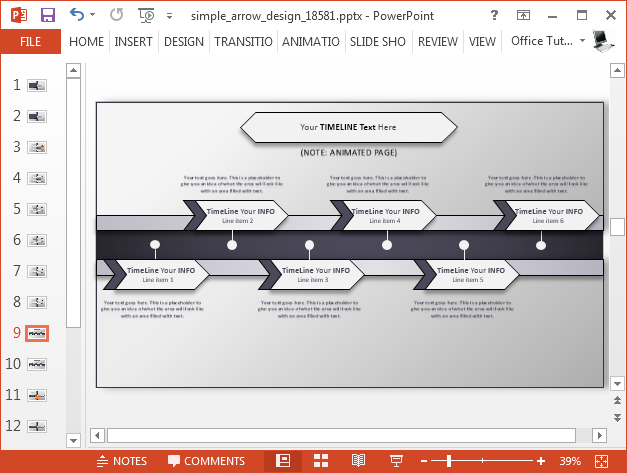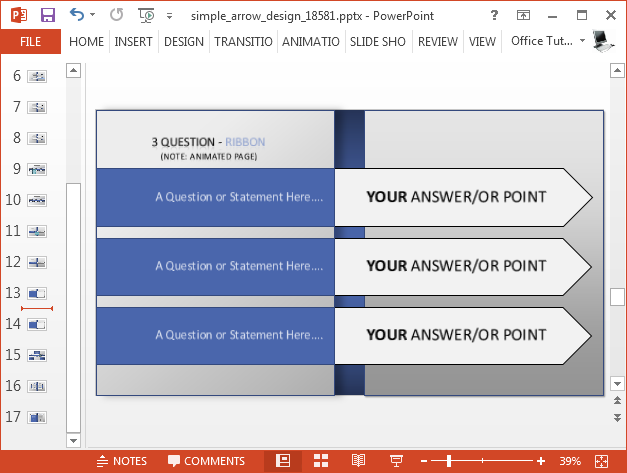When you require presenting a sequence of data or a timeline of events, a presentation is more than likely to consist of slides which can end up being quite boring. This is because representing and interpreting data can often result in the audience getting lost in translation. In such a case it can help to use an animated template which loads content gradually, making it possible for you to deliver your slides more effectively.
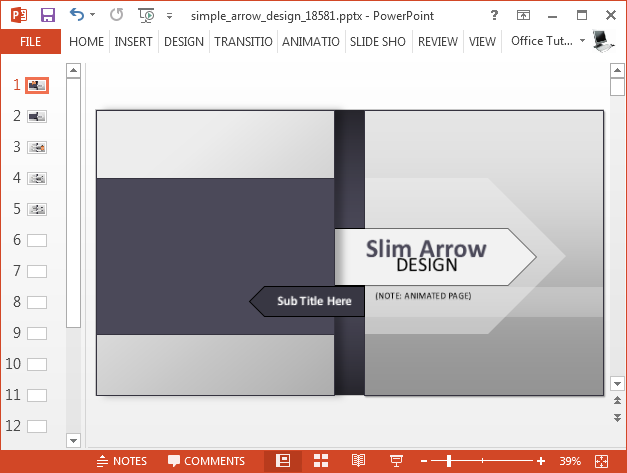
Animated Timeline & infographic Template
With animated arrow layouts, the Animated Arrows Infographic Template for PowerPoint is a well-crafted template for making infographics, timelines and other types of sequential slides.
Signboard like Arrow Layouts
The signboard like arrows appear upon mouse-click, which means that you can fashion the sample slides in such a way that your content is revealed step by step. This can be useful for presenting infographics and timelines, as well as other types of complex information which might be best explained gradually.
Customizable Static & Animated Slides
The template has static and animated versions of slides which also gives the presenter the choice to opt out of animated layouts. Furthermore, you can also drag around objects to design new layouts from scratch. For example, you can copy to add new arrows or remove objects to design a layout that can accommodate all your relevant points. The default layouts come with a sequence of 3, 4 and 5 arrow slides, as well as timeline and question/answer slides. The latter can be used for a Q&A session or to reveal your argument by asking questions with associated answers.
Change Theme Colors
You can also change the color of individual elements and the entire theme. There are also tooltips which give you ideas regarding how to customize your slide layouts to make it easier for you to be able to customize and create slides using the default sample slides.
Go to Presenter Media – Animated Arrows Infographic Template for PowerPoint (Standard)
Go to Presenter Media – Animated Arrows Infographic Template for PowerPoint (Widescreen)