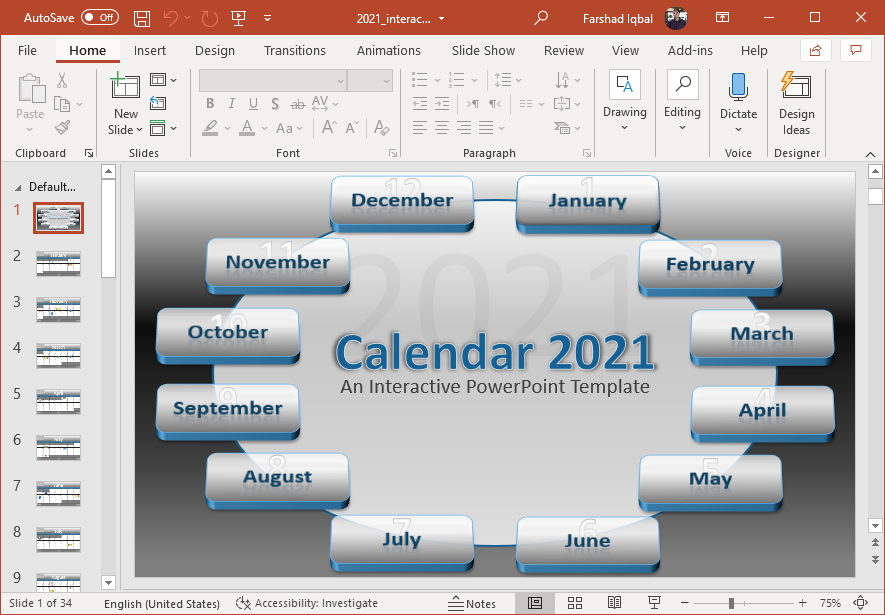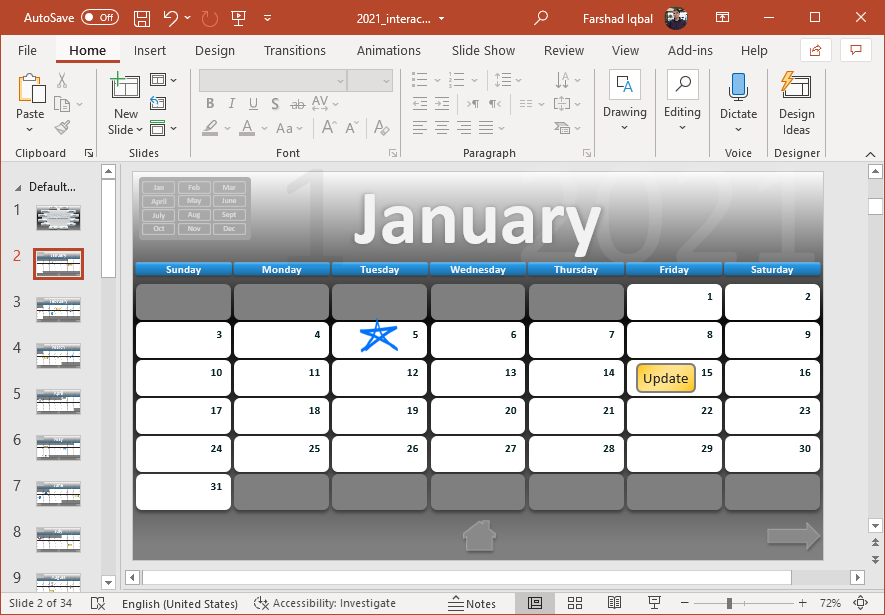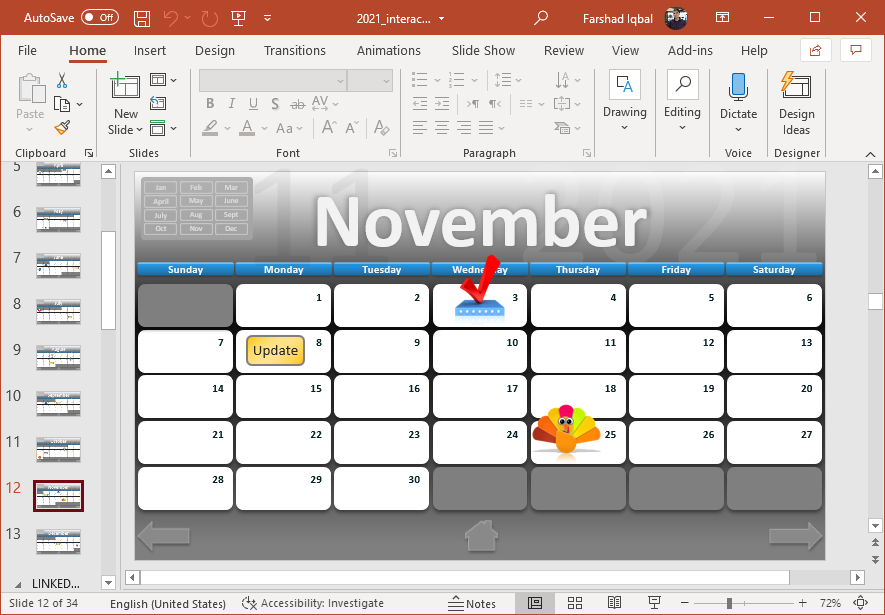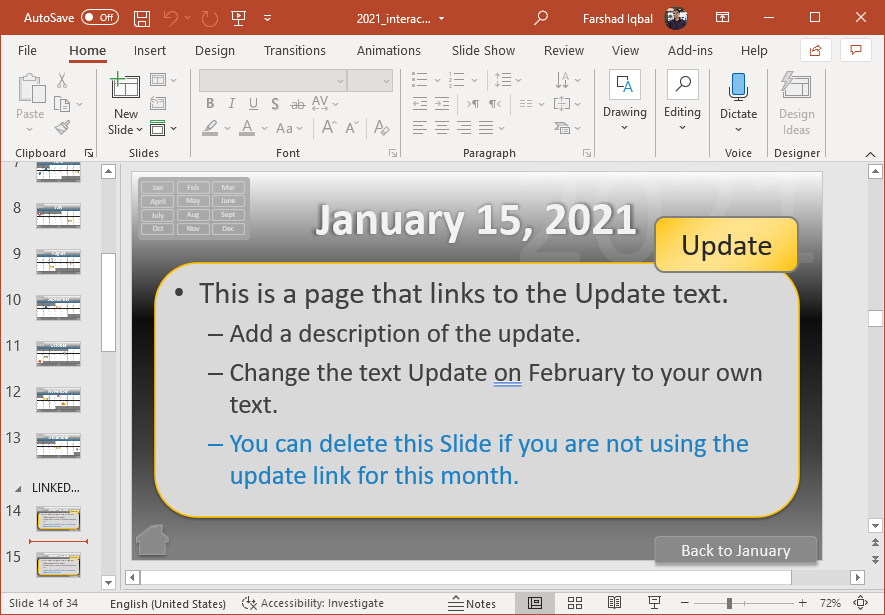Calendar Template for PowerPoint which comes with interactive slides can help present important annual information. These templates can also be handy for forecasts, as well as to give the staff a template with relevant information about vacations and important events for the coming year. The Animated 2021 Calendar for PowerPoint can be used for making annual plans, forecasts and to mark important events in PowerPoint.
Switch Between any Month from the Title Slide
All 12 months are listed on the first slide in this template. During your presentation, you can click to switch between any month in slideshow mode. For example, you can click November, discuss the plans for the month and then click the Home button on the slide to go back to the opening slide. This can enable you to switch between your monthly slides in just a few steps.
Create Annual Calendars in PowerPoint
There are different interactive sections within the template that can help you edit your content with ease. Using the instructions in the given slides, you can easily edit your content slides to create interactive calendars for presentations and official use in PowerPoint.
The clipart and interactive Update buttons within slides can be used according to need. You can also add your own clipart and edit the ‘update’ slides with your own content.
Below is an example of the slide you are shown once you click the ‘update’ button in a slide. You can add your detailed information for that month by making an update in a few lines of text or by adding charts, diagrams, tables, etc.
This interactive calendar template for 2021 has a similar layout to the Calendar 2020 PowerPoint Template we reviewed earlier. For generic calendar templates or ones related to other years, see our posts related to Calendar PowerPoint Templates.
Go to Presenter Media – Animated 2021 Calendar for PowerPoint