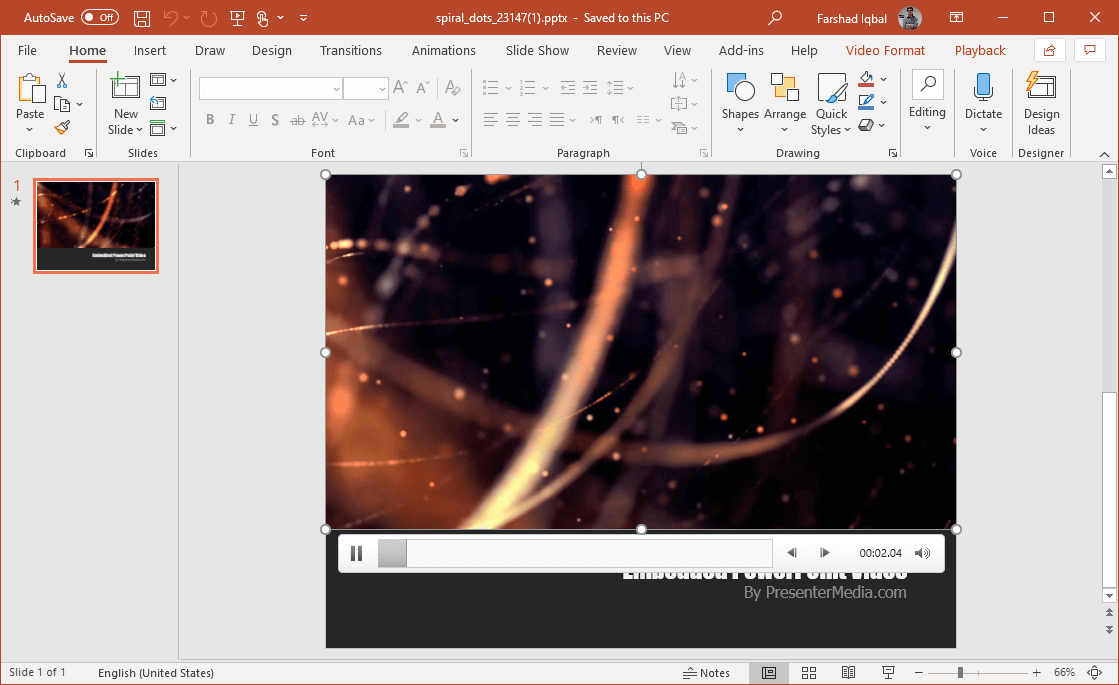PowerPoint video backgrounds can help you create eye-catching slides and add overlay content that is easily noticed by the audience. We have compiled a list of 5 mind bending video backgrounds for PowerPoint to help you make your slides extra special.
1. Tiny Dots Bokeh Video Background for PowerPoint
This customizable video background depicts tiny dots hovering in empty space. You can also change the default purple color by customizing the video background before downloading it. The video background is available for download in PowerPoint and four video formats.
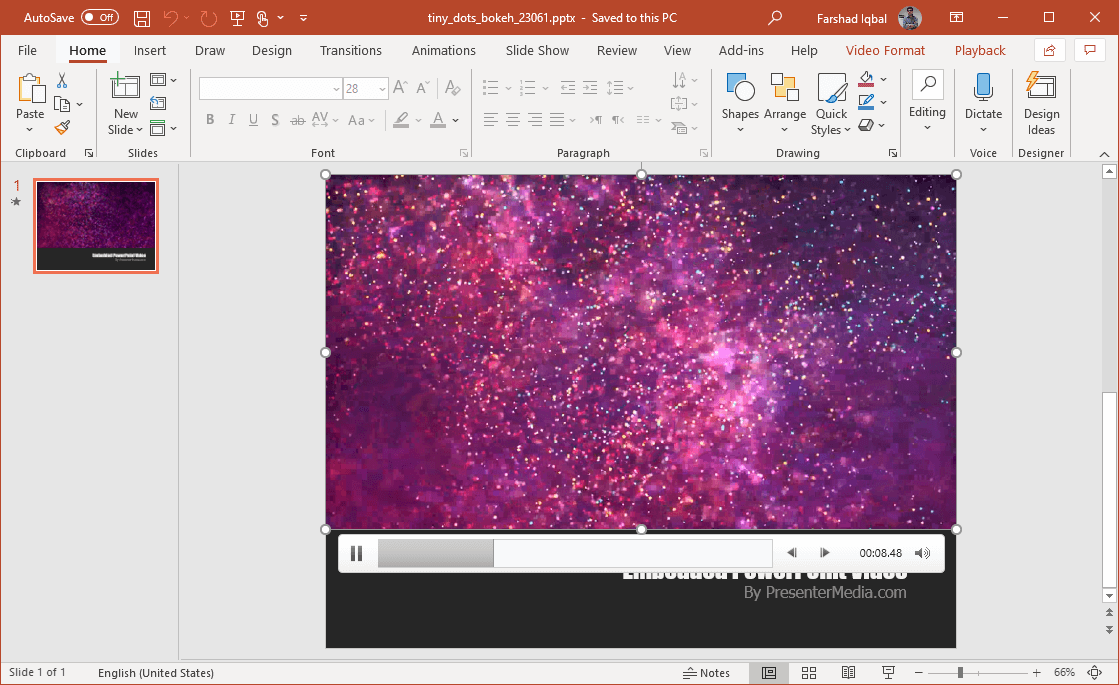
Go to Presenter Media – Tiny Dots Bokeh Video Background for PowerPoint
2. Light Point Waves Video Background for PowerPoint
This is another vibrant video background for PowerPoint with a black background and white squares floating in front. This video background depicts these white dots like a spiral formed of lights. You can use this mind bending video background for a variety of purposes, such as between a presentation with a message for the audience to take a short break, to introduce or conclude a topic, and the like.
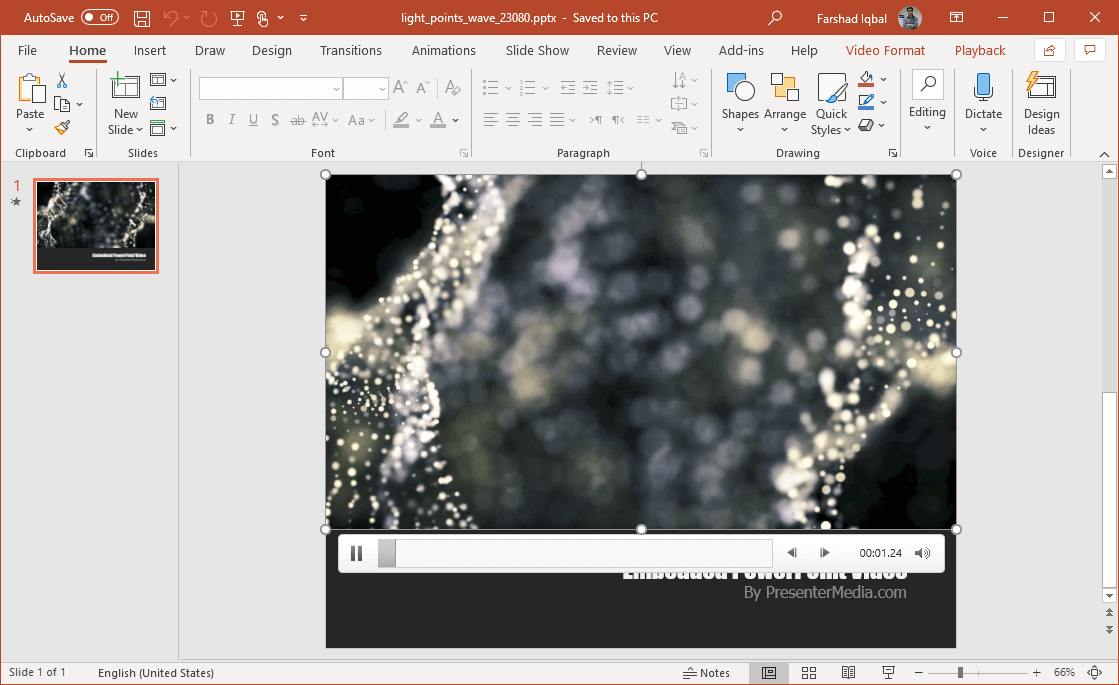
Go to Presenter Media – Light Point Waves Video Background for PowerPoint
3. Spiral Dots Video Background for PowerPoint
Spiral Dots Video Background for PowerPoint depicts dot like spiral lines in a sequence. The dark background makes the light like spiral shape stand out. Like other templates in this list you can add overlay text and images once you have downloaded this video background in PowerPoint. You can also download the template in video formats like Mp4, FLV, MOV and WMV. In the case you need to change the aspect ratio of the video presentations, video tools can be helpful, for example to crop your videos before you add them to the presentations.
Go to Presenter Media – Spiral Dots Video Background for PowerPoint
4. Wisps on White Video Background for PowerPoint
Wisps of White depicts dark lines amidst a white background. You can also change the color by customizing this video background via the download page. This template is available in multiple video formats, as well as in PowerPoint PPTX format. Unlike other templates in this list, this is a rather light colored template with a subtle white background.
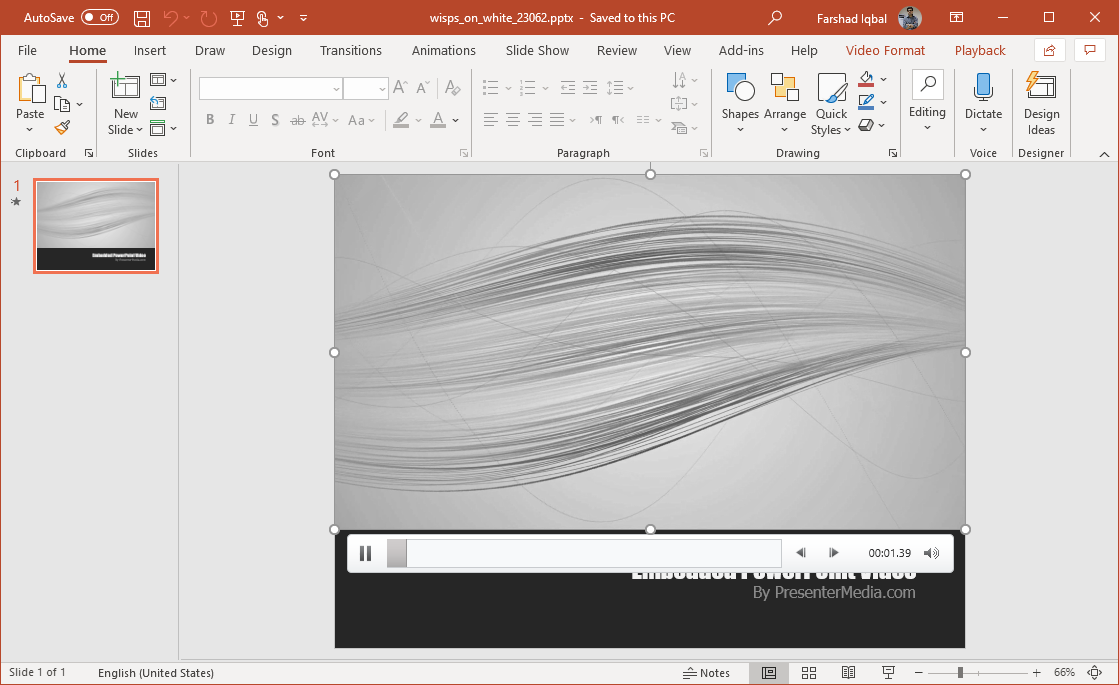
Go to Presenter Media – Wisps on White Video Background for PowerPoint
5. Golden Light Abstract Video Background for PowerPoint
Golden light is an abstract video background with a depiction of rays moving forward. The default golden color can be changed from the developer’s page and you can further customize the video in PowerPoint using default PowerPoint editing options like the PowerPoint video formatting and playback options. This kind of backgrounds can be optimized, compressed and edited with video tools like the one provided by Clipchamp.
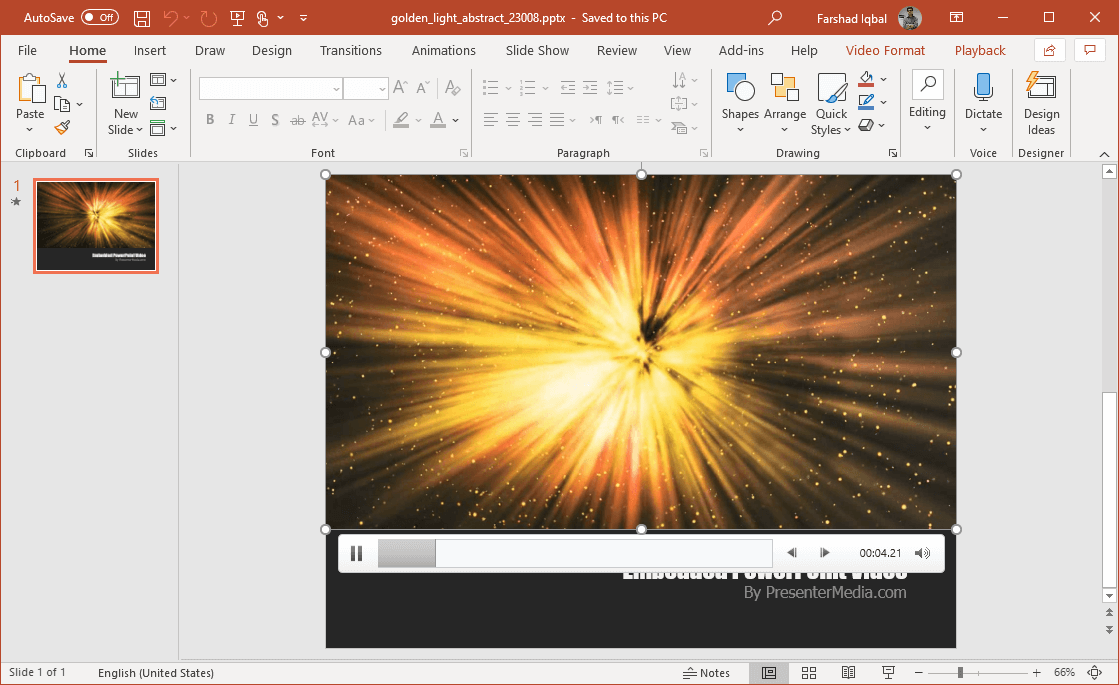
Go to Presenter Media – Golden Light Abstract Video Background for PowerPoint
You can download more abstract video backgrounds for your PowerPoint presentations from the download link below.