Slideshows can be used for displaying advertisement on digital monitors, for creating presentations and to showcase your professional photo albums, for making shareable family albums and the like. While PowerPoint is a well-known slideshow tool which is used for presentation slides or making standalone XML slideshows (PPSX), there are a number of very good tools that can enable you to create robust slide shows. Let’s take a look at 5 awesome slideshow maker apps you probably did not know about.

PhotoSnack (Free)
Photosnack is a slideshow maker web app for showcasing your photo albums in the form of shareable slide shows. Photosnack offers HTML5 based responsive slideshows which adjust according to different screen sizes. In other words your slideshows will be easily visible across even mobile devices which have smaller screens. This slideshow maker service has a free version which allows making 15 albums, 10,000 views per album per day, sharing options, including an embed code (with some limitations), music, stats and the ability to add descriptions to your slideshows.
Go to PhotoSnack
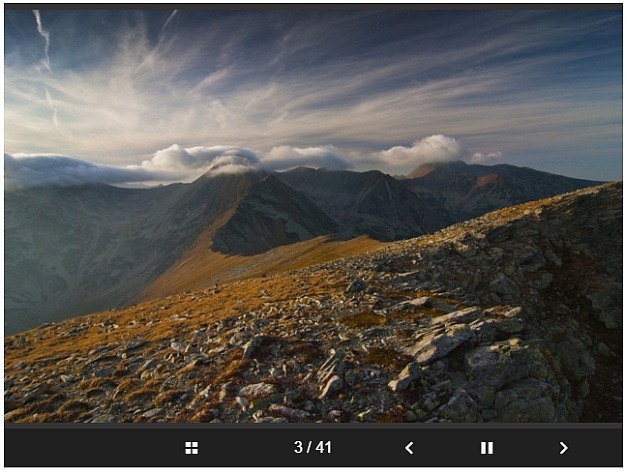
ProShow Gold (Premium)
This is an advanced tool for making slideshows which can be burned to DVDs, saved in EXE format as a self-executing file, as a video file or uploaded to Facebook or YouTube.
You can create your slideshows using a number of sources including your photos, music and videos. You can also import content from Facebook, Flickr, Instagram, Picasa, SmugMug, and Zenfolio. The app also has a number of beautiful themes and a simple wizard that can help you create awesome slideshows in no time.
Go to ProShow Gold
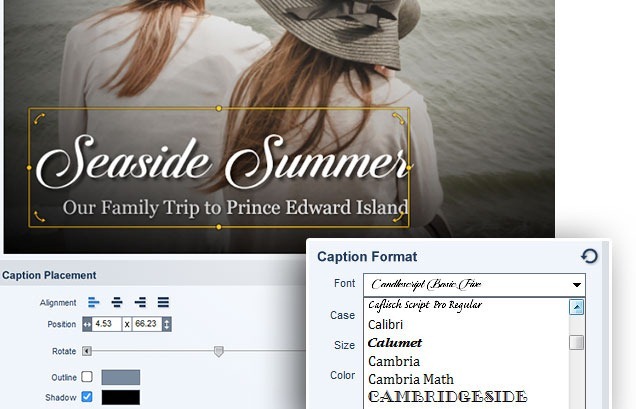
CyberLink Power Director (Premium)
If you are looking for something a bit heavy on features than CyberLink Power Director might have more juice than you can handle. It is an advanced video editing tool with options for making slideshows. It comes with features that can be used by novice, intermediate and expert users. With 30 animated templates, motion tracking, MultiCam support, high frame rate support (120/240fps) and content aware editing, you can make a lot more than ordinary slideshows.
Go to CyberLink Power Director
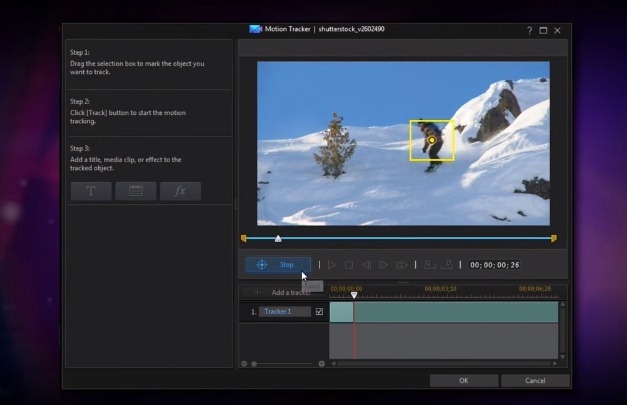
Ezvid (Free)
While Ezvid is a free screencast app which can also be used as a slideshow maker. You get easy to use options for comprehensively editing your screencasts and slideshows, which can be uploaded to YouTube. Ezvid comes with a screen capture tool, video editor, you can add a voice over and cam recording, add drawings to your content and more.
This app has a very easy to understand interface and some simple options that can help you design your professional slideshows in a matter of minutes.
Go to Ezvid
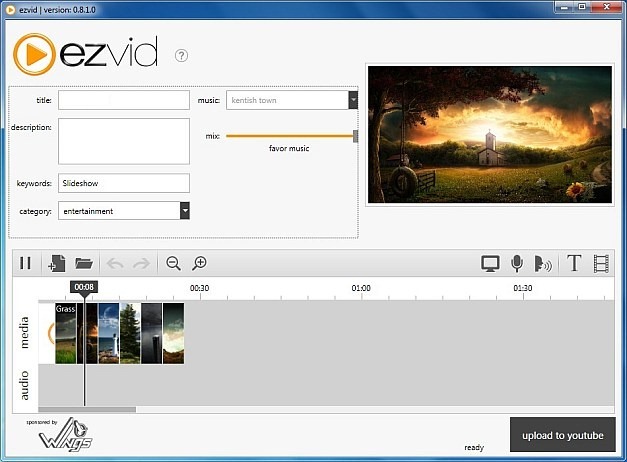
Special Image Player (Free)
Special image Player is a free Windows app like no other. Basically, it’s an app which allows you to run your images as a slideshow, with the option to use as many as 172 transition effects. It’s a simple app with a lot of transitions to play around with and to make your photos look extra special onscreen.
Go to Special Image Player


