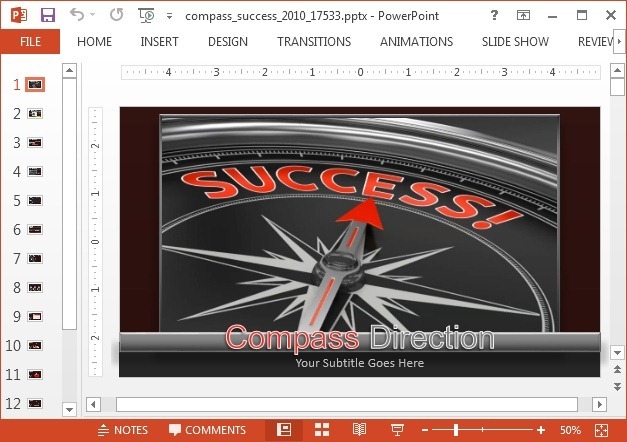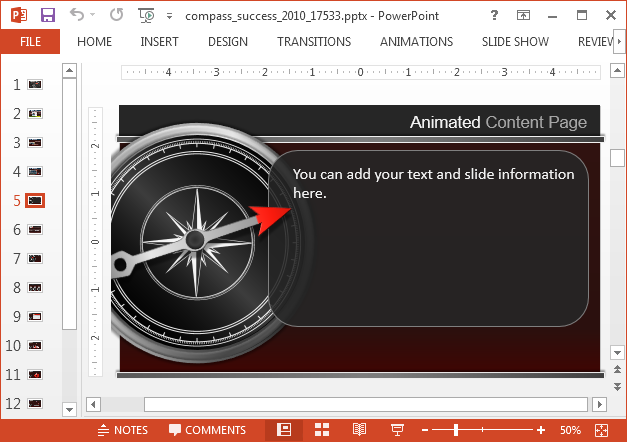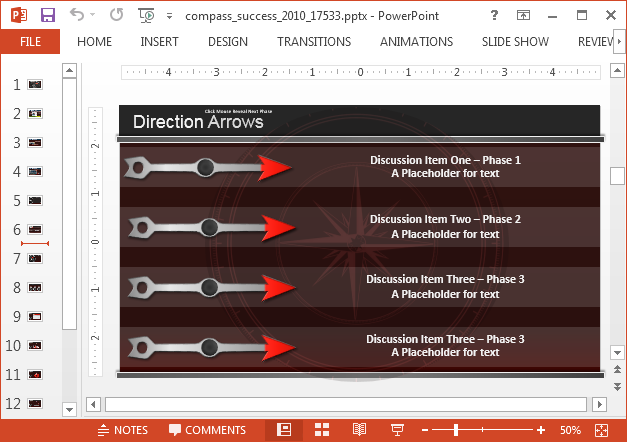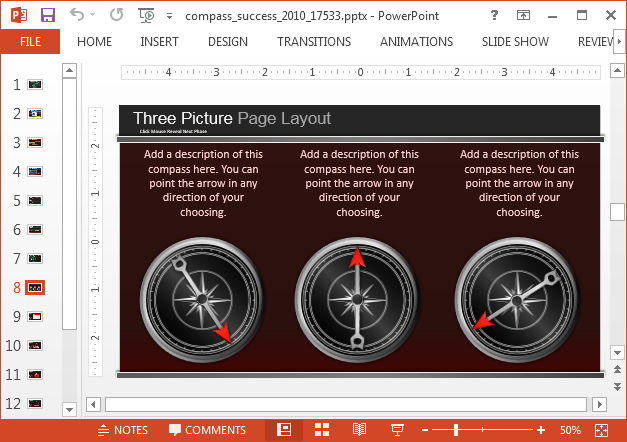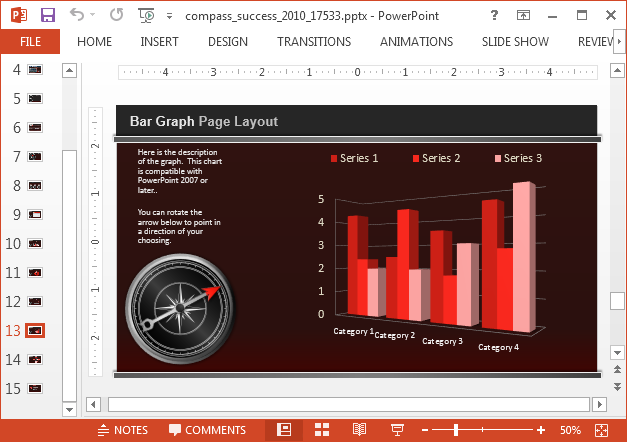If you want to cover topics related to success, motivation, strategy, career or navigation, a compass can be a good symbolic reference. The Success Compass PowerPoint Template comes with a video animation of a compass pointing towards the word ‘success’.
Customizable Title Slide with Compass Video Animation
The title slide shows a video animation with space for adding a main title and subtitle. You can also add a logo or overlay image within the slide. This video can also be managed using PowerPoint Video Tools.
Different Types of Layouts with Compass Animations
There are a number of sample slides in this template, each of which can be used for elaborating different aspects of your presentation. You can also easily use some of these sample slides for even making entire presentations. The screenshot below shows one such slide, which can help you make various text-heavy slides, with a compass animation.
This slide has ample space for adding images, diagrams, charts and text, while still providing an interesting animation of a compass. As you switch to this slide, the compass needle points towards the textbox.
Direction Arrows Animation for Making Bullet Lists
This direction arrows slide is quite handy for making bullet lists. As you click your mouse each direction arrow points towards a point in the bullet list. This way, you can mention each point one by one and make your audience keep up with you using the arrow animations. For example, when you click your mouse (or hit the left arrow key from your keyboard) for the first time, the first point in the list will be pointed out by the first arrow. Upon the next click, the second arrow will become active and so on.
Create Timelines and Comparisons
You can also use the generic layouts for making timelines and comparison slides. The compass illustrations can even be replaced with your custom images and you can choose to turn animated slides to static format.
Charts, Tables and SmartArt Graphics
This animated PowerPoint template also offers editable SmartArt Diagram, chart and table slides. These can be edited using Ribbon menu options within PowerPoint. The default layouts for these slides are matched according to the basic color tone of the template, with a combination of red, steel grey and maroon.
This animated compass template is compatible with all recent Mac and Windows editions of PowerPoint.
Go to Presenter Media – Animated Compass PowerPoint Template (Standard Template)
Go to Presenter Media – Animated Compass PowerPoint Template (Widescreen Template)