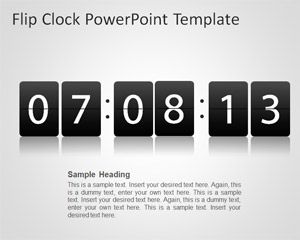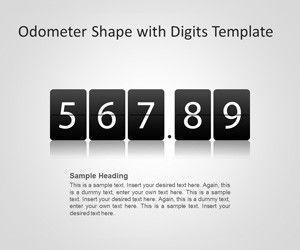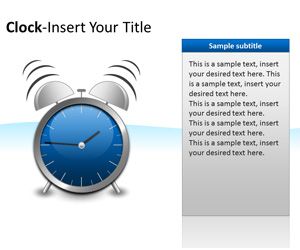Free Countdown Templates PowerPoint Templates
Download free Countdown PowerPoint templates and shapes for Microsoft PowerPoint with awesome digits and count designs.
How do I insert a countdown timer into PowerPoint?
To insert a countdown timer in PowerPoint, you can download one of the countdown timer templates available in this category, and then open them in PowerPoint. Finally, copy and paste the shapes and make sure to preserve the animations (if applicable) in your final presentation.
How do you make a countdown timer in PowerPoint?
There are different techniques to make a countdown timer in PowerPoint. By using a PowerPoint template with pre-built animations you can insert a countdown timer of a fixed quantity.
Some other techniques involve adding custom animations to your slides. You can add countdown shapes and then animate each of the shapes to represent a countdown. The article animated countdown timer in PowerPoint describes how to do this in PowerPoint
Alternatively, using Macros and VBA code you can automate the creation of countdown timers in PowerPoint.
In this category you can find free insertable timer for PowerPoint presentations and countdown timers that help to represent a countdown in PowerPoint.