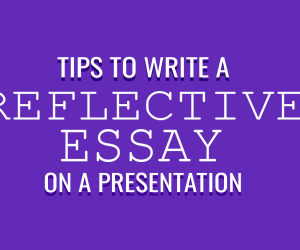Students are often asked to deliver a presentation as part of their coursework. It may involve displaying a project, showing your work with reading materials, or presenting your research findings. Regardless of the goal, your PowerPoint presentation should be effective in delivering the intended message. Here are eight tips that will help you craft a top-notch presentation and impress your teacher and fellow students.
1. Create a Presentation Outline
Before getting started, make sure you plan your presentation. Identify the most important points of your speech that you want your audience to pay attention to. An outline should be simple and easy to follow. In most cases, a presentation takes about ten minutes, which means that you should focus on the major ideas and ignore the details.
A typical presentation outline includes:
- Title slide;
- Introduction;
- Your arguments;
- Conclusion;
- References.
2. Research
An effective presentation should be logical and well-researched. You need to make sure that your arguments are accurate. If you spend some time checking facts, you’ll get a more in-depth understanding of the subject matter. This will help you to be more convincing and prepare you to answer the questions from your audience. Your ability to prove your point and offer evidence may substantially improve your grade.
If you don’t have enough time to check the existing body of research on the topic of your presentation or struggle to build an argument, ask expert writers, “write my essay.” They will help you write your speech and design a PowerPoint presentation.
3. Keep It Brief and Simple
Unless you’re instructed otherwise, limiting the number of slides is a good idea. It allows you to make your presentation more focused and thus more effective. Nothing will make the audience lose interest faster than if you have dozens of slides and flip them faster than people can read them.
Many students believe that the more slides they include and the more elements each of them has, the better their presentation becomes. However, overcomplicated slides take away from clarity. The audience becomes distracted by the number of elements and experiences difficulty focusing on the main message of your speech. A better strategy is to include only the most important information.
4. Work with Text
Heavy-text slides are a common mistake that students often make in their presentations. The text on your slides is meant to provide a quick overview of the essential information. Avoid including paragraphs and long quotes. The sides will be more effective if you vary content presentation. Limit text on them to keywords, text-image combinations, and bullet lists when appropriate.
To organize the text of your presentation, use the 5/5/5 rule. It means that there shouldn’t be more than:
- five words per line;
- five lines per slide;
- five text-heavy slides in a row.
If writing the text for your presentation seems like too much trouble, a custom essay writing service can help you handle the task. This way, you can skip the tedious preparation part and enjoy the free time it saves for you.
5. Choose Readable Fonts
The text of your presentation should be easy to read for your audience. Make sure that even those who sit farther from the screen can still clearly see your message by using a big enough font size. The suggested size is 36 to 44 pt for titles and 28 to 32 pt for text. Note that you might need to adjust the size depending on the type of font.
The only requirement for the type of font is its legibility and consistency throughout your presentation. Calibri, Times New Roman, Arial, and Georgia are some of the most popular fonts for academic PowerPoint presentations.
6. Find Clever Color Combinations
The color scheme helps to make a presentation visually appealing. The general rule is to use contrasting colors as they increase the legibility of slides. Thus, if you use a dark background, try light text, and vice versa. Be careful using background patterns as they may affect readability.
The choice of colors is a matter of taste. Yet, using too bright and neon colors is usually a bad idea. The same goes for similar colors for the text and background. If you want to find the combinations of colors that look good together, take any two colors that are located on the opposite sides of a color wheel. These could be yellow and purple, red and green, orange and blue, etc.
7. Use Visuals
Any visual materials like illustrations, graphs, charts, figures, and tables enhance your message and make it more memorable for the audience. Be thoughtful about every image you choose to include. It should be relevant and contribute to the meaning of your presentation. Don’t forget to use all images in high resolution.
It might be tempting to include animations and flashy transitions, but it’s not a good idea. Surveys show that people find them distracting and unappealing. Besides, a lot of the effects PowerPoint offers look old-fashioned. You should also choose images with caution. Every element of your presentation should meet the requirements of academic style. The attempt to make your presentation look cute might end up affecting its credibility.
8. Cite Sources
Just like an essay or research paper, your PowerPoint presentation needs to follow the principles of academic integrity and acknowledge the work of others. This is the only way to avoid committing plagiarism. Depending on the subject area and requirements of your professor, use citation style guidelines like APA, MLA, Chicago, etc. Here are the basic recommendations:
- Make sure you add in-text citations in the text of your slides when you use ideas that don’t belong to you and aren’t common knowledge.
- Images, charts, figures, and any other visual elements should be properly cited in the References slide of your presentation.
- Include References (or Works Cited) as the last slide with all the sources you referred to throughout your presentation. Keep the slide consistent with the chosen academic citation style.
To Sum Up
The skill to make effective PowerPoint presentations will help you in college and beyond. The key is to be smart with words and visuals. Aim for simplicity, consistency, and conciseness of your message. You need to direct the audience to the most important points of your presentation, using the available means like fonts, colors, images, and layouts. It will help you take your PowerPoint presentation to the next level and make it more compelling.