Screencast-o-Matic is a Java based cross-platform web app which has been developed to enable users to record screencasts across different operating systems, (such as PowerPoint video tutorials, e-learning courses and the like).
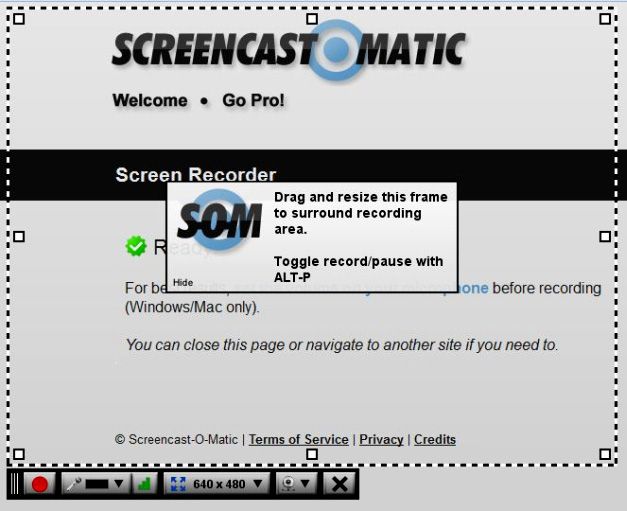
With this web app you can record screencasts on Linux based operating systems, Mac and Windows. In order to get a fair idea about this free online service, there are some things to know about Screencast-o-Matic. Let’s take a look at some of the pros and cons of using this web app:
Pros
- People who are actively involved in technical support find screencasting an effective way to showcase ways to solve a problem adequately. Similarly, educators also use screencasts to give feedback on student assignments, tell digital stories, provide demonstrations and to record lectures. Screencast-O-Matic can help such individuals easily record their videos.
- As compared to other free screen recorders, there are some great benefits of using Screencast-o-Matic, as it offers users the ability for viewers to add comments, add notes for creators, click indicators, highlighted cursors and much more.
- This web app simply requires a browser and an internet connection. The Screencast-o-Matic videos work well for informative demonstrations and presenting lessons. No doubt, these videos give a face to face feel to the user who is working online and also create a more engaging environment for the students.
- The web app requires nothing more than clicking on the Start Recording button to begin the recording process. Which makes it quite easy to use, especially for novice users who may not be able to use complex screen recording tools.
Cons
- If Java is not updated or installed on your computer system, it may give users a bit of trouble viewing or creating videos.
- Unless you buy a Pro account which costs $12/ year, the Screencast-o-Matic videos just can’t be edited in the application directly.
Nowadays, Screencast-o-Matic is enjoying a fair amount of success among several computer users. To try out this web app for yourself, see the link given below.
Go to Screencast-o-Matic