Every now and then one may require taking snaps for various purposes using a mobile device like iPhone. While there are many image manipulation apps for the iOS platform, there are very few of them that offer something unique. FXCamera is a free image editing app which not only provides different effects to enhance your snaps but also comes with a killer feature; i.e. to take pictures with voice on iPhone and other iOS devices.
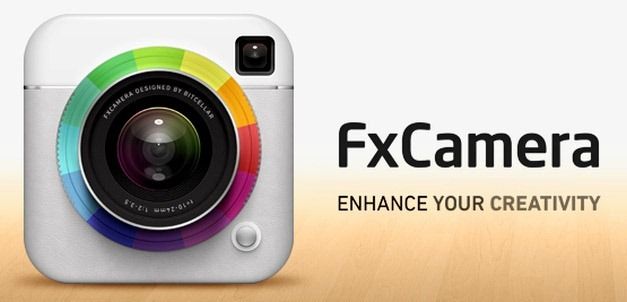
Give Voice To Your Pictures
While the major feature of this app includes the option to select between 40 filters to enhance your creativity; you can make your pictures worth more than a thousand words by giving them a voice. This means that FxCamera can not only help you add various filters to enhance your pictures but also enables users to record voice on iPhone and iPod touch devices. Voice messages recorded with pictures can be easily shared with anyone, just like you would share a regular photo.

Create Presentation Like Storylines
Using voice with pictures can help you create your own storyline with the help of effects and voice, to make your standalone image like a presentation or story. In fact, different pictures with voice might serve as a good presentation or storyline, which can be more creative than using boring PowerPoint or Keynote slides. However, to manipulate images for this purpose might need some improvisation.

Add Effects To Enhance Images And Improve Poor Quality Snaps
As mentioned earlier, this app offers as many as 40 photo effects to fix dark images, auto adjust pictures and themes to make images look extra special. Using the available filters you can not only enhance existing pictures but also improve the quality of poorly taken snaps, particularly by using the auto adjust feature.
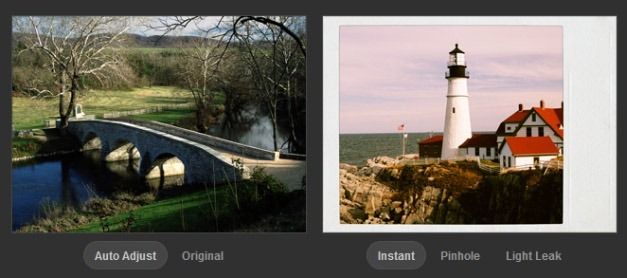
Share Photos With Voice And Image Effects
After you have retouched and saved your pictures, you can share them on Facebook and Twitter.

It is worth mentioning here that you will require an account to use this app or you can use a social media profile (Facebook or Twitter) to skip the sign up process. Moreover, the voice feature works only with iPhone and iPod Touch devices. FXCamera is compatible with the following:
- Android (Varies with device)
- iOS (iPhone, iPad and iPod Touch)
Go to Download FXCamera (Android)
Go to Download FXCamera (iOS)