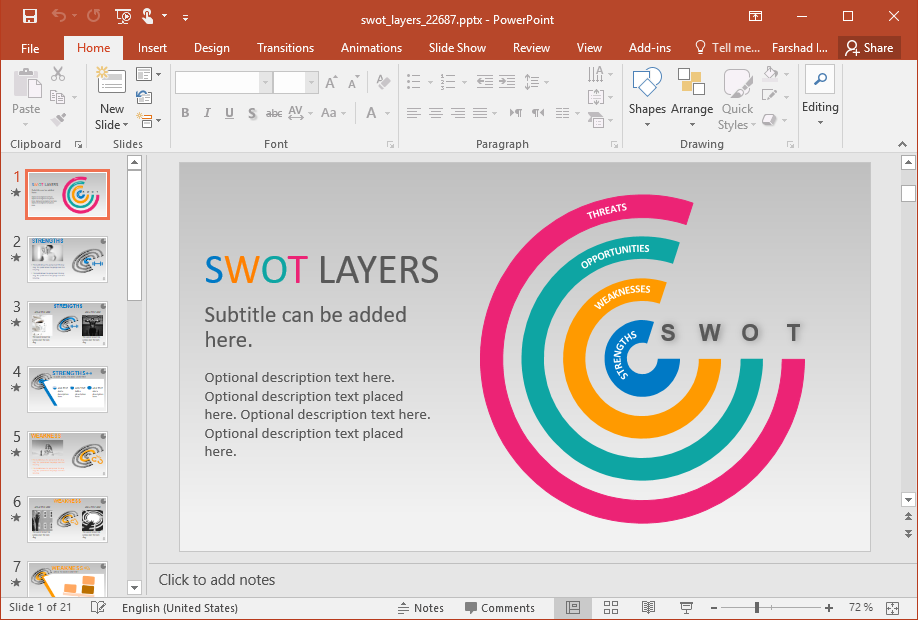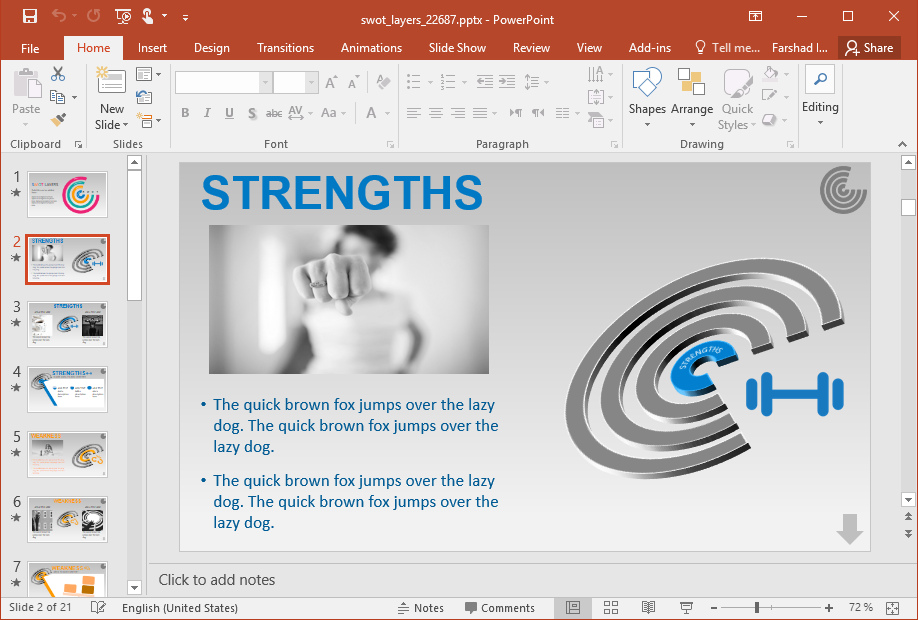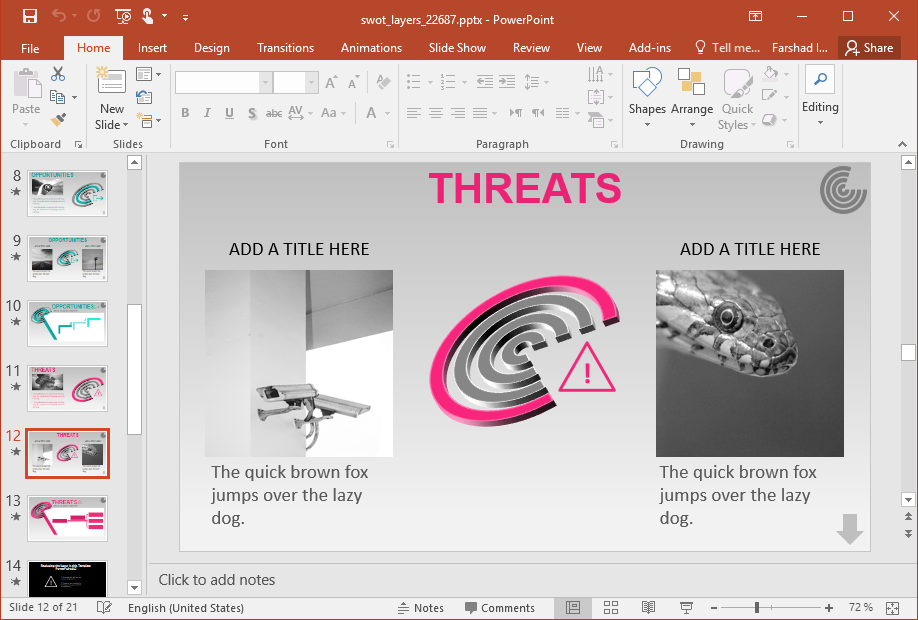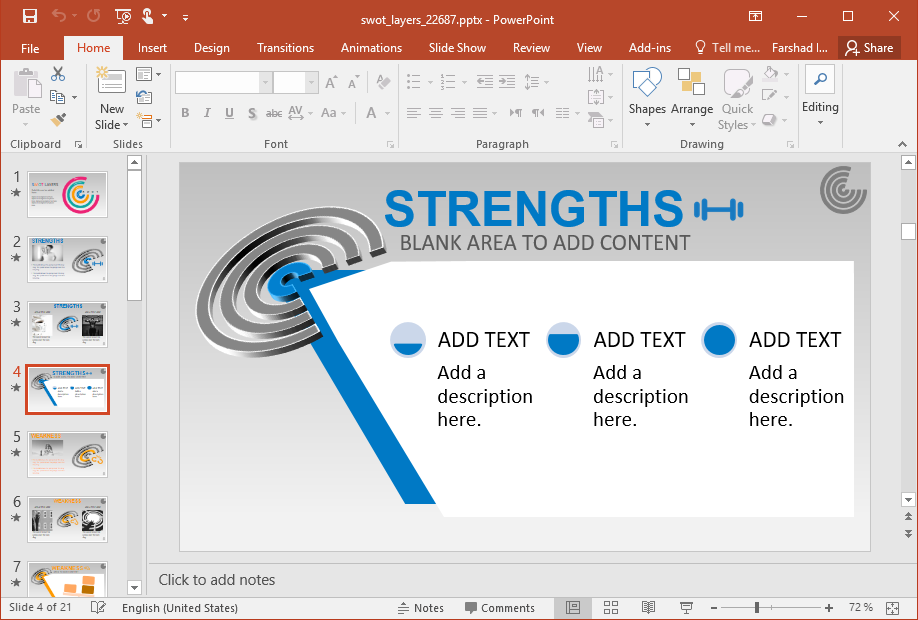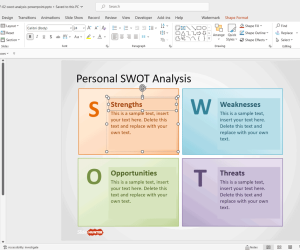A SWOT analysis is a common tool used to analyze the strengths, weaknesses, opportunities and threats for a business or venture. In a previous post we brought you the SWOT Analysis Toolkit. In this post we will provide you with a review of the SWOT Interactive PowerPoint Diagram Template which provides interactive slides to help presenters switch back and forth their SWOT analysis during a presentation.
Easily Switch Between Your Analysis using Interactive Buttons
This template has been designed to enable easy switching between different parts of the SWOT analysis by using the various interactive buttons located on various slides. The title slide gives a template map by providing clickable buttons with the name of each part of the analysis. For example, clicking Opportunities will take you directly to the opportunities slide. Similarly, other parts of the analysis are linked in a similar manner.
You can jump from a slide to the Home page by using the button located on the top right corner of the slide. This can allow you to switch from one part of the analysis to another by going back to the main slide and then clicking on another part of your analysis. For example, say you’re explaining “Threats” and need to quickly jump back to “Strengths” due to a query from the audience, you can quickly go to the main slide and click “Strengths”.
Animated SWOT Analysis Slides
Since the template is animated, the slide elements elegantly load with per-defined animations. Your content loads gradually, upon mouse-click, making it easier for you to explain your slides in a set pattern without overloading the audience with too much information at once.
The generic SWOT slides in the template can allow you to design your own diagrams, infographics and even basic slides using readymade layouts that are easier to grasp by your audience.
Go to Presenter Media – SWOT Interactive PowerPoint Diagram Template