There was a time I preferred installing apps on my laptop to perform all essential tasks. Not anymore. Thankfully, we are safely past the era of slow Dial-up connections, which means we can do so much more online instead of slowing down our computers using resource hogging apps. Furthermore, many new and robust web apps have made it easier for us to make good use of our smartphones for performing tasks which previously required turning on the computer.
All-in-One Online PDF Management Tool
ILovePDF is an excellent PDF management tool which provides a number of useful PDF management options such as the utility to split, merge, watermark, rotate, compress, convert and unlock PDF files online. While ILovePDF also has desktop apps but in this post we will focus on their web app.
Related: 5 Ways to Edit PDF Files for Free
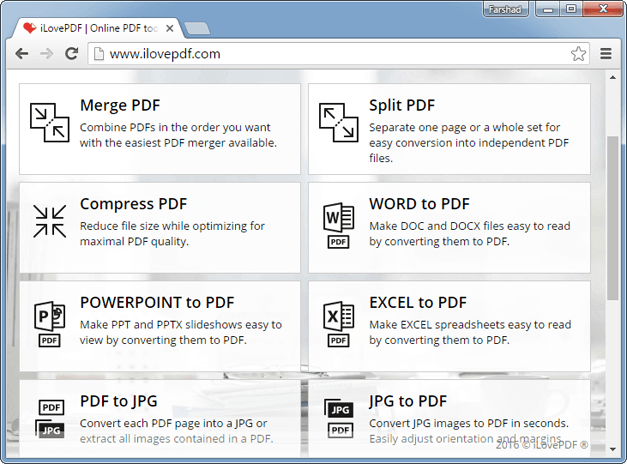
Convert JPG, Excel, PowerPoint & Word to PDF
Once you visit the ILovePDF website, you will get a number of options with a brief description of what each option can do for you. Basically, the site is a combination of multiple PDF management tools. The conversion tools can be used to perform the following conversion tasks:
- Convert Word to PDF
- Convert Excel to PDF
- Convert PowerPoint to PDF
- Convert JPG to PDF
- Convert PDF to JPG
To convert a file, simply pick the relevant tool, upload your file and click Convert. You can also fetch files from GoogleDrive or by connecting to a Dropbox account.
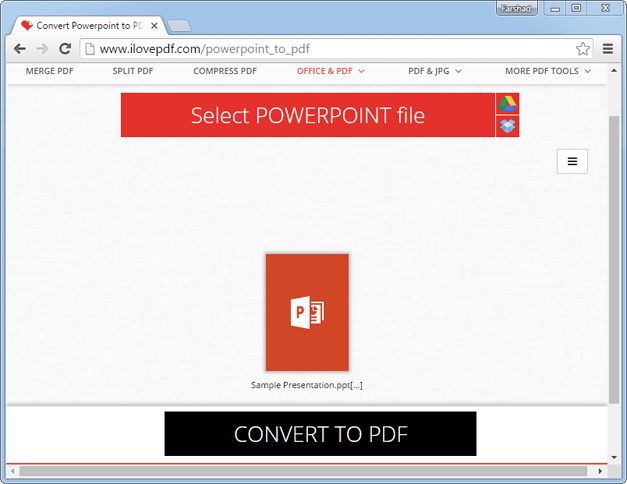
Once your file has been converted, you will be able to download it offline.

Merge, Unlock, Compress, Split, Watermark, Rotate & Add Page Numbers to PDF Files
The other options provided by ILovePDF include the following:
- Merge PDF for merging multiple PDF files
- Split PDF for separating a page or a complete set to create separate PDF files
- Compress PDF to reduce file size
- Add Page numbers to PDF
- Watermark PDF files with your image or text
- Unlock PDF files by removing passwords
- Rotate PDF files one or more times
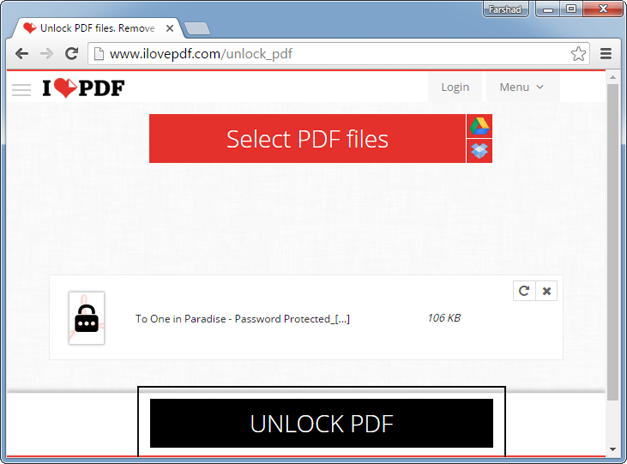
It is worth mentioning here that when unlocking documents you will require entering the password. I tried unlocking a file without entering a password and it didn’t work. However, I was able to remove password protection by entering the password. In other words, don’t expect ILovePDF to crack PDF passwords. All it can do is to remove password protection so you don’t have to enter a passwords each time you open the PDF.
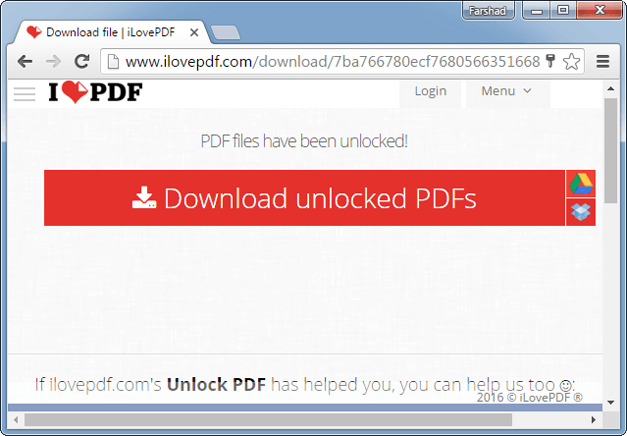
To make your PDF management tasks easy, visit ILovePDF.
Go to ILovePDF
