Making presentations in PowerPoint provides a lot of interactive options, including the use of Animated PowerPoint Templates. however, sometimes one may require running an image slideshow. These slideshows can become more attractive and run quite smoothly if one is using a slideshow player instead of PowerPoint. This may particularly be the case with heavy images, transition effects and animations are used, which might hang when played in applications like PowerPoint. Special Image Player is a free application which provides options to create slideshows with as many as 172 transition effects.
Create And Play Photo Slideshows
To create a slideshow, go to the Images tab and click Select Images Folder and select a display interval. When selecting a folder make sure that this folder has all the required images that you wish to display in your slideshow. This way, you can either display images as slideshows after a presentation or use image slides to present an entire picture based presentation using the Special Image Player.
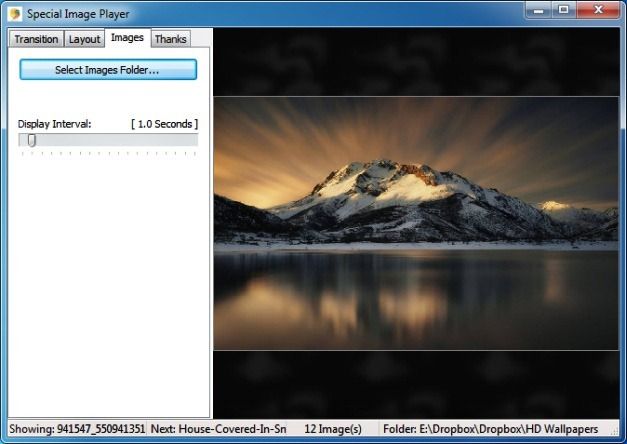
Select Custom Slideshow Background
From the Layout tab you can select a custom slideshow background and also select image placement (Center, Stretch/Shrink and Preserve Aspect Ratio). The background can be selected via the Change Background option from the layout tab and you can also pick a mode for displaying the Background, (None, Tile, Center or Stretched). The Frame options in this tab can also be used to change the color and width of the slideshow frame.
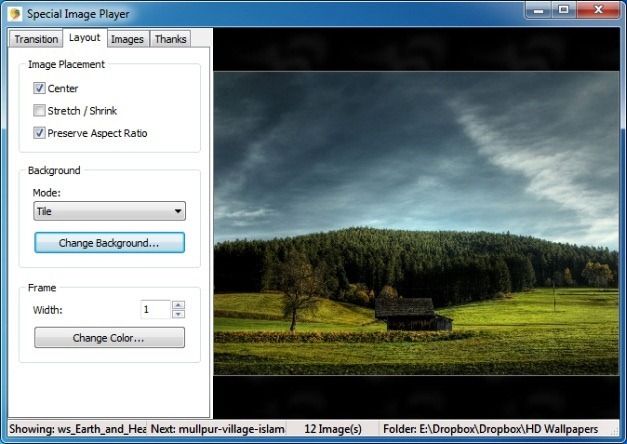
Display Photo SlideShows With 172 Transition Effects
Finally, you can head over to the Transition tab to select a transition effect and pick a style for your slideshow (Sequentially, Randomly or Disabled). You can also control the progress via automatic settings or manually.

To play the slideshow, double-click the Special Image Player after finalizing your settings to run your slideshow. The below image shows a slideshow running with the Unroll From Left style.

The Verdict
Special Image Player is quite an easy to use application with good options for displaying slideshows with various transition effects. This might be useful for presenters to display photos slideshows during a presentation or even to play images on a monitor in an office to show corporate images. Such slideshows are often played on LCD screens placed at the entrance of an office to show various corporate images.
Note: During installation the Special Image Player tries to install an unwanted software which can be avoided by clicking on Decline when you are asked to accept the terms and conditions for installing it.
Special Image Player works with the following operating systems:
- Windows XP
- Windows Vista
- Windows 7
- Windows 8
Go to Download Special Image Player

