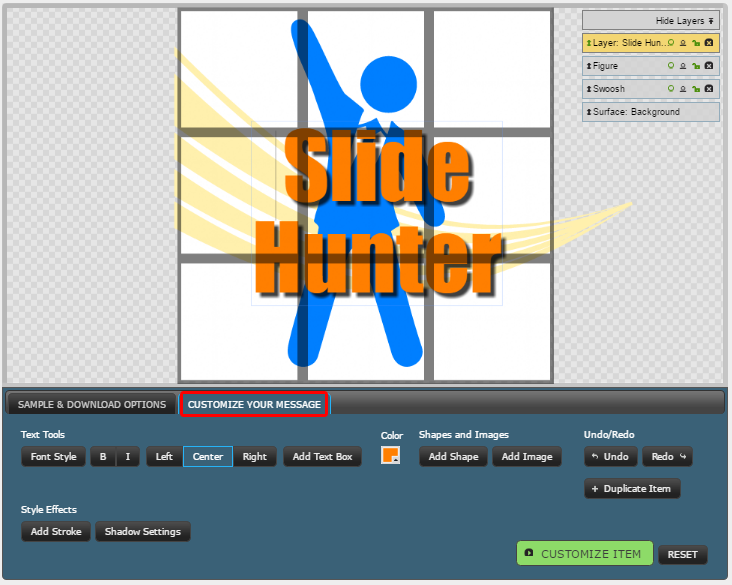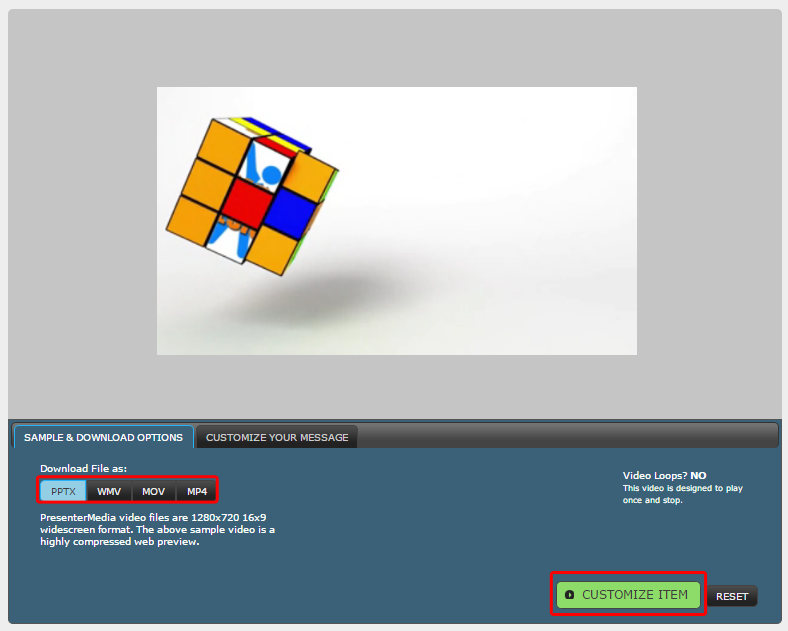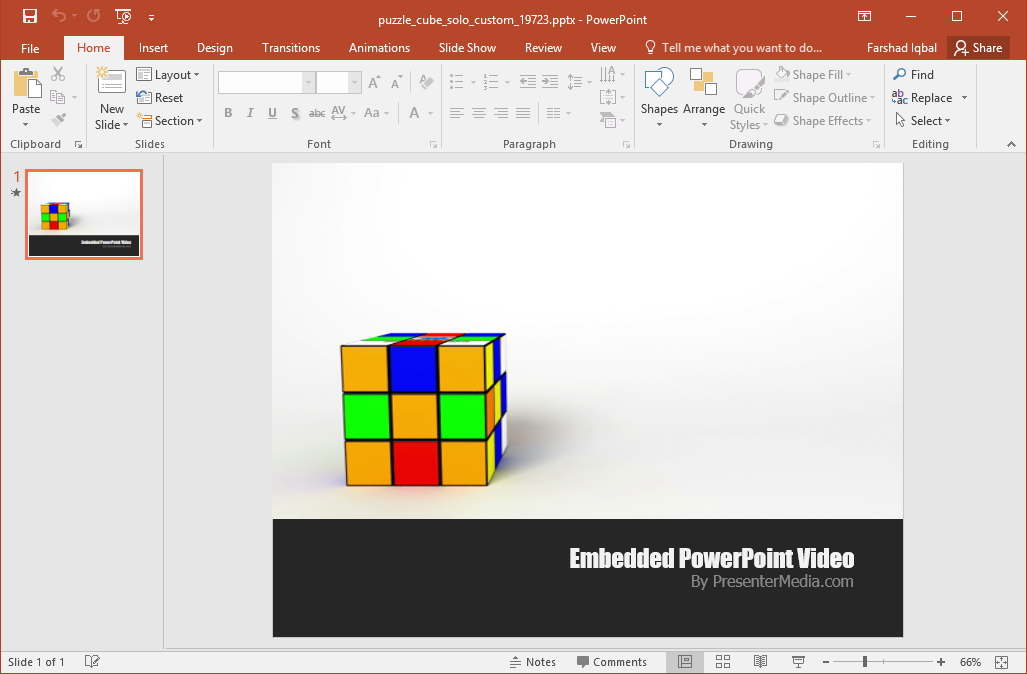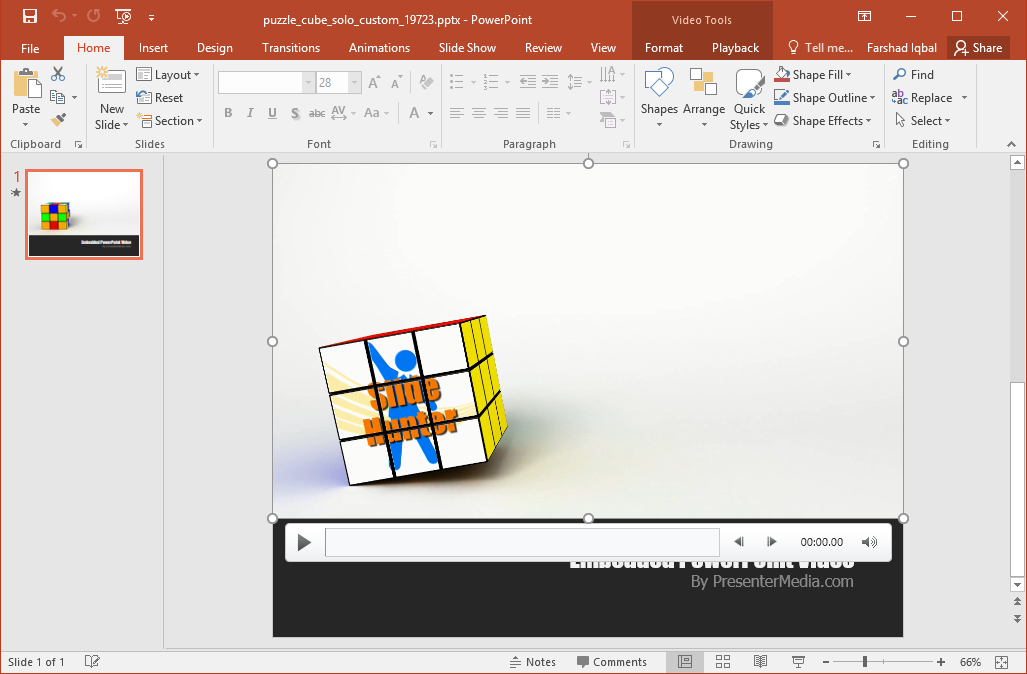A Rubik’s Cube is an enigmatic puzzle that can have a lot of relevance for presenters looking to present their presentation topic in an interesting manner. The Rubik’s Cube Animation for PowerPoint is an animation where you can add your custom text to generate a PowerPoint slide with an embedded video of a Rubik’s Cube.
Generate Custom Rubik’s Cube Animation
To generate your own Rubik’s Cube animation, go to the developer’s website via the link provided at the end of this post and enter your text. You can also make use of the given customization options to change the color of the text, add a logo or shape to the animation. There is also a sample stick figure image in the background that can be replaced with your own.
Once you have customized the animation, pick a format to download it. You can not only download the animation as a PowerPoint file but also in supported video formats.
Customize Slide with Rubik’s Cube Animation
The downloaded animation can be further customized in PowerPoint. The single-slide animated slide that you will get after downloading your custom version of the animation can be edited using PowerPoint Video Tools. Furthermore, you will also get additional placeholders to further include your text. You can even add new text-boxes and an overlay logo or image to the video slide.
You can preview your video by playing it in PowerPoint or by switching to slideshow mode to preview it. You can also duplicate the video slide to generate multiple video animated slides with your custom content. You can for instance make use of this animation to display a tricky situation and talk about complications ahead that need to be resolved.
This animation can be a great asset of all kinds of presenters, be it students, business professionals or freelancers looking to add some visual appeal to their presentations.
This Rubik’s Cube Animation is available for download in PPTX, WMV, MP4 and MOV format.
Go to Presenter Media – Rubik’s Cube Animation for PowerPoint Presentations