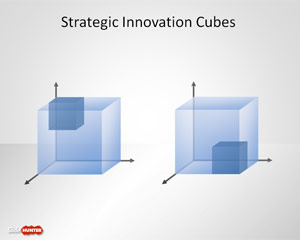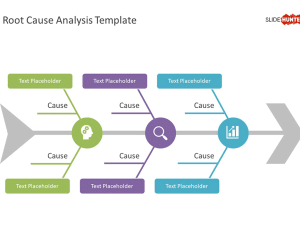Free Strategy Innovation Cube template for Microsoft PowerPoint is a nice template design that you can download to use in presentations on innovation, new product development and strategy PowerPoint presentations.
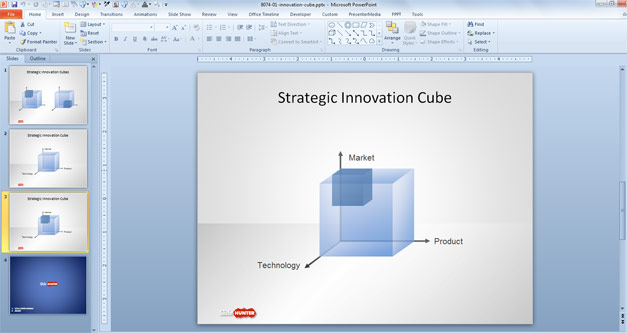
This strategy template contains a nice 3D cube illustration created with PowerPoint and you can easily edit it to prepare presentations with the popular innovation cube diagram.
These are often used to represent multiple aspects of a business or product that can be innovated upon. Here’s how to use this Strategic Innovation Cubes diagram in a real presentation.
- Axis Explanation: Begin by explaining what each axis represents. Typically, these could be dimensions such as ‘Customer Needs’, ‘Technological Possibilities’, and ‘Business Model Innovations’. Each axis represents an area of potential innovation.
- Current Position: Use the smaller cube inside to represent the current position or status of the strategy. This could be the present offerings, technologies, and business models.
- Future Aspirations: The larger cube outside represents the future or targeted innovations in each dimension. The space between the inner and outer cubes illustrates the scope of growth or innovation.
- Strategic Movements: Use arrows to demonstrate the direction of innovation. For instance, a longer arrow along the ‘Technological Possibilities’ axis could indicate a significant investment or change in technology.
- Specific Initiatives: You can place labels or markers on different points within the cubes to indicate specific initiatives or projects. This will show how particular efforts correspond with the strategic innovation areas.
- Incremental vs. Radical Innovation: The size difference between the two cubes can represent the shift from incremental innovation (small changes within the smaller cube) to radical innovation (expanding to the larger cube).
- Interactive Discussion: Engage the audience by discussing what each axis represents for your specific strategy and how movements along these axes can lead to successful innovation.
A Strategy Innovation presentation aims to communicate new strategies for staying competitive or leading in an industry, ensuring stakeholder alignment, and facilitating decision-making. It encourages engagement and buy-in for change, outlines opportunities and risks, and serves as a benchmark for tracking progress. By presenting innovative approaches, including new products, services, or business models, it helps organizations adapt to market changes, manage risks, and seize growth opportunities. This type of presentation is crucial for mobilizing resources, overcoming resistance, and fostering a culture of continuous innovation within an organization.
With the help of the Strategy Cube for PowerPoint, you can enhance your strategy presentations in PowerPoint giving a visual appealing design to your slides.
License: cc by 2.0
Related Presentation Templates
Free Root Cause Analysis Template for PowerPoint
A three-tier structured Root Cause Analysis slide template for PowerPoint presentations, with fishbone diagram, enables in-depth root-cause analysis with visual impact.
Free MVP PowerPoint Template
Free slide template for Minimum Viable Product presentations, with 100% editable placeholders.
Free Customer Profitability Analysis PowerPoint Template
Download free CPA template with a matrix containing Reatain, Transform, Monitor and Replace components.
Free Before & After PowerPoint Template
Download a Before and After slide template for PowerPoint presentations, to compare a past situation with a future situation.