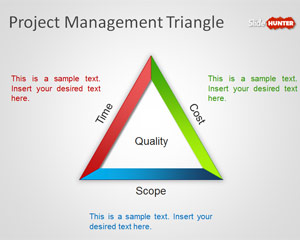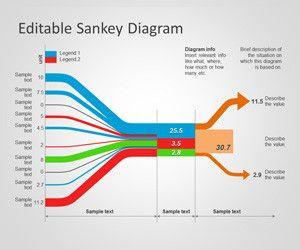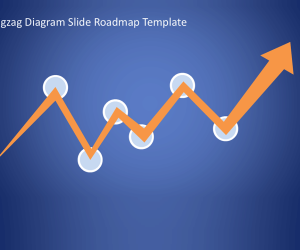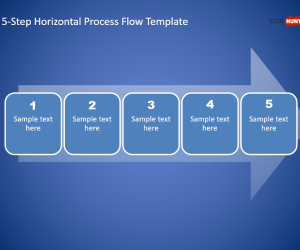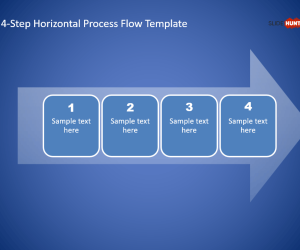Free Project Management Triangle for PowerPoint is a simple diagram design for presentations that you can download containing the famous Project Management Triangle diagram showing Cost, Scope, and Time with the text Quality in the center.
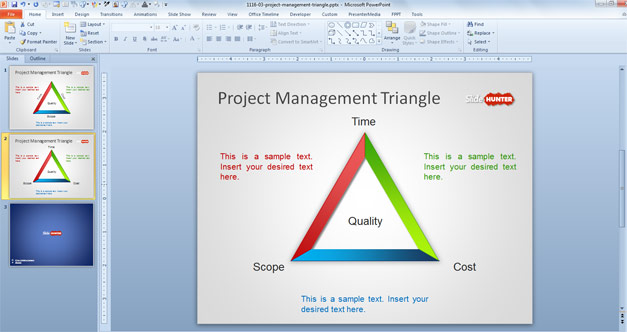
The Project Management Triangle, or Triple Constraint or the Iron Triangle, is a model of the constraints of project management. You can download this ready-made project management triangle design for PowerPoint presentations to help visualize the project management triple constraint in PowerPoint. The Cost, Time, and Scope attributes are shown on the corners of the triangle to show opposition, and in the center, there is the Quality.
The project management triangle illustrates that project management success is measured by the project team’s ability to manage the project to produce the expected results while working time and cost.
How can you use the Project Management Triangle template? Here are some ideas:
Educational Seminars and Workshops: One prominent use case of the Project Management Triangle presentation template is in educational settings, specifically during seminars and workshops focused on project management. Trainers and educators can utilize this project management triangle PPT template to introduce budding project managers to the fundamental constraints they’ll often face. By visually presenting these core concepts, it aids in comprehending and retaining the importance of balancing cost, time, and scope while maintaining quality.
Project Kick-off Meetings: At the outset of any new project, setting the right expectations and understanding among all stakeholders is crucial. During project kick-off meetings, project managers can employ this Project Management Triangle PowerPoint template to communicate the inherent challenges and trade-offs that might arise during the course of the project. It serves as a visual aid to ensure that everyone is on the same page concerning potential constraints and the centrality of quality.
Client Presentations: When dealing with clients, especially those unfamiliar with the intricacies of project management, the project management triangle slides template can prove invaluable. It offers a concise way for project managers or business analysts to explain why certain decisions are made, especially when budget adjustments or timeline shifts are required. Presenting the Project Management Triangle can help clients grasp the delicate balance between their requirements (scope), the available budget (cost), and the delivery timeline (time).
Internal Reviews and Audits: Companies often conduct internal reviews or audits to assess the performance of ongoing or completed projects. During such evaluations, the template can be utilized to benchmark a project’s success. Reviewers can identify areas of excellence or improvement by comparing the project’s actual performance against the ideal balance of cost, time, and scope.
Team Training and Onboarding: For organizations that frequently initiate new projects or onboard new team members, having a standard introductory presentation is beneficial. The Project Management Triangle template can be a staple in such presentations, ensuring that every team member, whether a seasoned professional or a newcomer, understands the organization’s emphasis on managing the three constraints effectively.
Alternatively, you can download other project management templates for presentations, compatible with Google Slides and PowerPoint.
License: cc by 2.0
Related Presentation Templates
Free Horizontal Process Diagram with 5 Steps
Creative 5-step horizontal process flow PowerPoint template, perfect for showcasing business models or processes in a clear and engaging manner.
Free Horizontal Process Diagram with 4 Steps
Visually appealing 4-step horizontal process flow PowerPoint template, perfect for showcasing business models or processes in a clear and engaging manner.