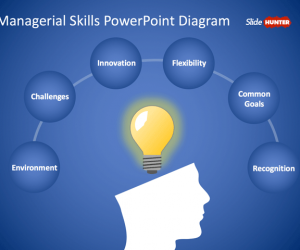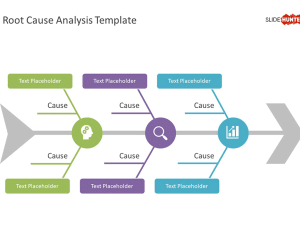This is a free PowerPoint chart template that you can download if you need to prepare awesome charts for your PowerPoint presentations. Inside this PPT template with charts you can find some good examples of charts that you can customize for your own presentation needs. For example, you can use the 3D bar chart template or the 2D donut chart template to make presentations in PowerPoint or infographics.
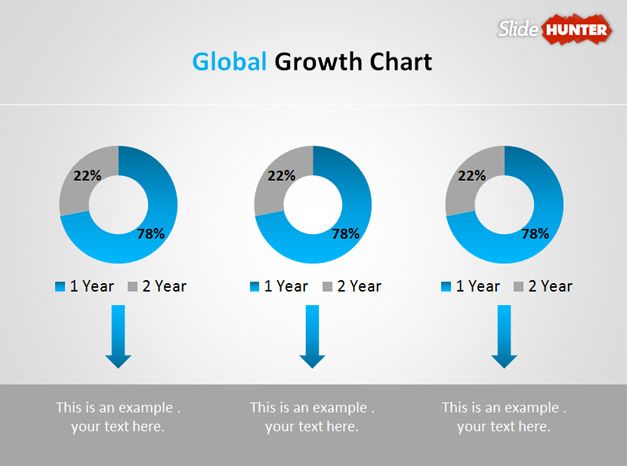
These three donut charts can be very useful if you need to prepare a finance presentation to show the business growth during certain period or if you need to make a sales presentation in PowerPoint. Sales chart for PowerPoint, you can learn more about how to present sales report in PowerPoint 2010.
Alternatively you can display a chart in PowerPoint with multiple axis (x and y). It is important to understand that before you insert a chart you must close any open dialog box, otherwise you will receive a notification message.
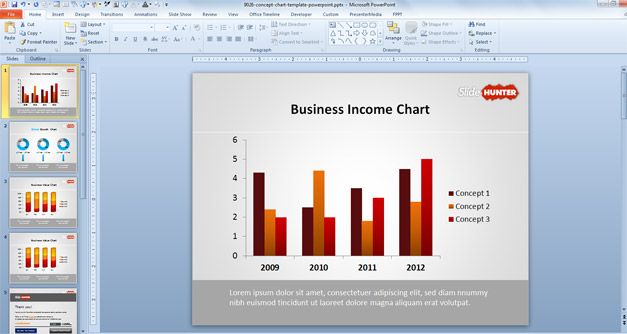
The figure above shows a simple chart design created in PowerPoint with three different series. You can quickly switch to any other chart design by right clicking over the chart series, for example if you want to change the shape used for the chart. In order to change the chart type you can right click over the chart and then choose Change Chart Type option.

Alternatively you can download other free PowerPoint templates and chart templates for PowerPoint including the awesome hand drawn chart slide design or the 3D Pie chart template.
License: cc by 2.0
Related Presentation Templates
Free Managerial Skills PowerPoint Template
Free presentation slide template on managerial skills, suitable for a variety of audiences such as corporate teams, management trainees, or business students.
Free Marketing PowerPoint Template
Download a 100% editable free Marketing PowerPoint template with professionally designed slides for PowerPoint & Google Slides.
Free Root Cause Analysis Template for PowerPoint
A three-tier structured Root Cause Analysis slide template for PowerPoint presentations, with fishbone diagram, enables in-depth root-cause analysis with visual impact.
Free MVP PowerPoint Template
Free slide template for Minimum Viable Product presentations, with 100% editable placeholders.