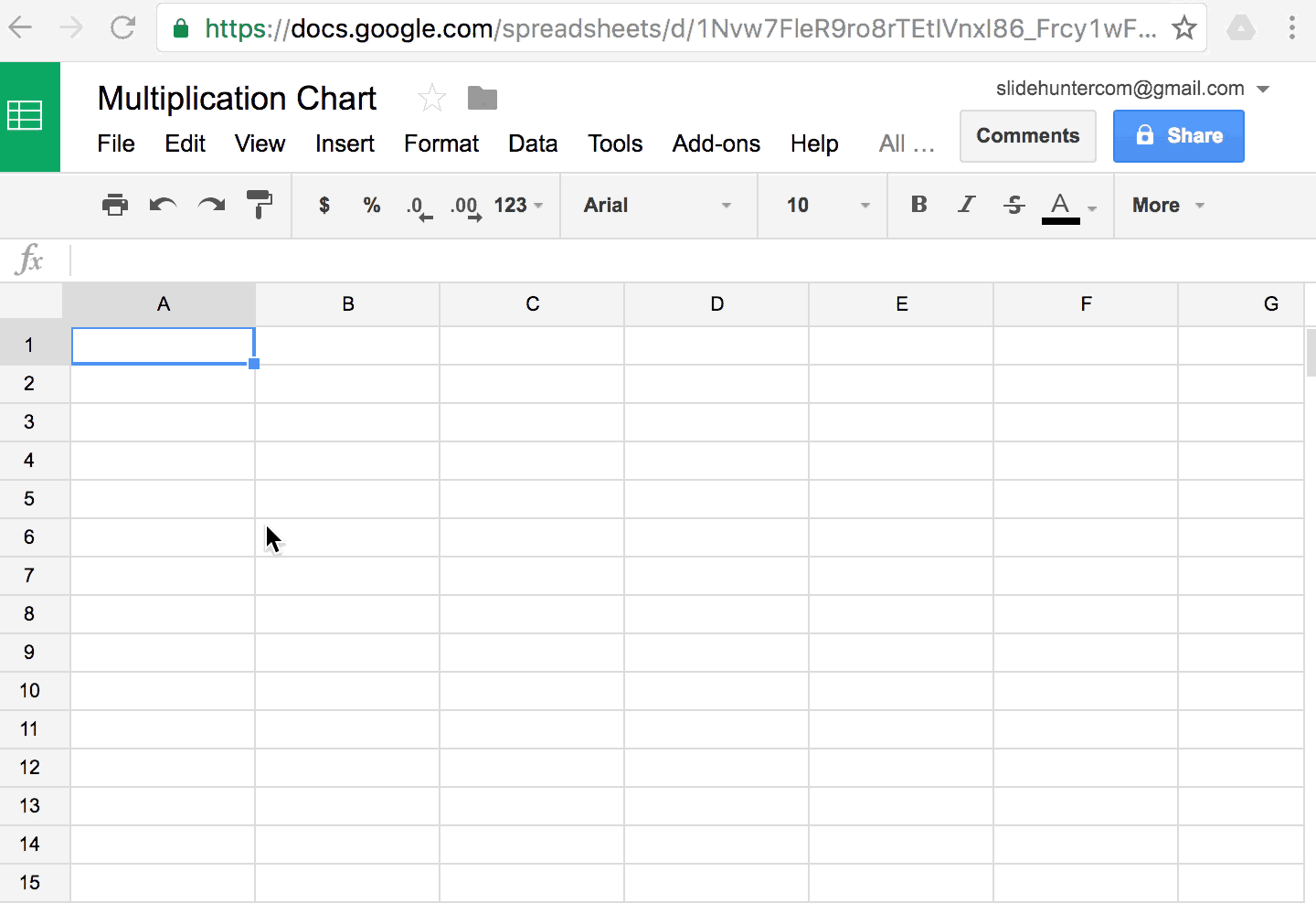Using Google Sheets we can create a multiplication chart very easy. Then, we can copy the chart to PowerPoint or Google Slides. Here we will show how to make a multiplication chart that can be copied to Microsoft PowerPoint or Google Slides if you want to display a multiplication table chart in your presentations.
A multiplication chart template is very useful if you are making an e-learning presentation or need to teach your students how the multiplication tables work.
Step 1 – Create a Multiplication Chart Spreadsheet
First step is to create the chart as a spreadsheet, so you can rely on the formulas to build the whole chart very easy. Add 1 to 10 in the columns and then add the 1 to 10 numbers in the rows. For each cell we will add a simple formula that will multiply the numbers in the column by the number in the row.
The formula can be added as follows:
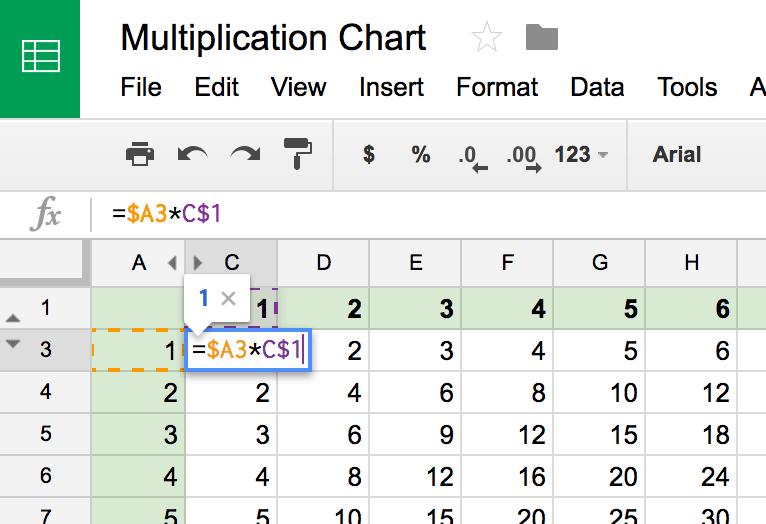
As you can see, the first cell will use a formula like:
=$A2*C$1
Then, copy the cell horizontally and vertically and finally add some styles to the headers.
The following screencast will show you how to create this simple multiplication chart using Google Sheets. For this example we are creating a multiplication chart with numbers from 1-100 (also known as a Math multiplication chart 1-100). But using the same approach it could be possible to create a multiplication chart 1-12.
Step 2 – Copy the chart to PowerPoint or Google Slides
Once we have the multiplication chart we can copy it to the slides in PowerPoint and Google Slides.
In PowerPoint, the 10×10 multiplication chart will look as follows:

If you want to download the Multiplication Chart template please contact us and we will forward it to you.
If you prefer to use Google Slides, then the multiplication chart will look as follows:
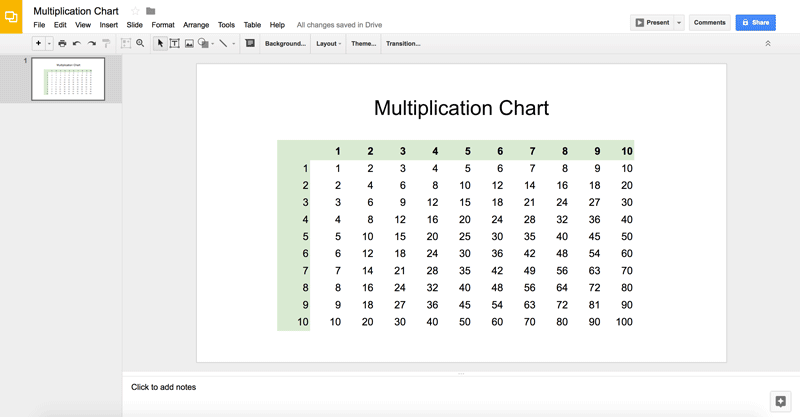
You can download a multiplication chart template for Google Slides clicking here. Make your own copy so you can edit it.
Step 3 – Practice the multiplication tables
If you are creating this chart for your Math lessons, then it is a great opportunity to practice the multiplication with your students.
Another inspirational article on Multiplication Charts can be found here.