Mobile Slides is a free iOS app that can fulfill all your needs for organizing and displaying presentations on iPad or iPhone. Using Mobile Slides app you can playback slides, perform Q&A session archiving and share your presentation in a tap, by using the quick web publishing functions. This app is easier to use than PowerPoint or Keynote and provides easy options for quickly creating and sharing presentations. In fact, you can even use your PowerPoint files (saved in PDF format) to create presentations using Mobile Slides.
Make Your Presentations Truly Mobile
This app works as a comprehensive tool for presenting your presentations using an iPad or iPhone device and has the ability to be your all-in-one presentation maker, presentation remote, slide organizer and Q&A tool for gathering audience feedback. Furthermore, Mobile Slides app also provides the utility to instantly share your presentations online in just a few taps. Mobile Slides makes it possible to make your slides truly mobile as you can compile, present and share slides on the go using an iDevice.
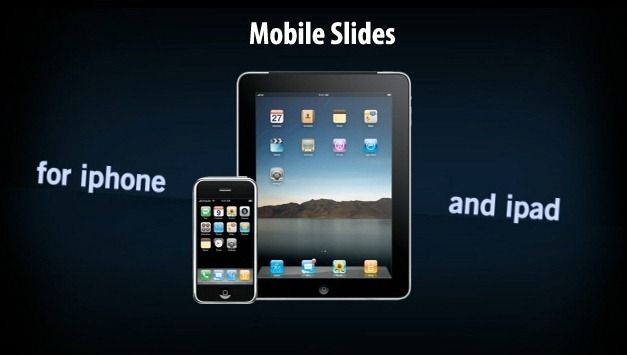
Create Presentations On The Go
Mobile Slides provides graphic display for presentation slides. You can easily create presentations by importing graphics, PDF files and images. These imported files can then be organized to instantly create a presentation. Using this app you can set summary sheets in PDF format according to number (e.g. 1, 2, 4 and so on) Mobile Slides also supports Air Print to help the presenter print the summary sheets.

Give Presentations Directly From An iDevice
Using the cursor, magnifier, slides list and wall, you can give more enhanced presentations. The cursor can be used to emphasize specific areas on a slide, whereas the magnifier can help you magnify your slides up to 2 times to display finer details to the audience. Similarly, the slide wall provides miniatures which are numbered slides within a 4 X 4 grid and the slide list contains all your slides so that you can quickly switch between slides in a tap. In case you wish to share your presentations online or need to save an offline copy you can export them to a website, PDF file or Facebook
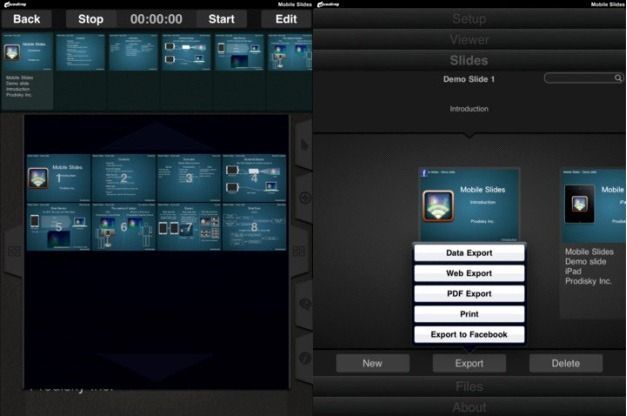
Engage Your Audience With Q&A Sessions
The Q&A function makes it possible for the audience to ask questions during your presentation to provide feedback by using a computer with a Flash player. Mobile Slide notifies the presenter with a vibrating alert to answer the question. The presenter can either respond immediately or later on when the Q&A session begins.
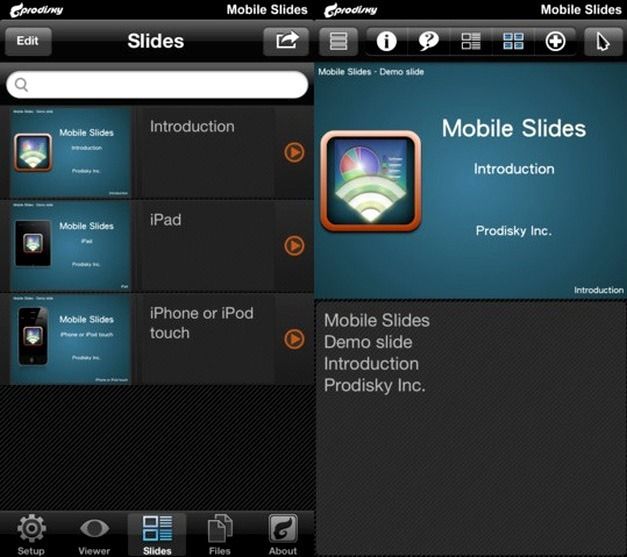
Mobile Slides app requires iOS version 4.3 or highier and works with the following iDevices:
- iPad
- iPhone
- iPod Touch
Go to Download Mobile Slides



