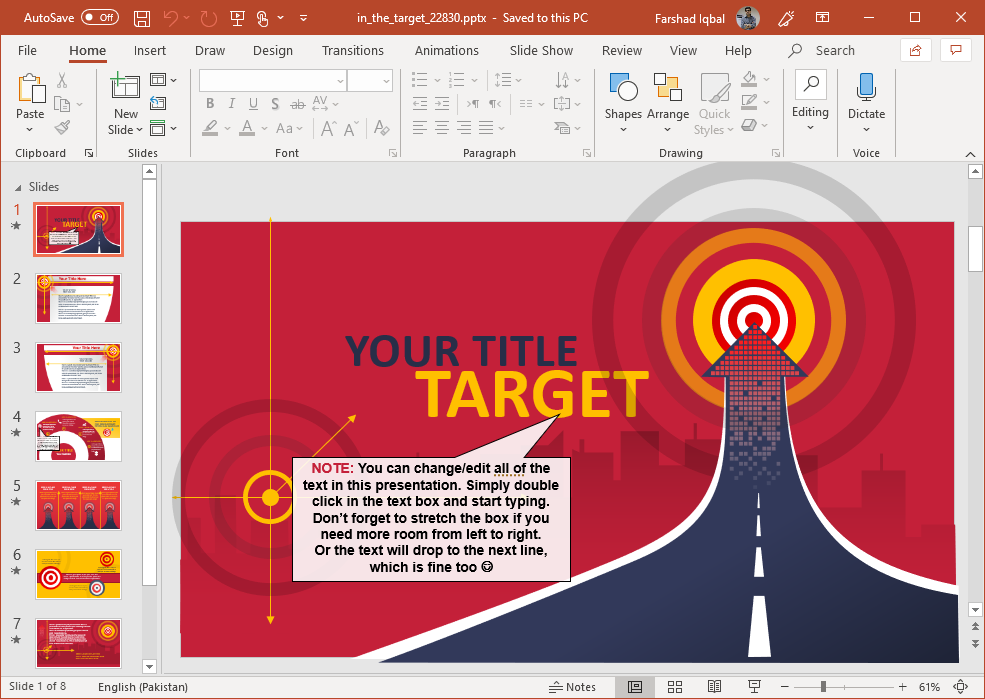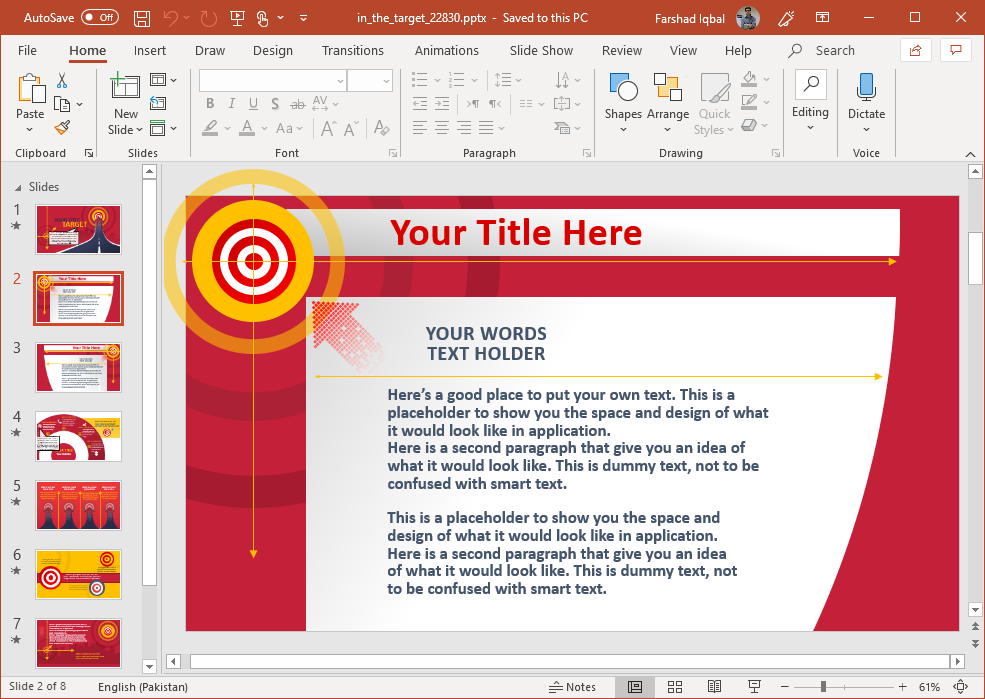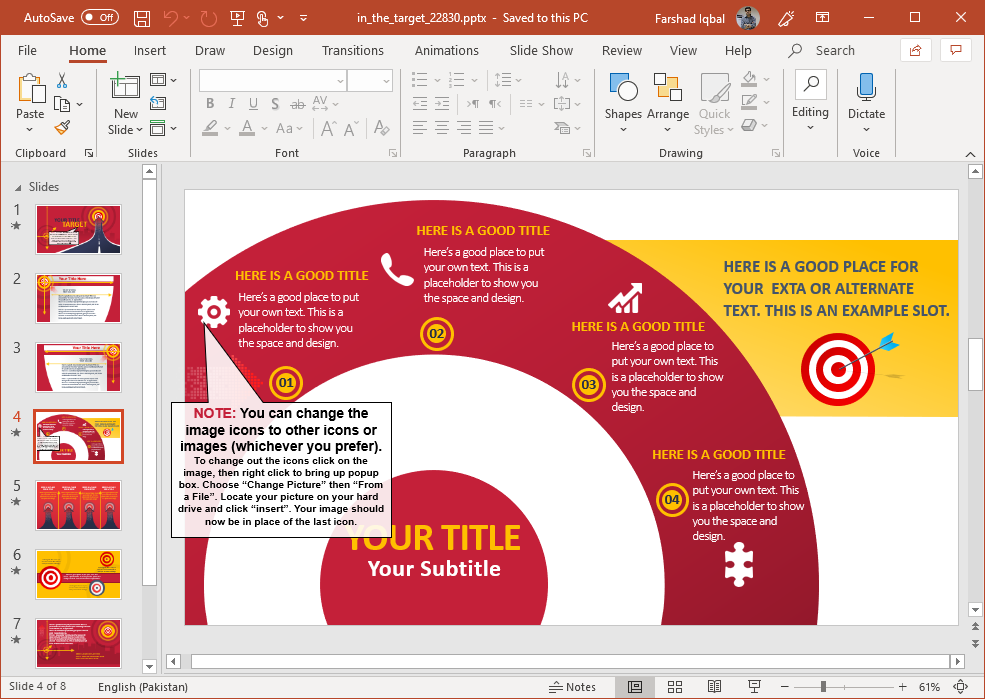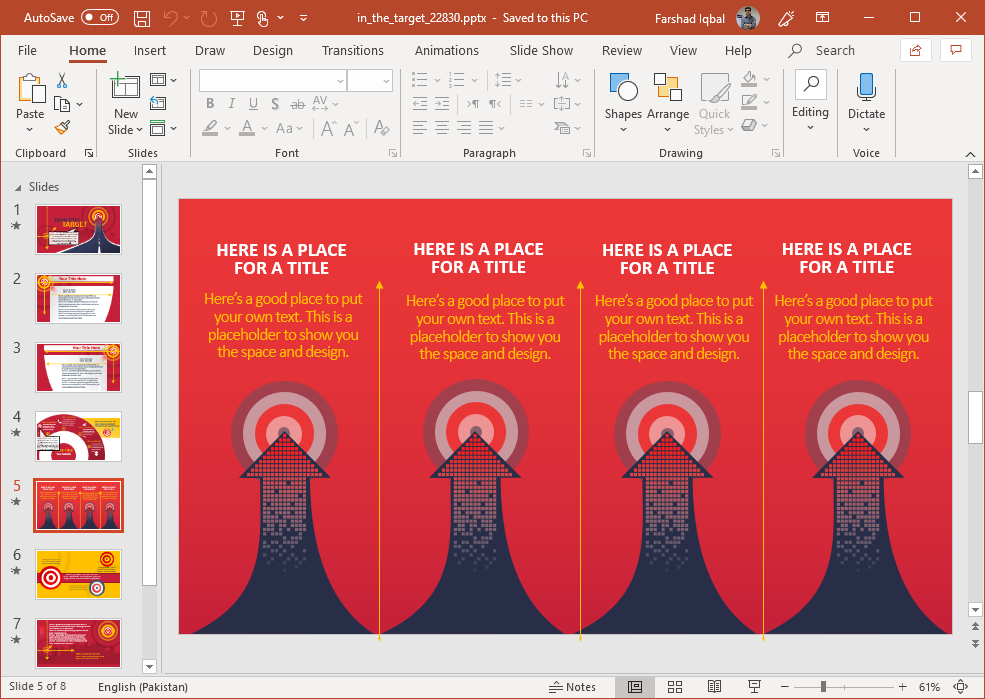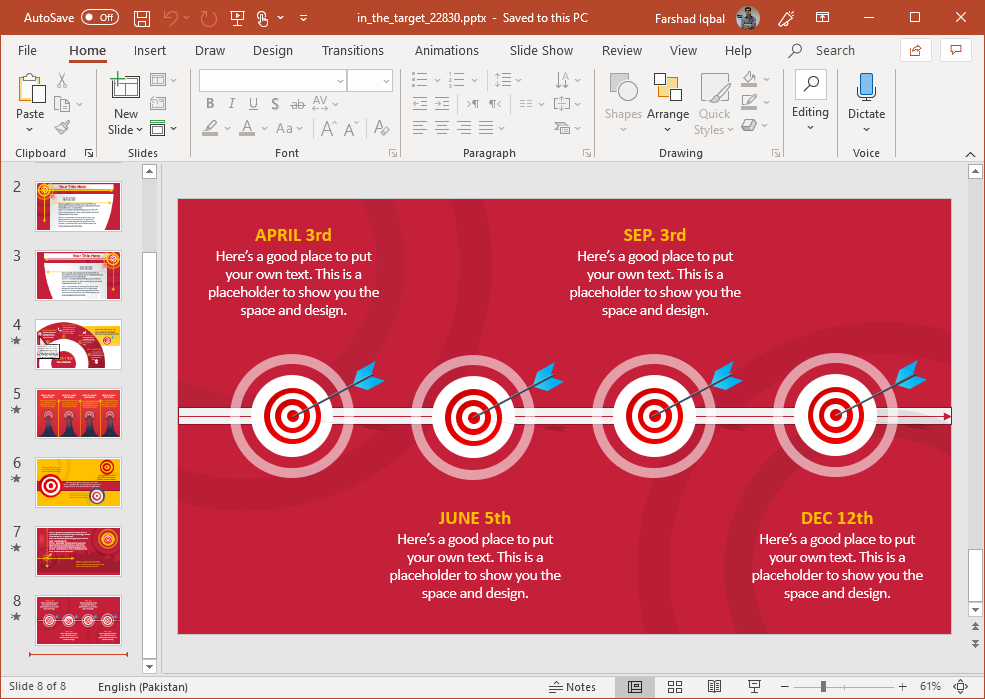Businesses periodically set targets and make strategies to achieve their desired goals. Not everyone hits the bullseye when it comes to effectively achieving business targets. It is necessary to have discussions and meeting to review strategies and progress on business goals and a good presentation can help a team get a lot of clarity. When discussing your business strategy with your team members, you might want to use slides which stand out and can help convey the message to your team using a template like In the Target PowerPoint Template.
Hit the Target
The title slide contains a layout which shows a bullseye, with space for adding your own presentation title to introduce the topic. The title slide shows an arrow shaped road hitting the target, which appears like the sun. This is a symbolic slide depicting a target achieved.
There are slides with space for adding detailed information about your topic. Some slides are suitable for more text heavy content, whereas others can be used for making custom diagrams.
Infographics and Timelines
You can create infographics using some of the sample slides or copy clipart to design your own slides with icons and text to generate visually appealing content. The slides can be edited with ease, including minor slide objects. You can move objects, recolor, resize and reorder them to customize the sample designs.
There are also timeline slides which are meant for creating custom timelines using a sample layout. You can edit this timeline according to days, weeks, months or years. Just add text to the placeholders to complete the slide. You can also duplicate the timeline so that the timeline can be extended across more than one slide.
You can also create multiple timelines or spread your timeline by using the diverse timeline layouts in this template. Since the template objects are editable, you can drag to reorder and redesign the layouts.
This animated target themed template is available for PowerPoint 2007 and later editions, including PowerPoint 2019.