Tired of using complex presentation tools? Are you looking for an app that can help you create presentations on iPad without any complex features? It’s time you tried out Doodlecast Pro for creating presentations on iPad. It is an easy to use application that provides the most rudimentary, yet useful options for quickly creating presentations. Unlike other presentations applications like Keynote or Microsoft PowerPoint, this mobile app records your voice as you draw or create presentations.
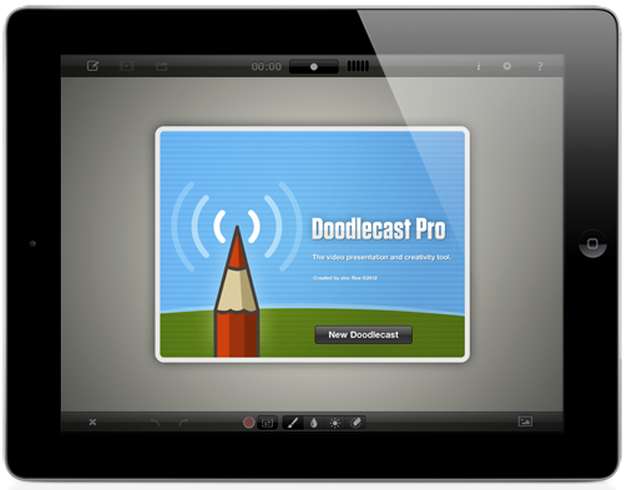
Create Video Presentations With Photos, Doodles And Voice Over
To begin creating your backgrounds you can either select a color or gradient or pick an image from your Camera Roll. Doodlecast Pro supports multiple pages and comes with multiple brush and pointer styles. You can also use the color control features to set the line weight and opacity.
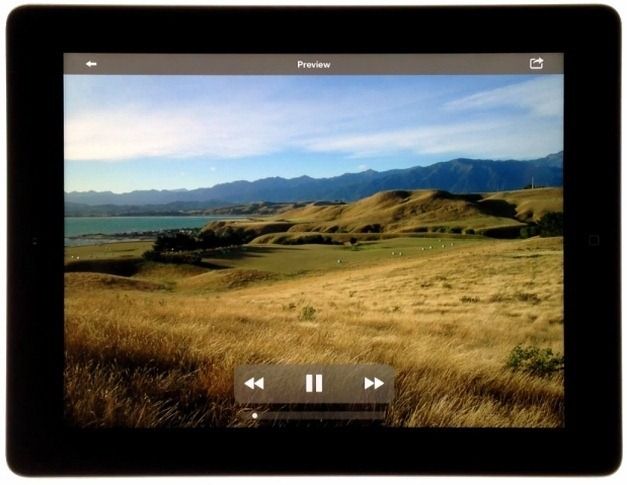
Create Video Presentations And Share Them Online
Doodlecast Pro can be used for creating video presentations that can be shared via Dropbox, YouTube or email. This can help you not only turn ordinary images into video slideshows but can also make it possible to present your presentation right from your iPad device or by using YouTube. This functionality is similar to another iOS app known as Stitch.

Prepare Lessons To Share With Students or Create Business Presentations
Shared presentations can help you get your message across different people online, be it potential customers watching your brand advertisement or students who may require some tips. This makes it possible to use this app for personal, business or educational purposes (e.g. e-learning). All videos are saved to your iPad Camera Roll which makes it possible to conveniently import them to presentation tools, video editors and the like (e.g. Keynote, iBooks Author or iMovie).
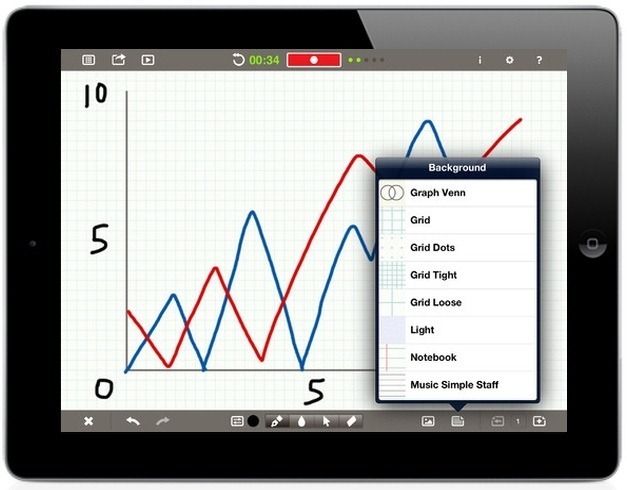
Annotate Images To Create Mind Maps
Similarly, you can also make use of the various annotation options to create quick mind maps and save them in the form of videos.

Doodlecast Pro Video Demo
You can see Doodlecast in action from the developer’s demo video given below.
Doodlecast Pro is compatible only with iPad and requires iOS 6.0 or later.
Go to Download Doodlecast Pro



