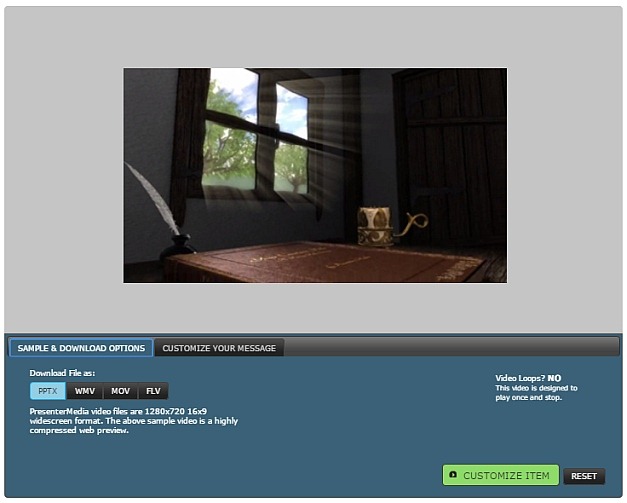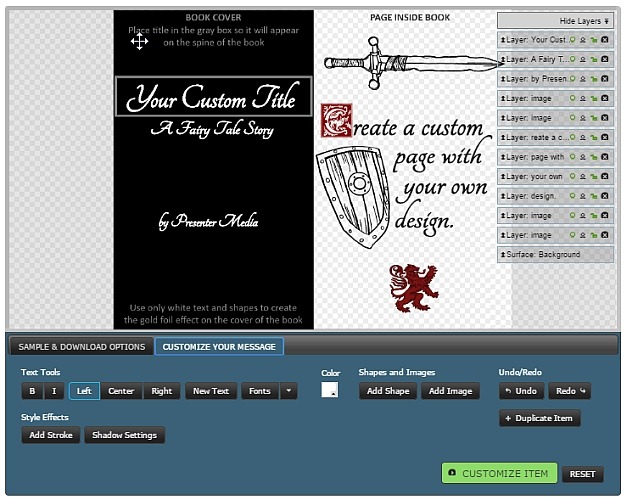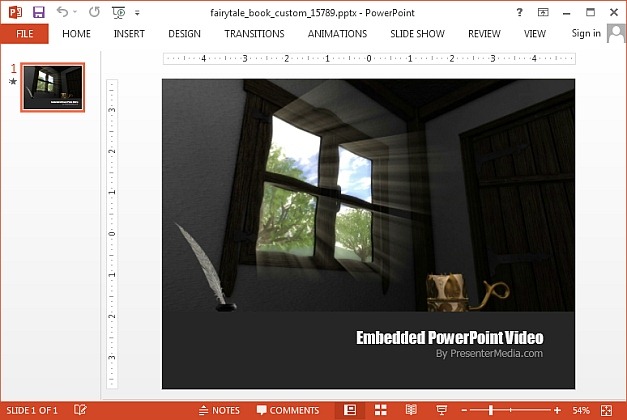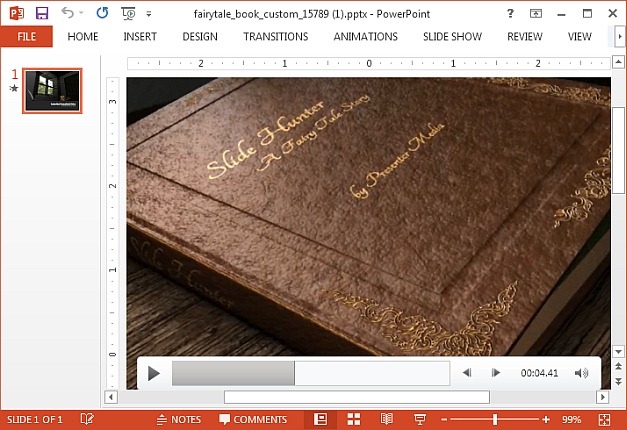Children’s presentations, PowerPoint storyboards and interactive class activities can be so much more fun if we can add a touch of magic to them!
Customizable Fairy Tale PowerPoint Template and Video Animation
To add magic to your presentation slides, videos, banner ads and blog posts, you can use the customizable Fairy Tale Animation for PowerPoint, which is available not only as a PowerPoint presentation template but also as a video file, which can be downloaded with your custom text displayed in the animation.
Add Custom Text to Your Slides and Video Animations
Your customized animation version can be downloaded as a Flash, MOV or Windows Media Video file, as well as a PowerPoint PPTX file. To pick the file version for download, go to the Sample & Download Options tab.
Before downloading this video background template, simply go to the Customize Your Message tab and enter your custom text. You can also add shapes and images, adjust shadow settings, change default text font, etc. After you are satisfied with the changes, click Customize Item to render your custom item.
Display Your Animation in Your Presentations
When downloaded as a PowerPoint template, you can display your custom message in the animation that will be displayed in your slide. You can edit this standalone animated slide after download as well, such as by adding your own title and sub-title to it, as well as by editing the video using PowerPoint Video Tools.
After you have added additional content to the downloaded animation, you can preview your slide in Slide Show mode. As you can see from the image below, we added the words ‘Slide Hunter’ to the book displayed in the animation. Needless to say, you can also replicate the animated slide for making news slides.
This fairy tale themed video background template can be downloaded in these formats:
- PowerPoint PPTX (Editable PowerPoint Template)
- WMV, MOV or FLV Video File (As an animation with your custom text)
Go to Presenter Media – Fairy Tale Video Background Template