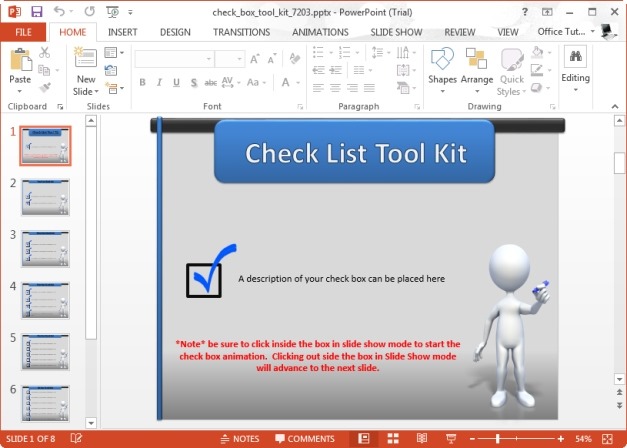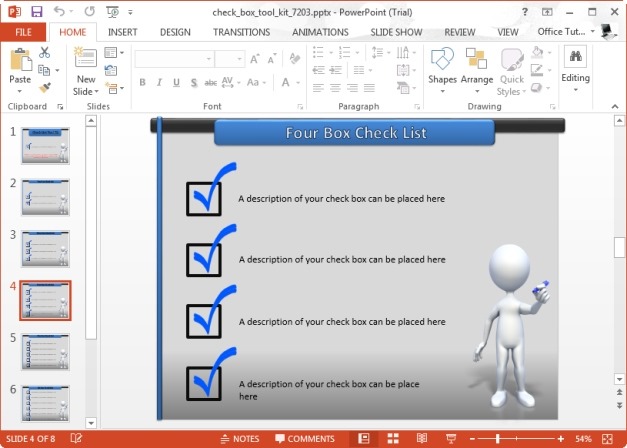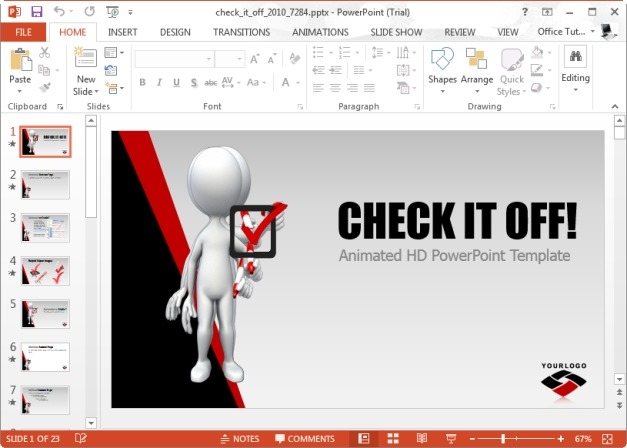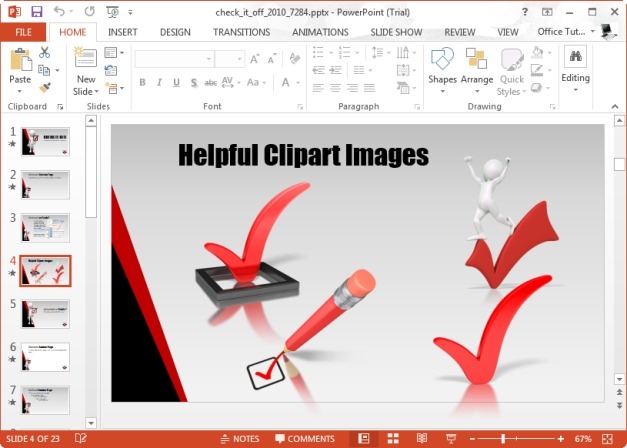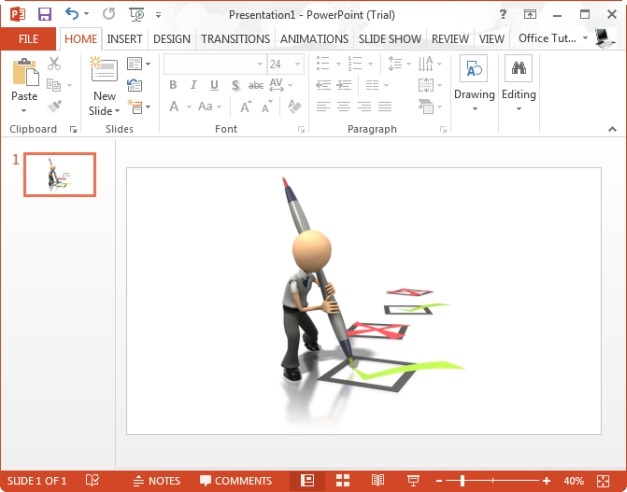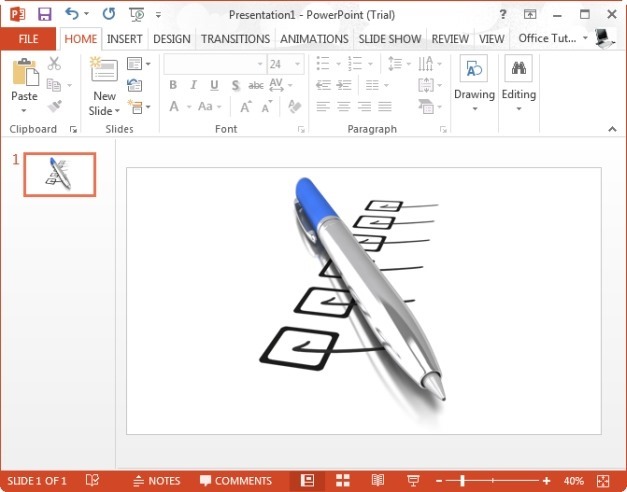If you are wondering how to create forms with checkboxes in PowerPoint slides without going through any complicated process or coding, then the best method is to use the Checkbox Template for PowerPoint.
Animated Check Box PowerPoint Template
This animated toolkit is a template for making PowerPoint slides with forms and checkboxes. You can fashion your slides by simply adding text to the given textboxes, after which the checkboxes will be ticked one by one when you play the presentation in Slide Show mode.
This template has an ample amount of editable slides to help you create animated, interactive forms with checkmarks in PowerPoint. While you can easily create presentations and forms in PowerPoint with checkboxes by simply adding text and images, you can also comprehensively edit the template down to basic elements. The Checkbox PowerPoint Template works with the following:
- PowerPoint 2003, 2007, 2010 and 2013 (PC)
- PowerPoint 2008 and 2011 (Mac)
Go to Presenter Media – Checkbox Template for PowerPoint
Check It Off PowerPoint Template
Like the Checkbox template this is another animated template for PowerPoint with similar features. The difference between the two templates is mainly related to the animations and layout. Unlike the Checkbox template, this template shows a stick figure which ticks each line. You can customize this template by adding your text to these slides, which will then play out with the animations.
This template is available for the following versions of PowerPoint:
- PowerPoint 2007, 2010 and 2013 (PC)
- PowerPoint 2008 and 2011 (Mac)
Go to Presenter Media – Check It Off PowerPoint Template
Check Marking Clipart
This is a static clipart image available in PNG and JPG format. You can use this clipart for making slides related to education, progress, error correction, etc.
Go to Presenter Media – Check Marking Clipart
Pen Display Clipart
This is another checkbox themed clipart image. You can download this clipart in different resolutions as a JPG or PNG image.