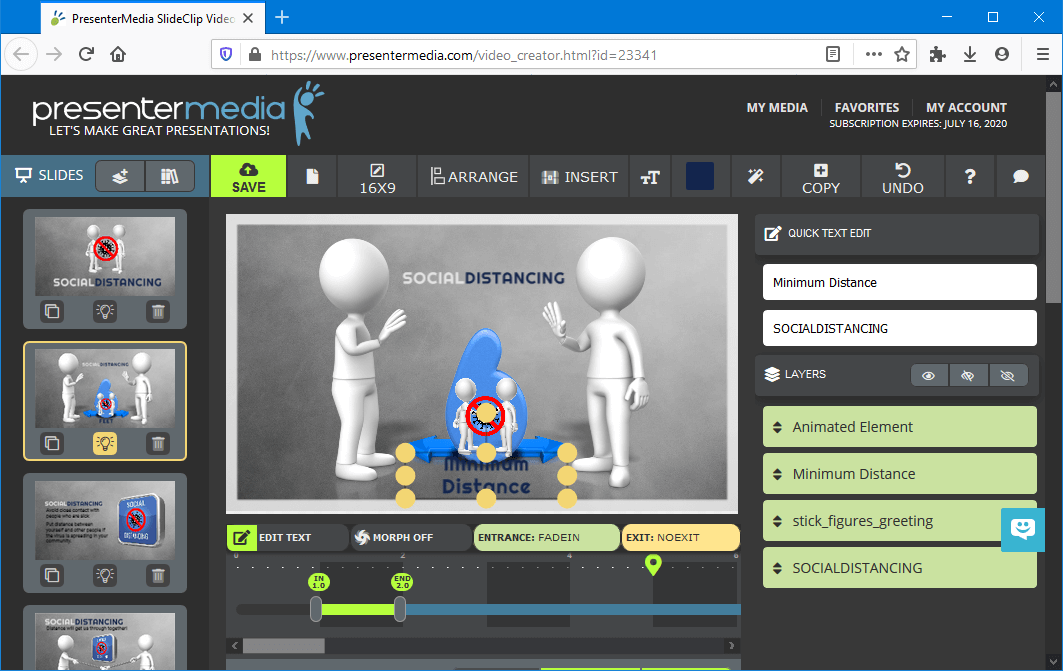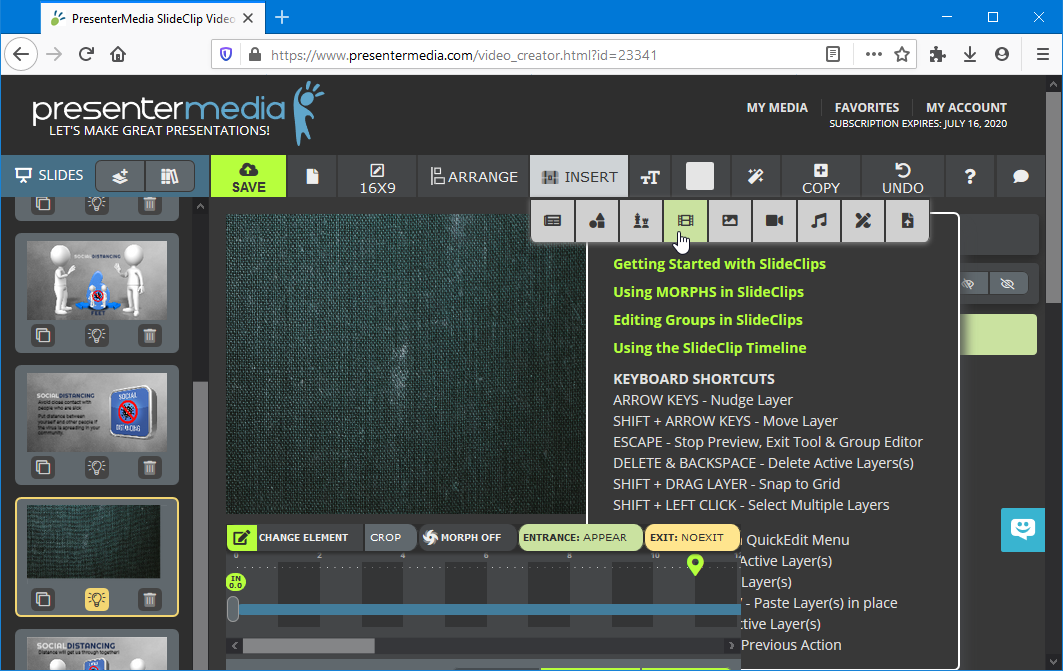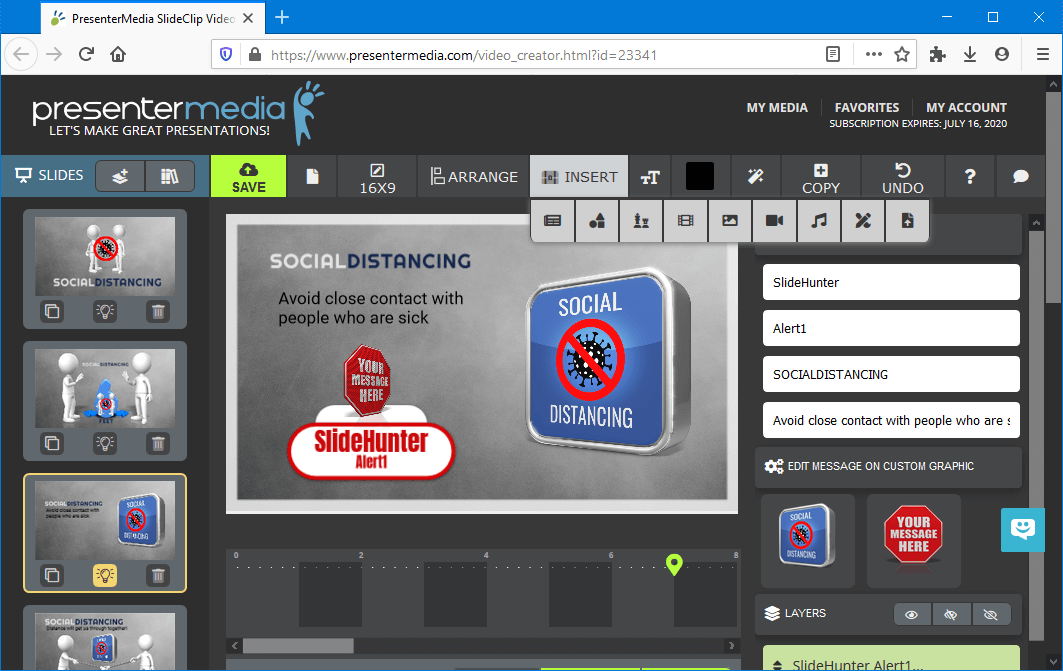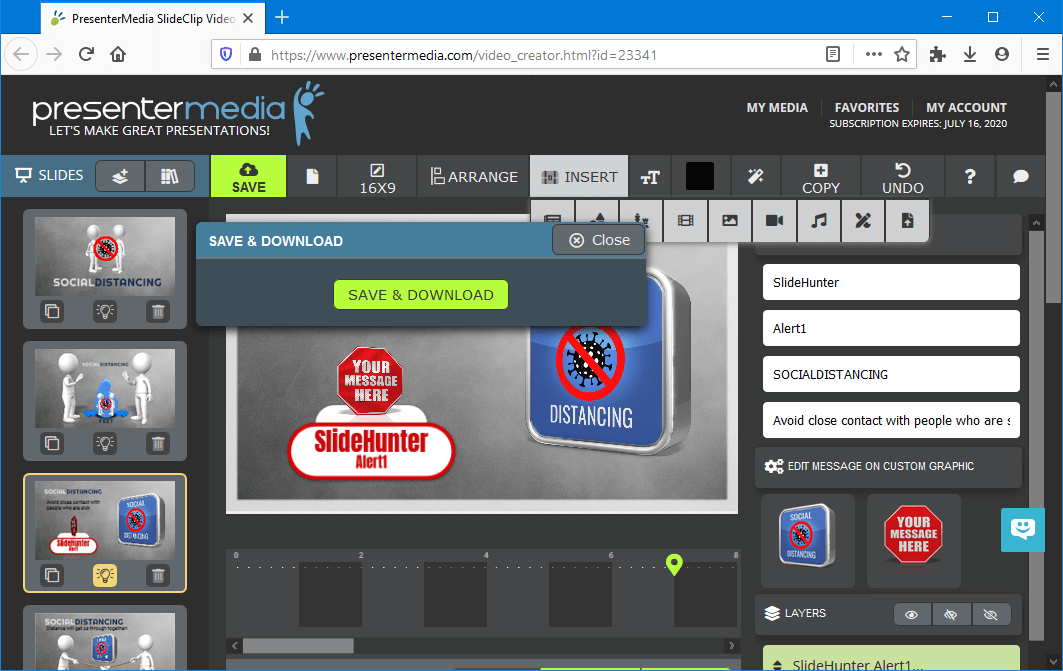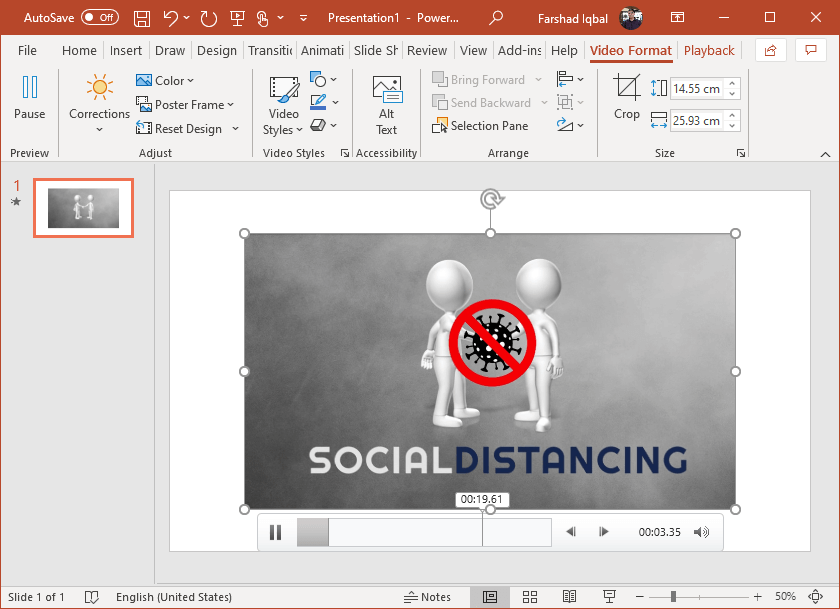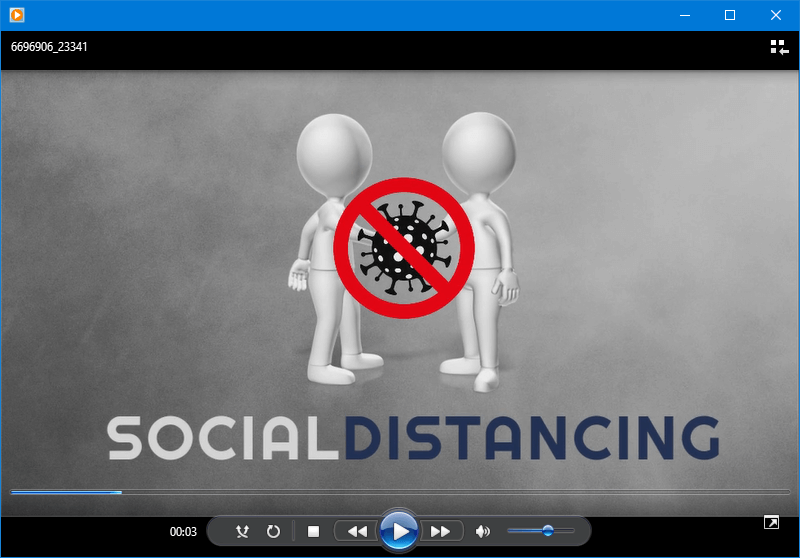The spread of COVID-19 means that people are actively engaging online and incorporating digital technology in their work. In order to raise awareness regarding the disease and to highlight protocols needed for social distancing, it is important to create content with specific guidelines. In this post we will show you how to create a custom Coronavirus video animation for PowerPoint. This video animation can also be used in other presentation applications and as standalone videos.
Edit the Coronavirus Video Animation Template
You can edit the video animation provided by the developer. The template can be edited like PowerPoint slides with easy to use options. You can add and remove elements to design your animation with custom text.
Add Custom Text, Background, Animated Characters & Clipart
When editing the template, you can also add or remove slides. You can choose from a wide array of text styles, backgrounds, animated characters, clipart and other useful content from the PresenterMedia archive. You can also upload your own slide elements. The editing interface called SlideClips (provided by the developer) offers a wide array of editing options to help you easily create videos online from your Internet browser.
The below image shows stylized text added to one of the animation scenes. You can add animated text with your own message to create a vibrant animation.
Save and Download Customized Animation
You can save and download the custom version of the Coronavirus animation in MP4 format. Once downloaded, you can use the animation in PowerPoint, Keynote, Prezi, other presentation apps or as a standalone video.
Add Customized Coronavirus Animation to PowerPoint Slides
The screenshot below shows the custom version of the video in PowerPoint. We designed a custom version from the sample video template given at PresenterMedia and edited it using their SlideClips features. The video was downloaded and inserted in PowerPoint as a slide via the Video menu from the Insert tab.
Use Coronavirus Video Animation as a Standalone Video
You can also run your custom animation as a short video using any MP4 supported video player.
Go to Presenter Media – Create a Custom Coronavirus Video Animation for PowerPoint