There are a number of good conversion and PDF manipulation web apps which can save you the hassle of installing an extra piece of software on your mobile device or computer. We recently brought you a review of one such tool known as ILovePDF. While ILovePDF provides a number of PDF manipulation options, it does not cater for users looking to convert files from PDF to Office formats, as most of its conversion options allow converting files from other formats to PDF.
FoxyUtils is the Swiss Army Knife of PDF files, with options for converting, merging, splitting, compressing, password protecting and unlocking PDF documents. Furthermore, it gives some less common PDF conversion options like PDF to Word, PDF to Excel and PDF to EPUB.
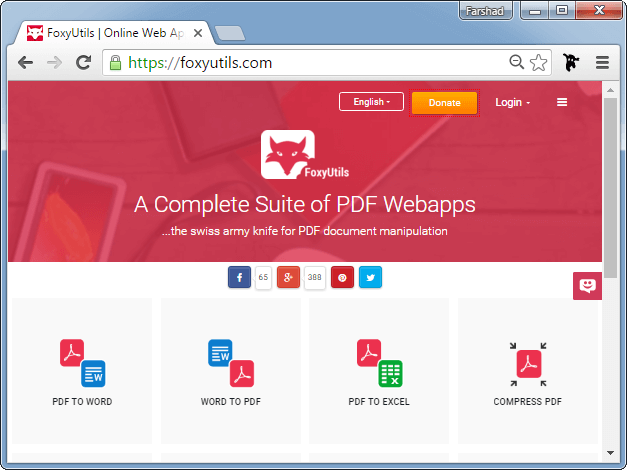
Free PDF File Conversion
There are a number of conversion options provided by FoxyUtils, which includes conversion to and from the Portable Document Format. The available conversion options are as follows:
- PDF to Word
- PDF to Excel
- PDF to EPUB
- PDF to JPG
- Word to PDF
- JPG to PDF
- EPUB to PDF
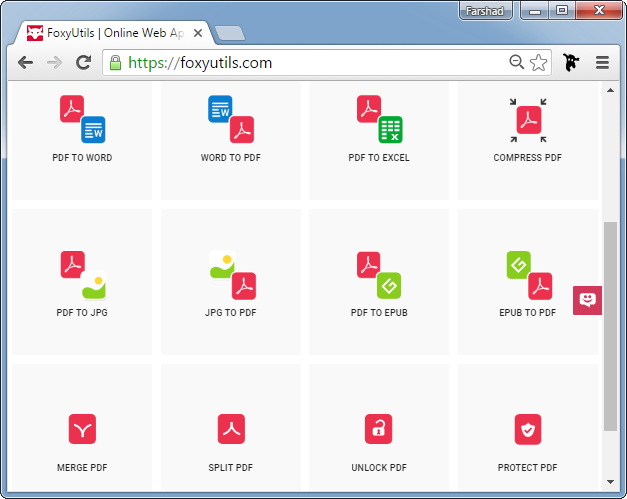
To convert a file, pick the conversion option of your choice, upload a file or use Dropbox or Google Drive to fetch it.
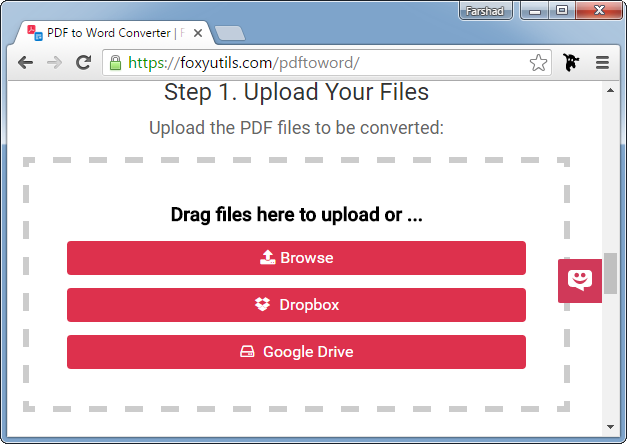
Once your file is uploaded, click the conversion button. Your file will render and become available for download in the converted format.
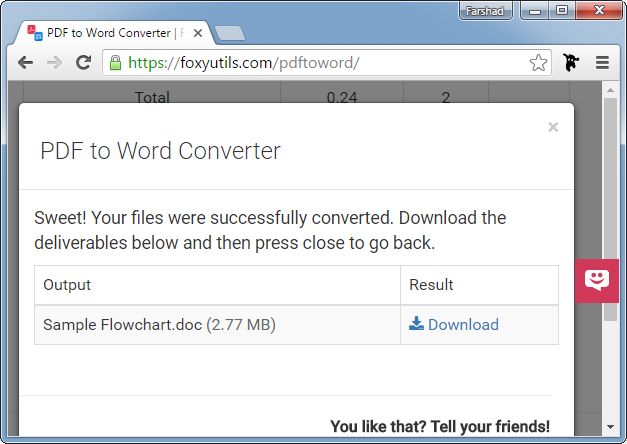
We tested FoxyUtils PDF to Word tool and were able to get an editable version of a PDF file in Word format. Even the diagram within the PDF document became editable upon conversion.
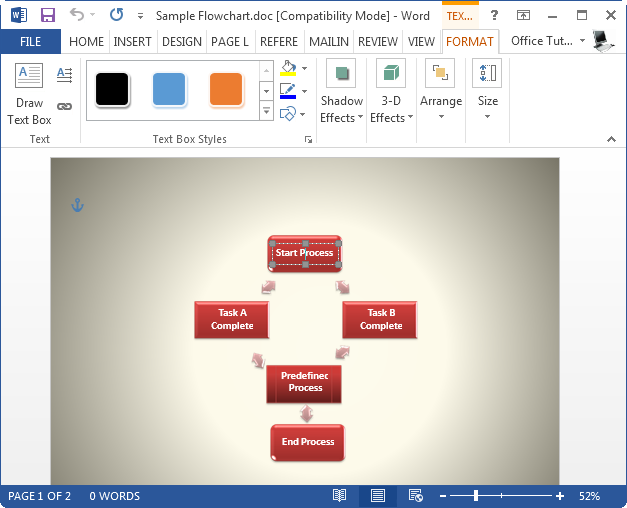
Split, Merge, Unlock & Password Protect PDF Files
The other handy tools provided by FoxyUtils allow you to split, compress, merge, unlock and password protect files. The unlocking tool is only good if you know the password of the PDF file and wish to unlock it so that you don’t have to re-enter the password each time the file is opened. The password protection tool can be quite useful for protecting PDF documents, since such a free tool is usually very hard to find. We tested both the password protection and unlocking tools by FoxyUtils and the result was as good as it gets.
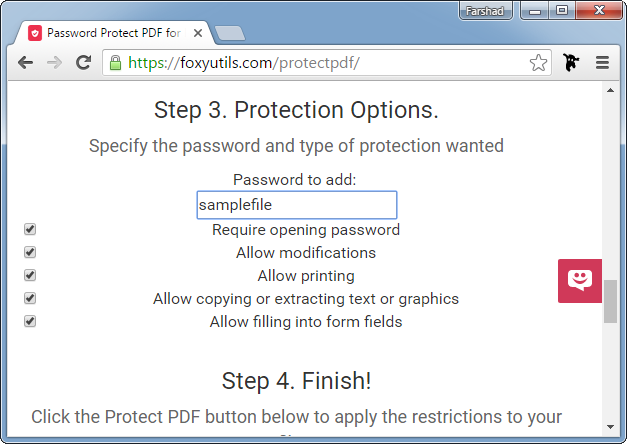
FoxyUtils does not require any mandatory sign up so you can begin managing PDF files without logging in to an account. The only thing we found lacking was the absence of a PDF to PowerPoint converter. We hope the developers can add that to the list of tools in the near future.
Go to FoxyUtils
