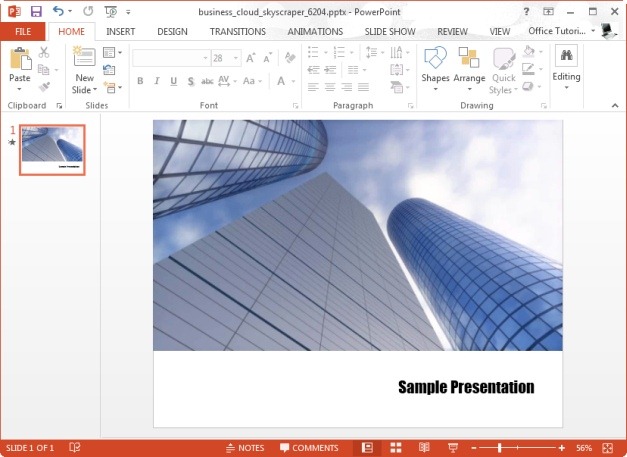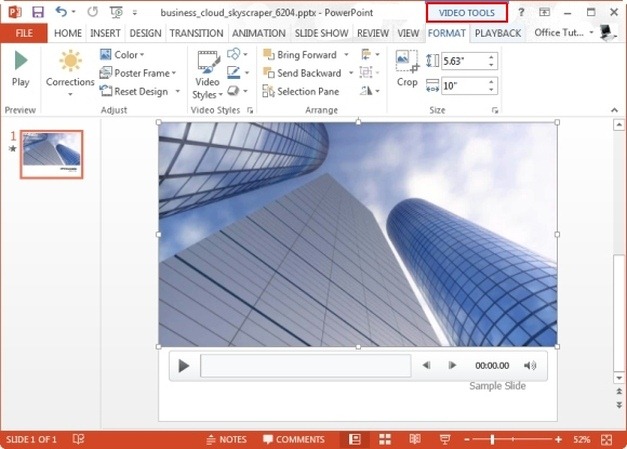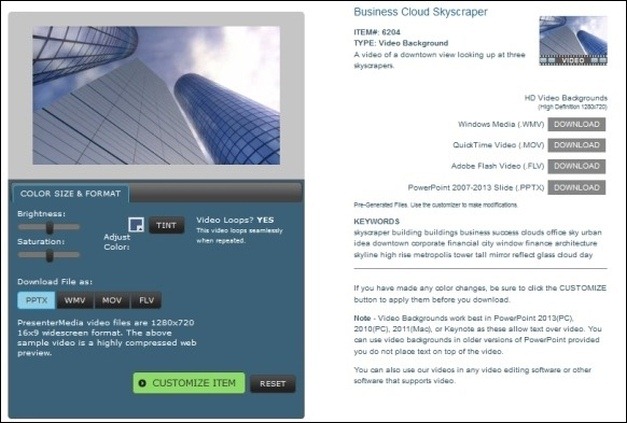Video templates for PowerPoint are not used as often as they should be. Such templates come with video backgrounds that are easy to customize for making standalone introductory slides or to create entire presentations with the help of a video background running in the backdrop.
Business Cloud Skyscraper is one such animated video PowerPoint template for Microsoft PowerPoint which comes with a business oriented video of a skyscraper building amidst clouds. This template has quite a generic slide design which makes it perfect to be moulded for any kind of presentation topic.
Easy to Edit With PowerPoint Video Tools
This animated slide can be easily replicated and edited using basic PowerPoint features. You can also add a logo, custom text and images to this video slide to display content relevant your presentation topic. Furthermore, using the Video Tools in PowerPoint you can even crop, edit and change the look of this video background.
Available in Flash, Apple QuickTime and Windows Media Formats
Other than the PPTX version, you can also download this awesome video animation as a Flash Video, in Apple’s QuickTime (MOV) format or as a Windows Media Video (WMV).
Customize Video Background Before Downloading it in a Preferred Format
Before downloading the video you can even customize the brightness, saturation and TINT to suit your requirements. As you can see from the image given below, the Presenter Media website offers various handy customization features, along with the option to download the animation in a preferred file format (with your added customization tweaks).
Business Cloud Skyscraper Video Background Template is available as a PowerPoint video slide, as well as in the video formats mentioned below.
- PowerPoint (PPTX)
- Flash Video (FLV)
- QuickTime Video (MOV)
- Windows Media Video (WMV)
Go to Presenter Media – Business Cloud Skyscraper Video PowerPoint Template