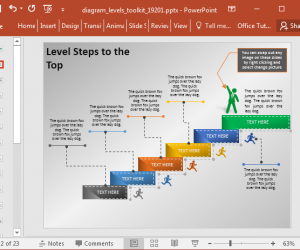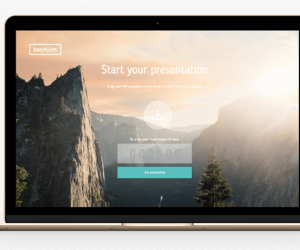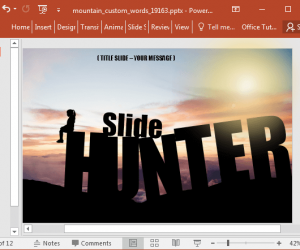Animated Stage Diagram Template For PowerPoint
A process, timeline, or concept can be better described before an audience by using a diagram that consist of stages. While making one on your own might not be all that easy, you can always use stage diagram templates for PowerPoint to map out your diagram. The Diagram Levels Toolkit for PowerPoint is an animated […]