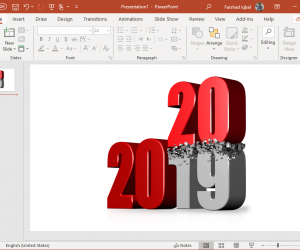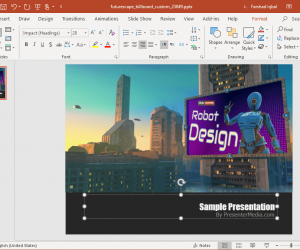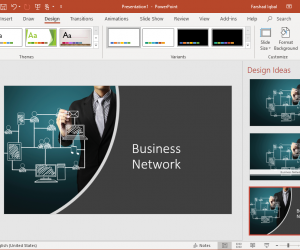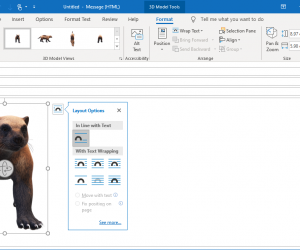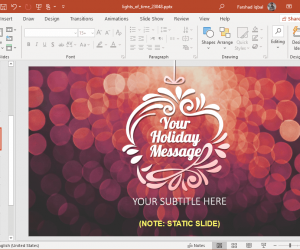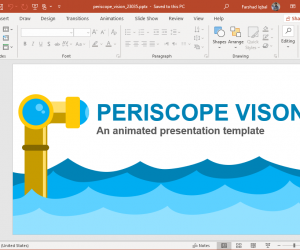Best New Year 2020 PowerPoint Clipart
The New Year comes with new goals, projections, quarterly and annual targets. In order to make your data-driven dull presentations more interesting this year, you can use some cheerful New Year 2020 Clipart for PowerPoint Presentations.