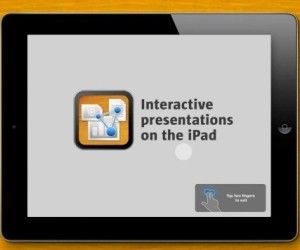Fondos para Presentaciones PowerPoint Gratuitos
Los fondos para presentaciones PowerPoint pueden servir para crear atractivas presentaciones con estilos. Desde SlideHunter.com podemos descargar miles de fondos de PowerPoint para usar en presentaciones y darle un estilo único a nuestras presentaciones, charlas o discusos apoyados en diapositivas de PowerPoint. Encontrar fondos para presentaciones que sean gratis y a la vez originales no […]