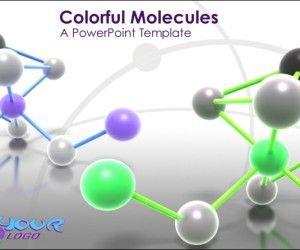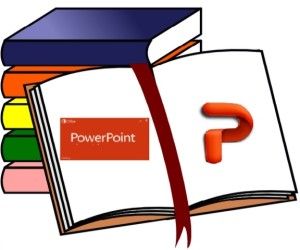Animated Molecules PowerPoint Template
Business and science based presentations both often require the demonstration of different groups working together. This can be simulated in the form of a network for easy comprehension by the audience, using appropriate templates. The below templates show a network of connected molecules, which can be used for different presentation topics for both professional and […]