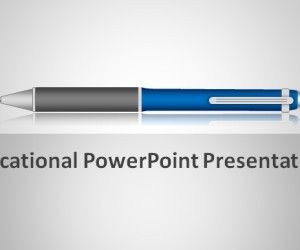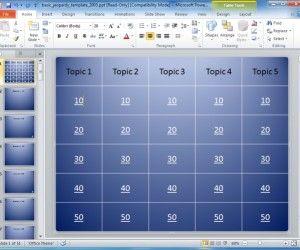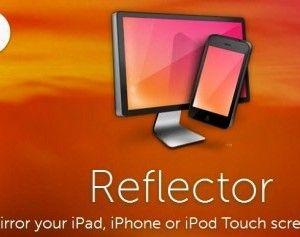Principles For Making Magnificent Educational PowerPoint Presentations
Professionals always speak of creating PowerPoint Presentations that motivate and entertain the audience. They also acknowledge that listeners can only absorb a small amount of information in one sitting. Not just this, with their effective speaking skills, they successfully draw the audience attention. However, if you are a teacher in college or high school then […]