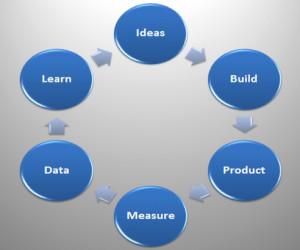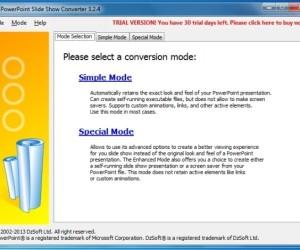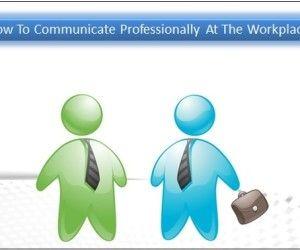Some Dos And Don’ts For Lean Startups
When Eric Ries created the concept of lean startup, he had already studied and learnt from the common mistakes, that he saw most people committed. So, he laid down some dos and don’ts to ensure that people applied the model of lean startups effectively. In most cases people consider their startup as more of a […]