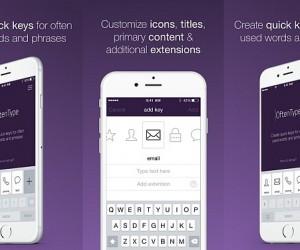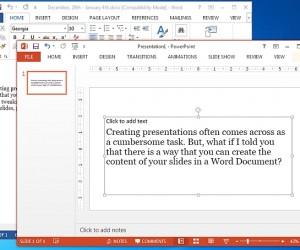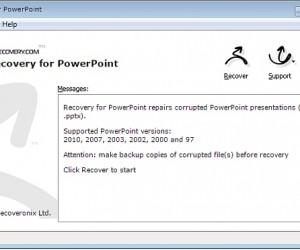Best Jigsaw Puzzle Templates For PowerPoint
A jigsaw puzzle themed presentation template can be used for presenting many ordinary subjects with an interesting take. This might include presentations about business strategy, financial planning, or even academic presentations on politics, economic policies, etc. Here are a few Jigsaw Puzzle Templates for PowerPoint you might find handy for professional and academic presentations.