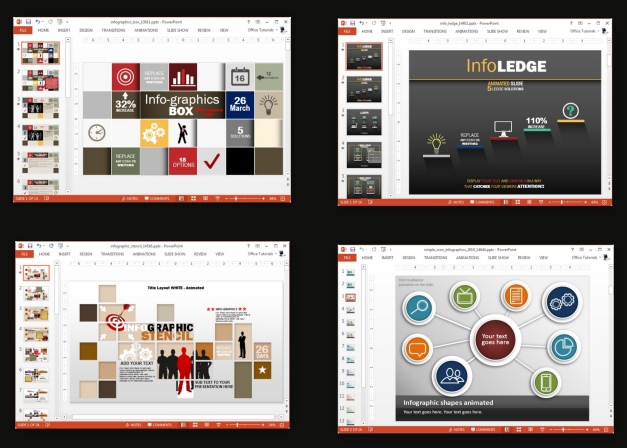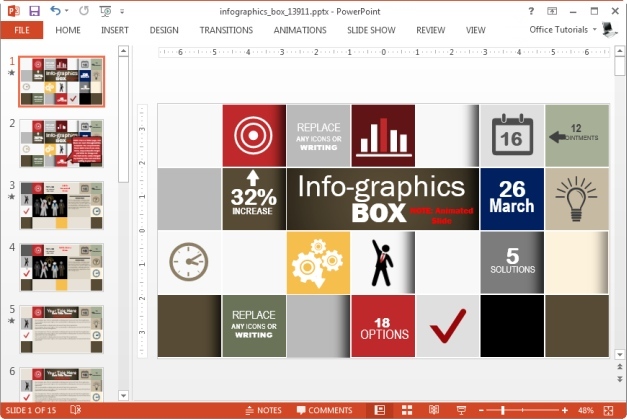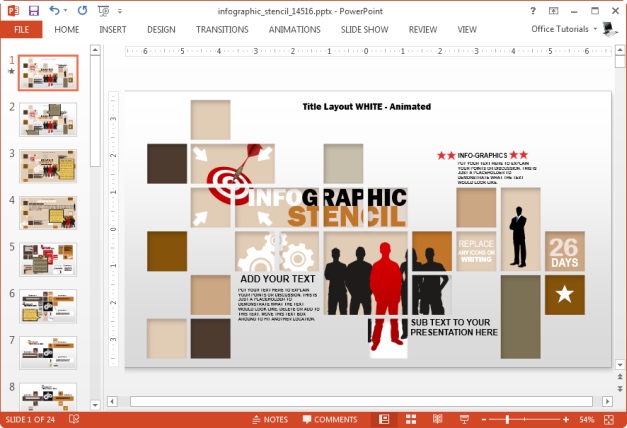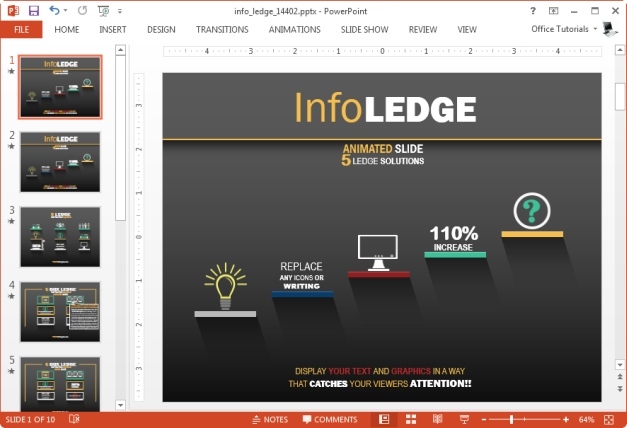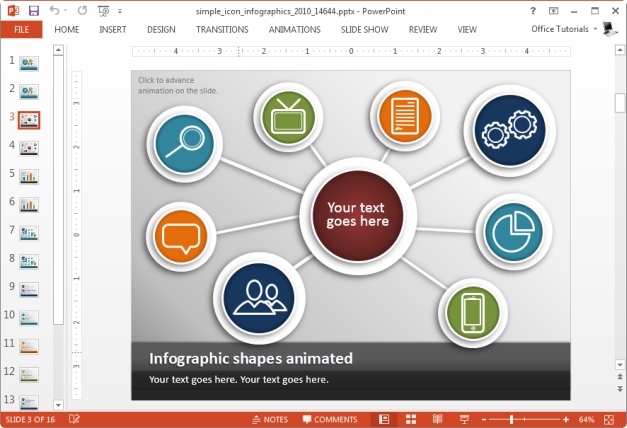Presenting data in an interesting manner can be an essential element of making an impressive presentation, proposal, business plan and even an awareness banner or blog post. Whatever your reason for making an infographic may be, you can easily create infographics using readymade templates.
Animated Infographic Templates for PowerPoint
In what is to follow, we will explore a list of animated infographic templates. Each template in the below list can act as an infographic maker for you, which you can use by editing the sample slides containing clipart, diagrams and charts, to create custom infographics. The best thing about these animated templates is that they provide animated sample slides which can be edited by adding text and rearranging clipart to create professional looking infographics.
Infographics Box Template for PowerPoint
This animated template has box themed layouts for making infographics. The sample slides provide a diverse set of layouts for making infographics, as well as clipart slides to help you copy icons from for making custom infographic slides. You can find out more about the features of this template from our review of the Infographics Box Template for PowerPoint.
Go to Presenter Media – Infographics Box Template for PowerPoint
Infographic Stencil Template for PowerPoint
The template contains everything from editable animated slides to clipart images that you can rearrange and adjust to create different types of infographics. You can also add your own images and mash them with the sample content to add more color to your slides.
Go to Presenter Media – Infographic Stencil Template for PowerPoint
Info Ledge PowerPoint Template
This infographic template provides ledge themed slides with symbols and icons to create infographics using spacious, clean layouts. This template is ideal for making infographics which are not too crowded and require a handful of symbols and icons.
Go to Presenter Media – Info Ledge PowerPoint Template
Animated Simple Icon Infographics for PowerPoint
This is a perfect infographic template which provides all that you need to create infographics in PowerPoint. With the aid of the plethora of symbols and sample diagrams you can create infographics by presenting different elements with the help of symbols. You can find out more about this template from our review of the Simple Icons Template for PowerPoint and download it from the link given below.
Go to Presenter Media – Animated Simple Icon Infographics for PowerPoint
Note: You can also download dozens of infographic maker templates for PowerPoint and keynote from the link given below.