Let the Internet work for you’ is the line that has been the driving force behind the application that has given a new meaning to the ease of usability and multitasking. The application that we are talking about goes by the name IFTTT.
IFTTT allows its users to connect with various functionalities offered by their Smartphone and make an inexhaustive use of the resources at their disposal. Automatically setting reminders and playing around with various variables in the mix in an effective manner is just the beginning of this superb application.
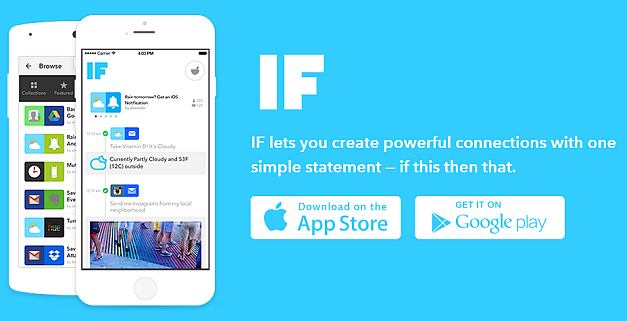
The best part about using this application is that the user can easily backup iOS & Android Photos across the available platforms in an automated manner. All it takes is creating a Recipe. Yes, that is what the developers like to call the automated queries provided by the users.
Backing up photos automatically
IFTTT allows users to easily implement various functionalities that have been customized to suit their needs. Say you need to backup photos to Dropbox or Facebook, all you need to do is use an ‘IF Then’ or a ‘Do’ Recipe for the same.
How it works?
The recipe allows you to select two applications and build a logical relation between them to facilitate the desired actions. Say you want your photos to be backed up as soon as you click them, you can use a ‘Do’ clause and associate Dropbox with it. Once that has been done, all it would take is one tap on the button and the images would go to your Dropbox.

Another way to do the same is to use an ‘IF Then’ clause. The clause will work in the background and automatically will be fired as soon as the IF condition is met. The best part about this is that you can easily select the pictures that you want to back up, unlike the dedicated application that backs up every image on the device without any differentiation.
The Do Camera application by IFFTT is available for both iOS and Android, and the Recipes of your choice can be created by selecting the associated applications and/or social networks. However, you need to be registered on the particular network to be able to use the recipe. Go to IFTTT
Go to Do Camera by IFTTT for iOS
Go to Do Camera by IFTTT for Android