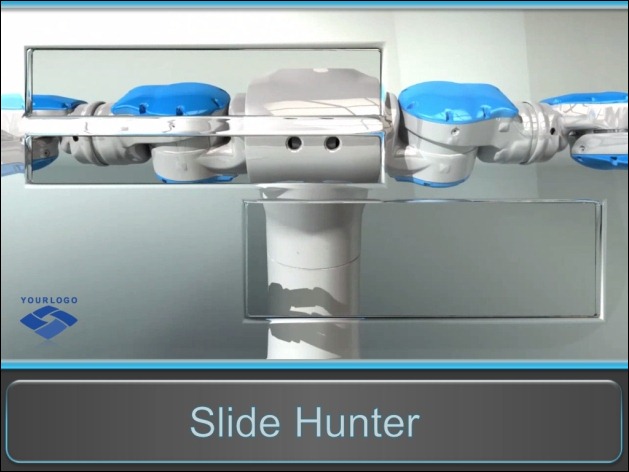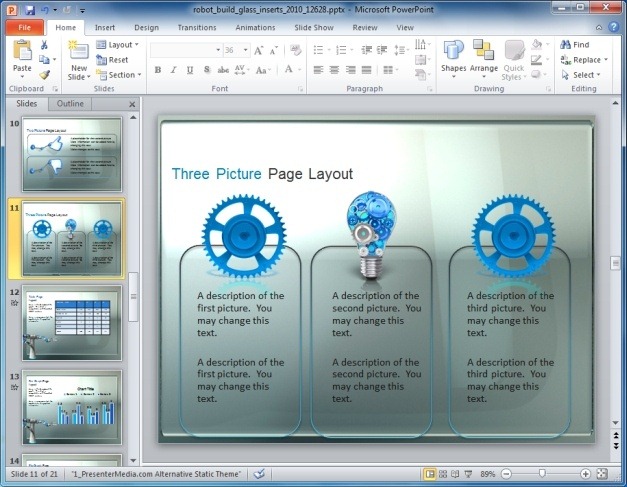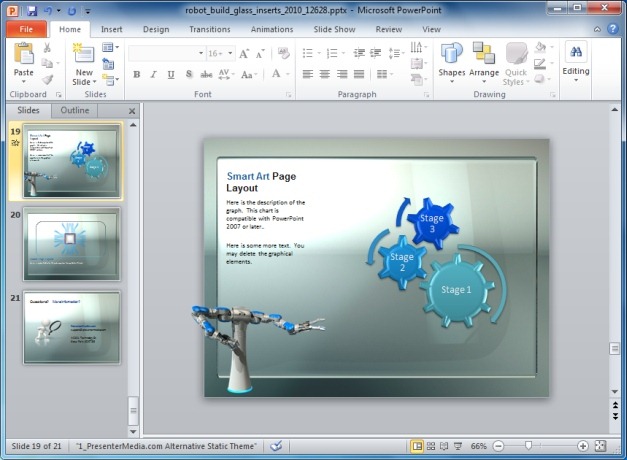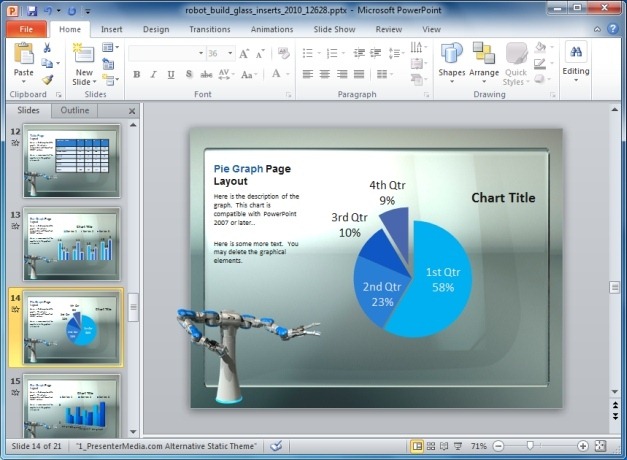Animated Robot PowerPoint Template is an animated presentation template for Keynote and PowerPoint; which comes with an embedded animation of a robot inserting a glass. This template is perfect for presentations about technology, futuristic innovations and science fiction and provides various layouts to create a diverse range of presentation slides.
Start Your Presentation in Style With A Robot Animation
The template starts off with an introductory slide with an animation of a robot adding glass inserts. You can add a custom logo, image and text to introduce your topic, which will mix with the animation automatically when played in Slide Show mode; to help you start your presentation in style.
Suitable For Many Presentation Topics
The sample slides in this template are quite flexible and can be adapted for many types of presentation topics; even ones related to business and finance, engineering, architecture and the like.
Professionally Designed Slides For Making Attractive Presentations
All charts and sample slides are crafted using professional designers, to ensure that you are able to seamlessly integrate your content with the animated slides, without leaving an overpowering visual impact on the viewer.
The sample slides provide not only simple text and image layouts but also offer layouts with charts, graphs, SmartArt and clipart. You can move and copy the given clipart between different slides, modify clipart using PowerPoint Picture Tools and change page layouts as per requirement. Similarly, the given charts and graphs can be edited to add your own data; to construct visual representations of complex data in a matter of minutes.
Robot PowerPoint Template can be downloaded from the Presenter Media link given below. This template works with a variety of operating systems, such as Windows, Mac and iOS (on iPad); using the following applications:
- Microsoft PowerPoint 2003-2013 (PC)
- Microsoft PowerPoint 2008 and 2011 (Mac)
- Keynote 09 (Mac and iPad)