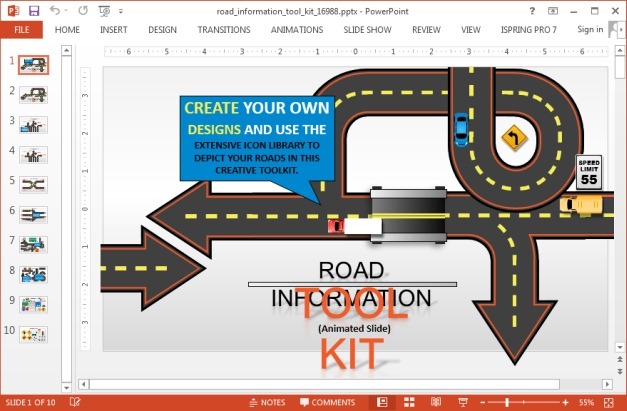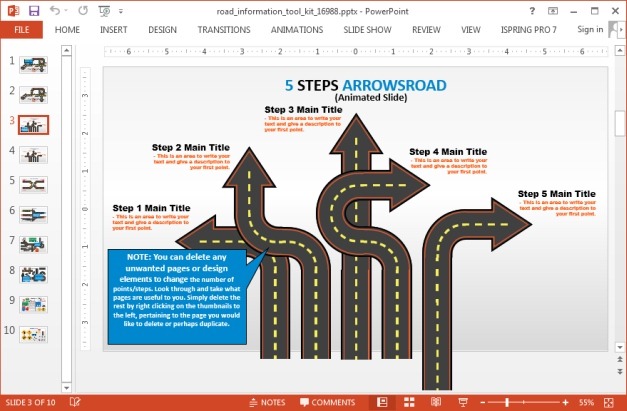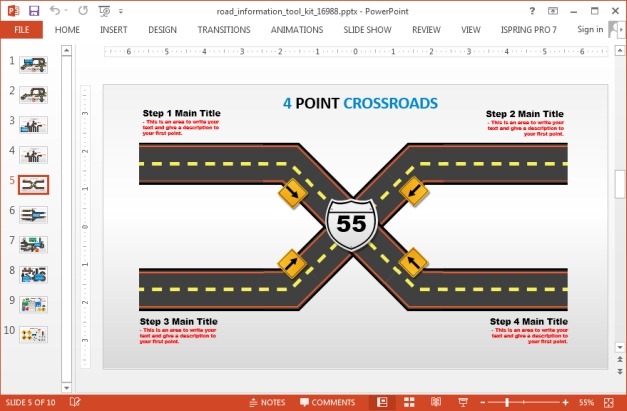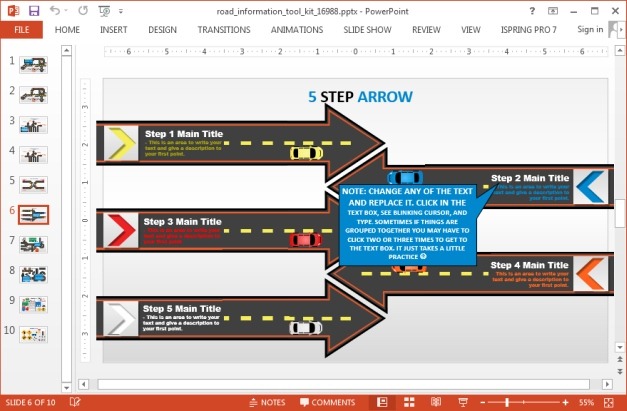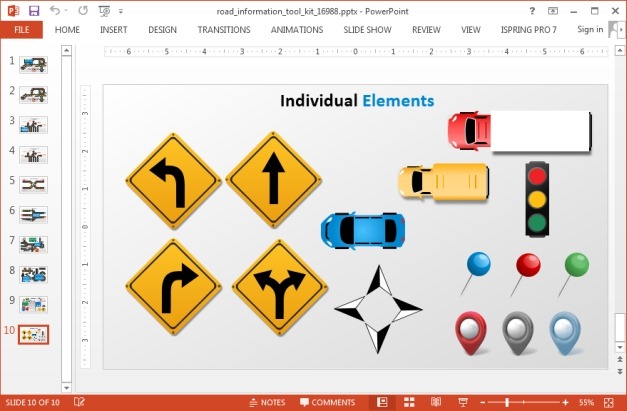The Road Information Toolkit by Presenter Media is a highly customizable road design template which can be used for making any topic that resonates with roads, traffic, driving, etc. You can also use this animated road PowerPoint template for making presentations with diagrams depicting timelines, roadmaps or to use traffic in a symbolic manner to cover topics like bandwidth, network traffic, network routing and the like.
Animated Road Slide Designs
The animated slides in this template present a road centered idea for each sample slide. There are also helpful tip boxes with ideas to help you customize the template. These boxes are of course, removable.
Create Custom Road Diagrams
You can create road related diagrams by editing the sample animated slides. The below image shows a sample slide which provides the utility to create any kind of road and arrow themed diagram to present a topic.
Rearrange Slide Objects
Similarly, you can represent crossroads, a difficult decision, choices to be made for a business venture and a range of other ideas using this generic 4 point crossroads slide design. It is worth pointing out that the slide objects in this template can be rearranged via drag and drop and you can also change colors of slide elements using PowerPoint formatting options.
Add Text to Create Diagrams
While the template is quite flexible, you can also save a lot of time by simply adding text to sample diagrams to create slides and PowerPoint diagrams.
Exclusive Road Clipart
The template also features exclusive road related clipart images, ranging from vehicles to, sign boards, markers and images like a traffic signal. This clipart can be copied from the two clipart slides within the template and also from other sample slides.
Other than PowerPoint (both PC and Mac versions), this animated road template is also available for Keynote.
Go to Presenter Media – Animated Road PowerPoint Template (Standard)
Go to Presenter Media – Animated Road PowerPoint Template (Widescreen)