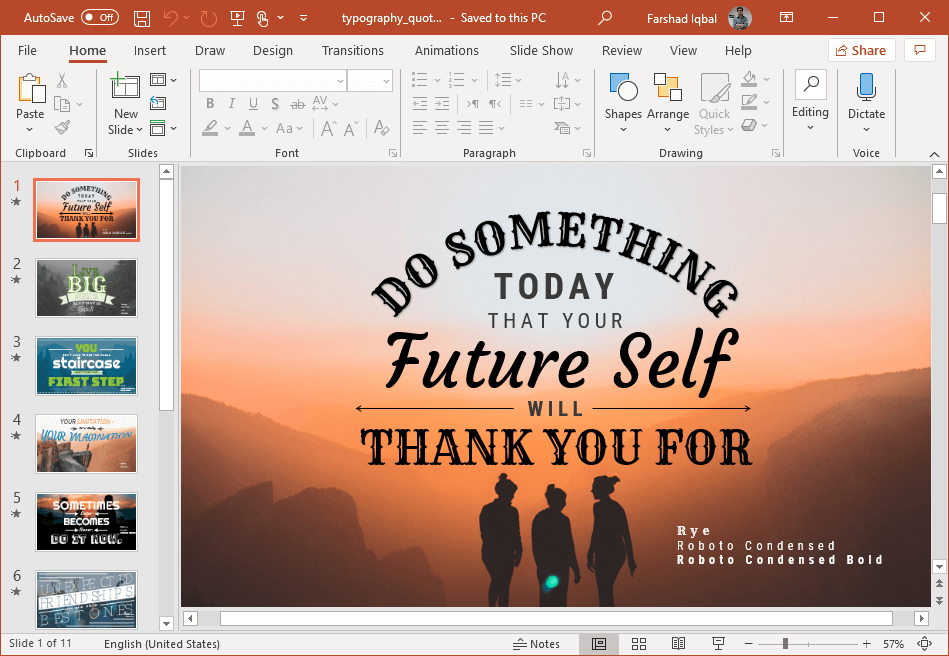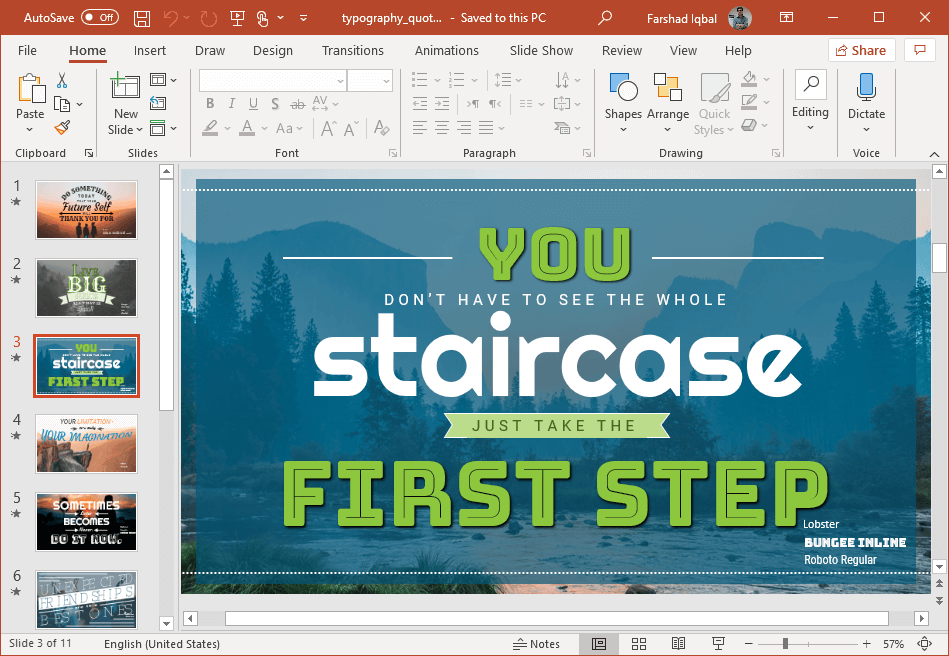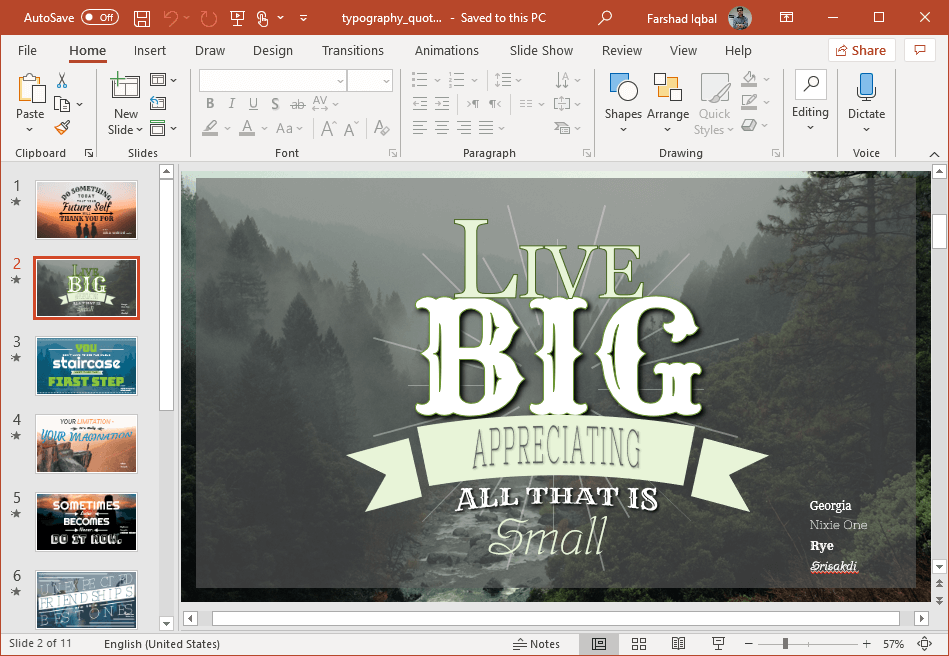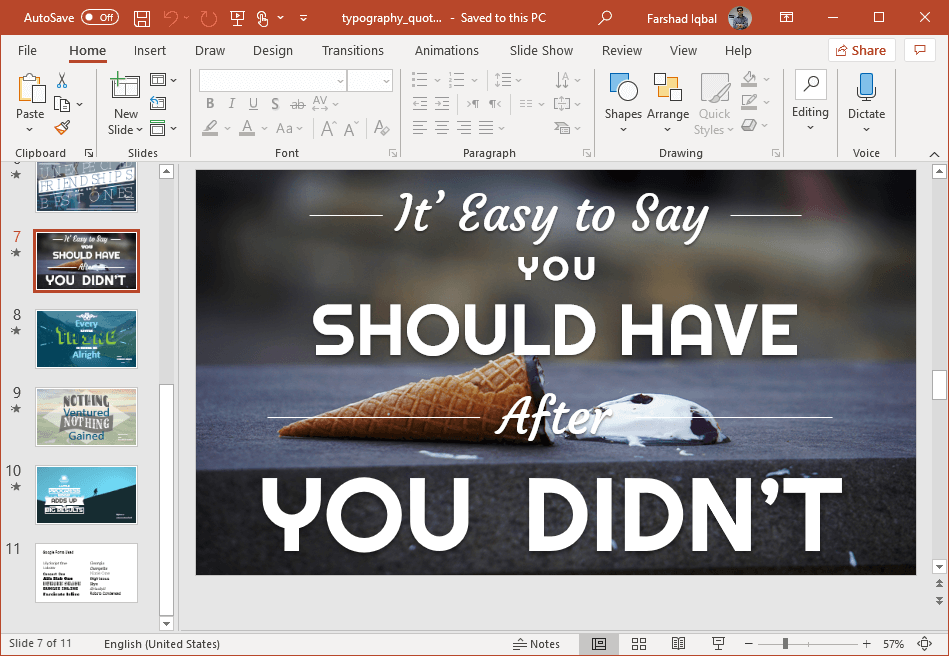Many presenters add quotes to their presentation slides to emphasize a point of view and to inspire their audience. Using a quote from someone famous and respected can help score some points with the audience and to gain support for your opinion. You can make your added quotes stand out with the help of a professionally designed template like the Animated Quotes PowerPoint Template.
Add Your Quotes to Animated Slides
There are 10 slides with layouts suitable for adding quotes. You can add quotes and mention the name of the person the quote is attributed to in the form of attractive, animated slide layouts. The template provides everything you need to get your text noticed. All you need to do is to replace the sample text with your own.
Quotes with Attractive Layouts
The layouts have been designed with a mix of various fonts, animations and backgrounds suitable to make the text stand out. With enough breathing space to accommodate your content. You can also replace slide elements to customize the sample slides.
The template also has a slide which shows the complete font family used in the template. The fonts used in this template are easily available online. These include; Lily Script One, Georgia, Courgette, Nixie One, Rye, Righteous, Bungee Inline, Bungee Shade, Fascinate Inline, Alfa Slab One, Srisakdi, Roboto Condensed, Lobster and Concert One. You can also change the fonts by playing around with the layouts. Each slide also mentions the fonts used in it at the bottom of the slide.
The slides provide different layouts to ensure that you are able to accommodate small and large chunks of text. You can pick the slides that most suit your needs, add your fonts and copy the slides to add to an existing presentation.