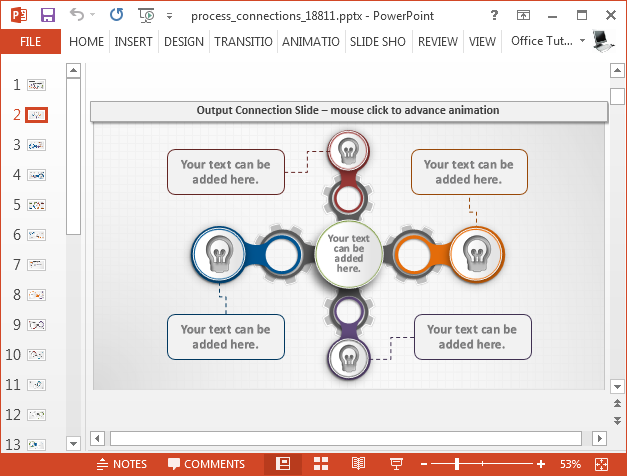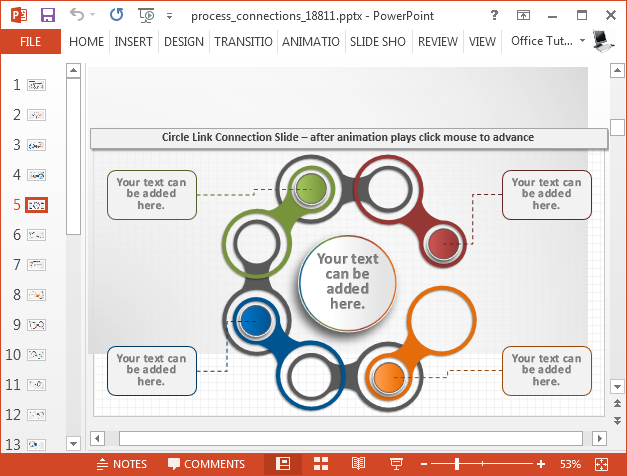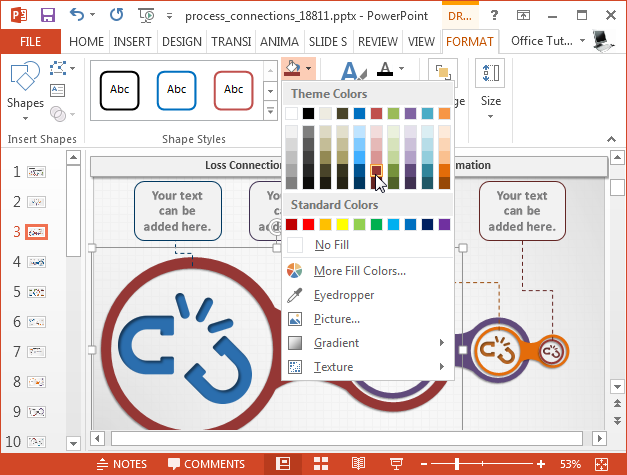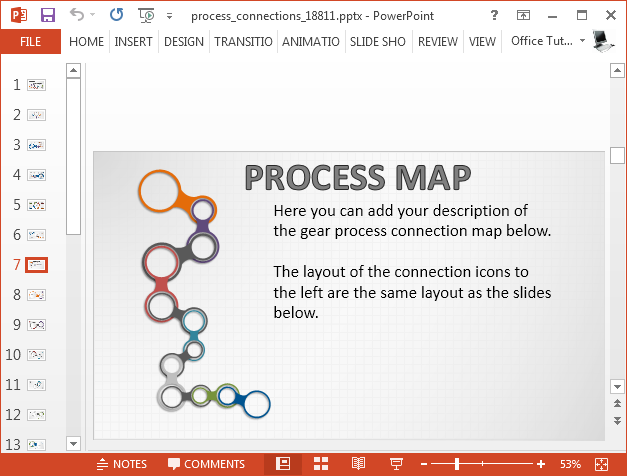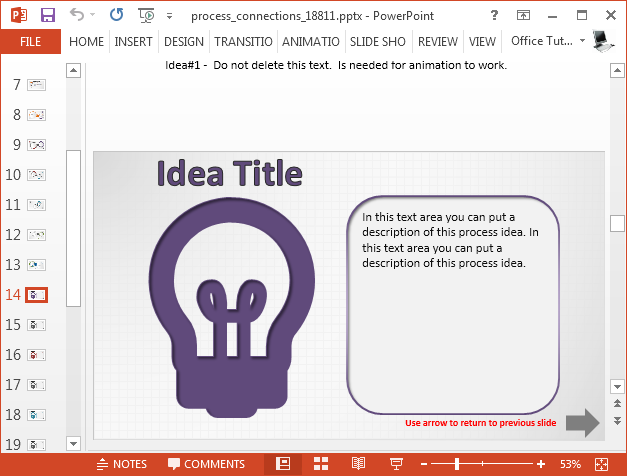There are very few presentation templates which can be used for depicting different types of processes. Most templates either cater for a specific type of process or are too rigid for customization. This makes it difficult to find a template which can be adapted for depicting different types of processes. The Animated Process Connections PowerPoint Template gives generic process sequences which can be customized for depicting any process in the form of animated slides.
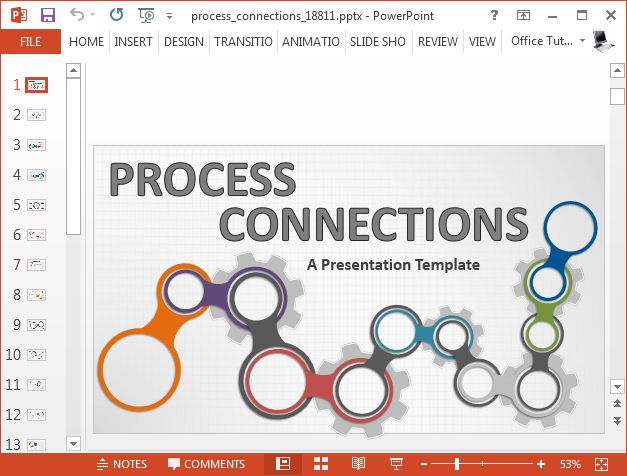
Standalone Process Diagrams
The initial few slides of this process map PowerPoint template give standalone process diagrams which can help you create custom process diagrams. Whether you need to present a business process, production process or a diagram depicting a sequence of events, you can use these generic diagram slides for making custom process diagrams.
Circular Process Diagram Slides
Some of the slides are also quite suitable for presenting a circular process. These circular process diagram slides give text-boxes tied to circular elements of sample diagrams to help you create attractive process diagrams. You can also change the color of the diagram elements and reorder items via drag and drop.
Change Colors of Sample Diagrams
You can change the colors of sample diagrams using PowerPoint. This can give you the flexibility to create custom versions of the given diagrams, which can be recolored according to your corporate colors or the colors of your presentation theme.
Animated Process Map Sequence
There is a sequence of slides depicting an animated process map which can be edited for making a custom version of the sequence. You can use these animated slides for making a detailed map of a process to present before an audience. This sequence consists of six slides, each of which loads in animated form.
There are also some generic slides which come with different colorful bulb illustrations, with a text-box. These slides can be more suitable for making text-heavy slides.
Go to Presenter Media – Animated Process Connections PowerPoint Template (Standard)
Go to Presenter Media – Animated Process Connections PowerPoint Template (Widescreen)