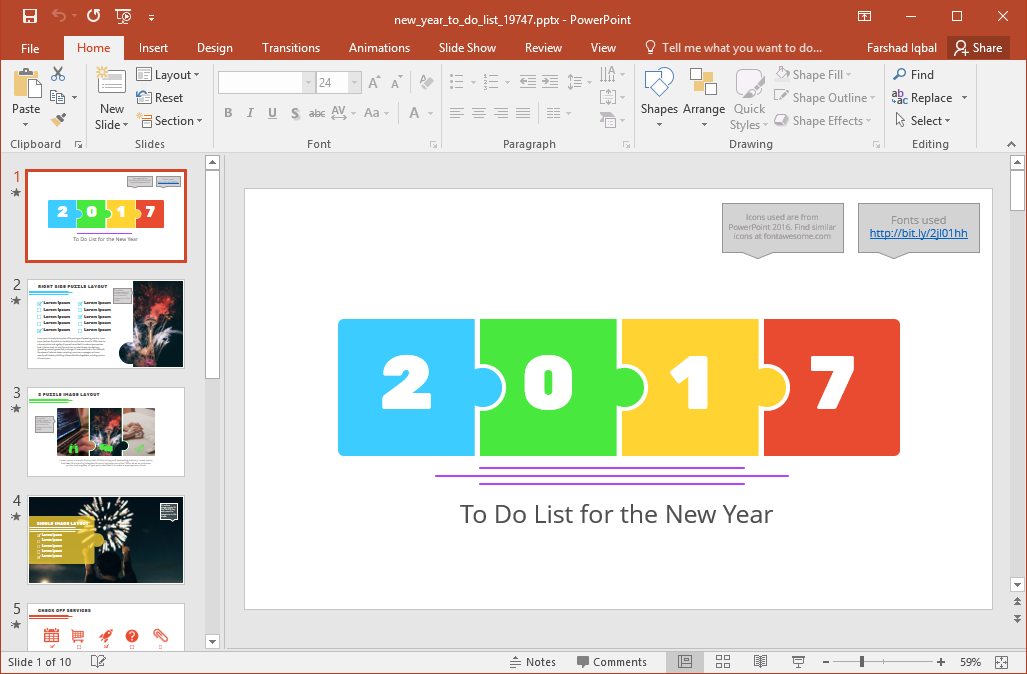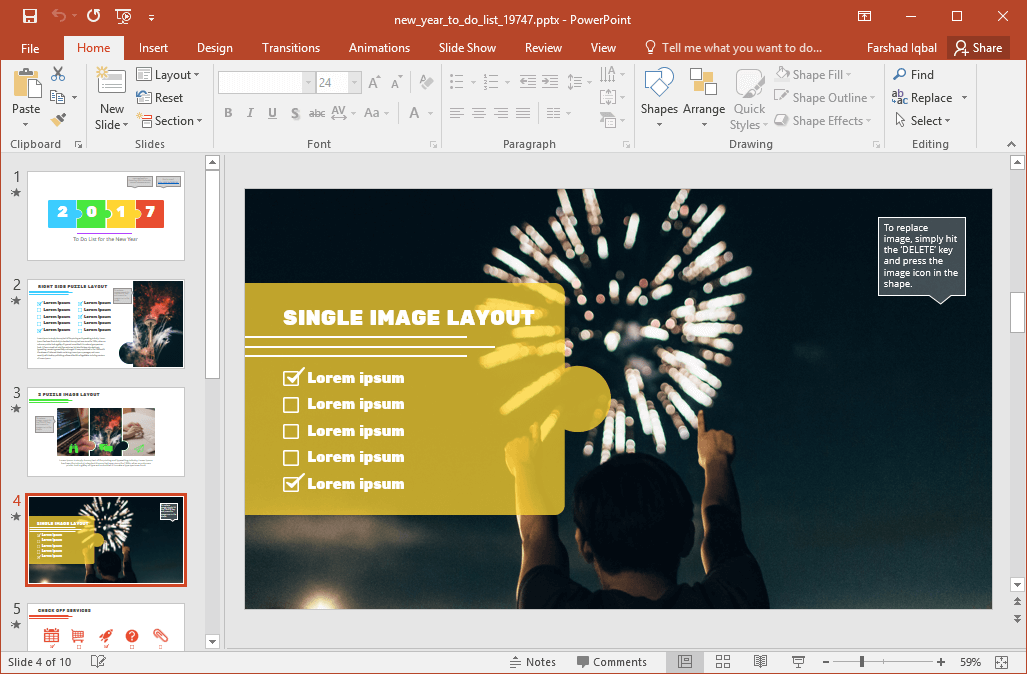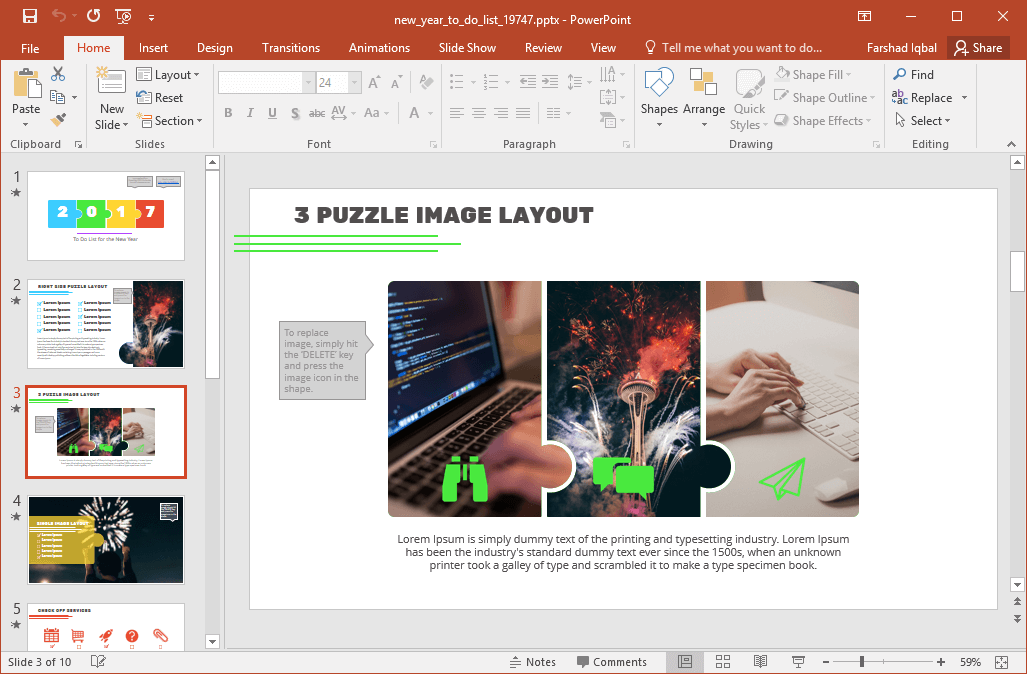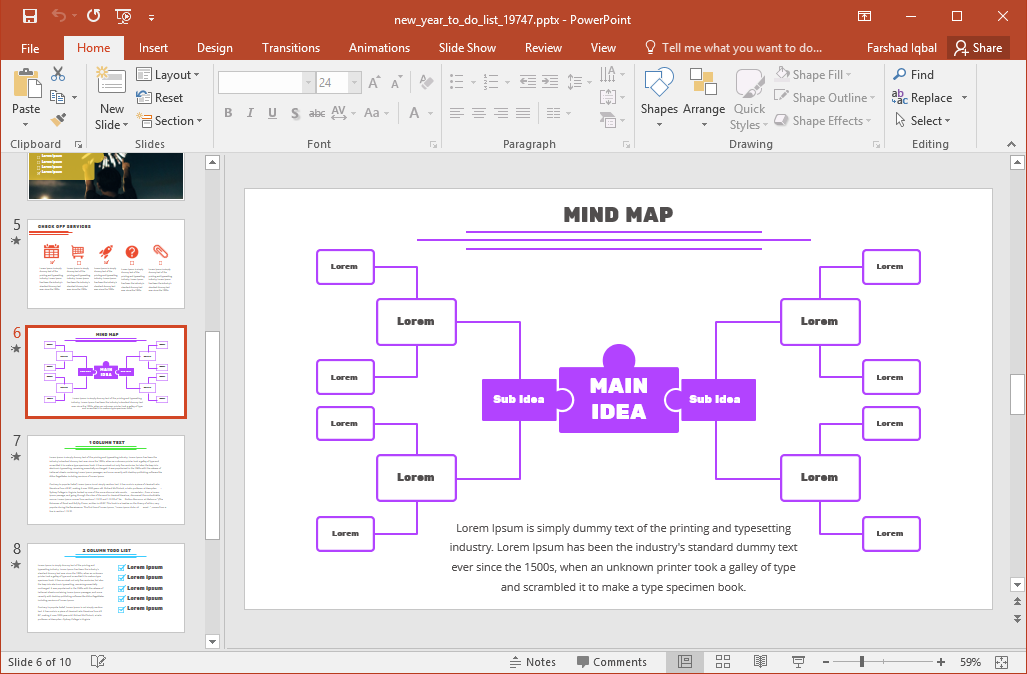Right after the Holiday Season you might want to create a checklist of the things you need to do. This might be your personal tasks or something related to the workplace or a client. The Animated PowerPoint New Year To Do List Template gives you a set of some awesome slides that can be used for depicting your to-do lists, timelines, mind maps and roadmaps.
Change Year to Use the Template Year After Year
The title slide comprises of a puzzle piece slide design with the title ‘2017’. You can edit to change the year, as well as add additional objects to the slide to customize it. Even the puzzle pieces can be recolored in PowerPoint. This slide also provides a link for downloading the fonts used for this template. You might want to download the fonts in case they are not installed on your computer.
Creative To Do List Slide Layouts
There are various creative to-do list themed slide layouts which can be edited to add your own content. You can use these slides to effectively present your lists, ideas, and plans ahead. These slides are easy to edit, with the utility to edit basic objects, should you want to customize the slides more heavily.
Different slides come with tooltips that give you some ideas regarding how to customize the slides. You can easily replace various images within the sample slides, as well as replace objects according to need.
To Do List Mind Map
There is also a mind map slide which can be helpful in designing a mind map or custom diagram with your list of important tasks.
Should you need to create a more text-heavy slide, you can make use of the sample slides which offer single and two column layouts.
Go to Presenter Media – Animated PowerPoint New Year To Do List Template (Standard)
Go to Presenter Media – Animated PowerPoint New Year To Do List Template (Widescreen)