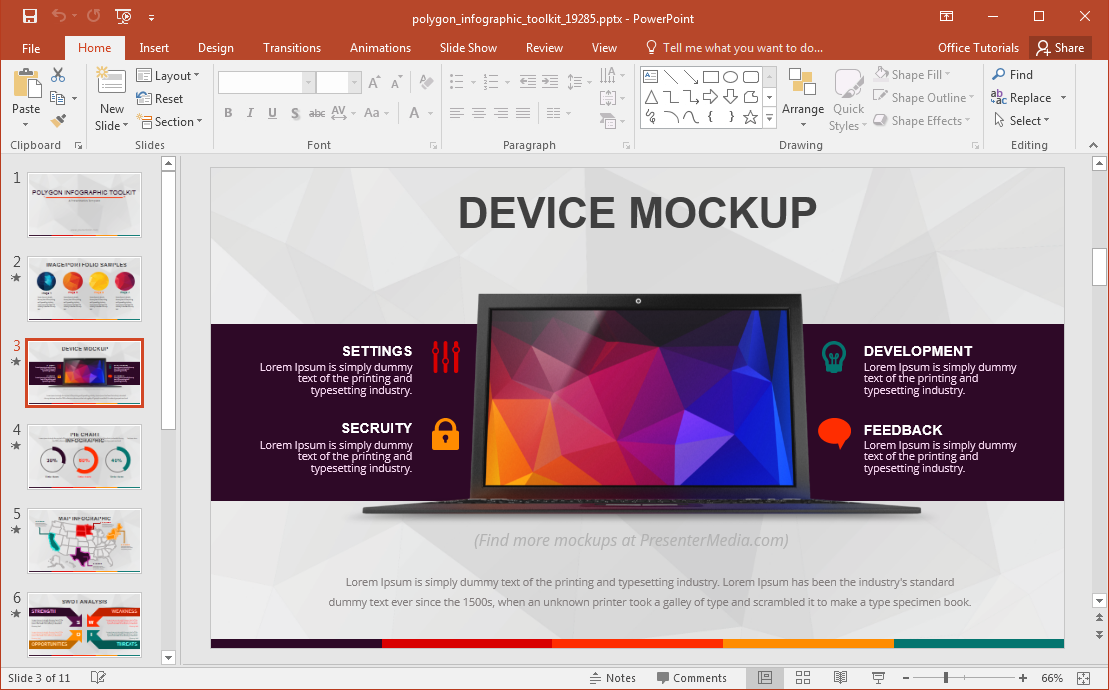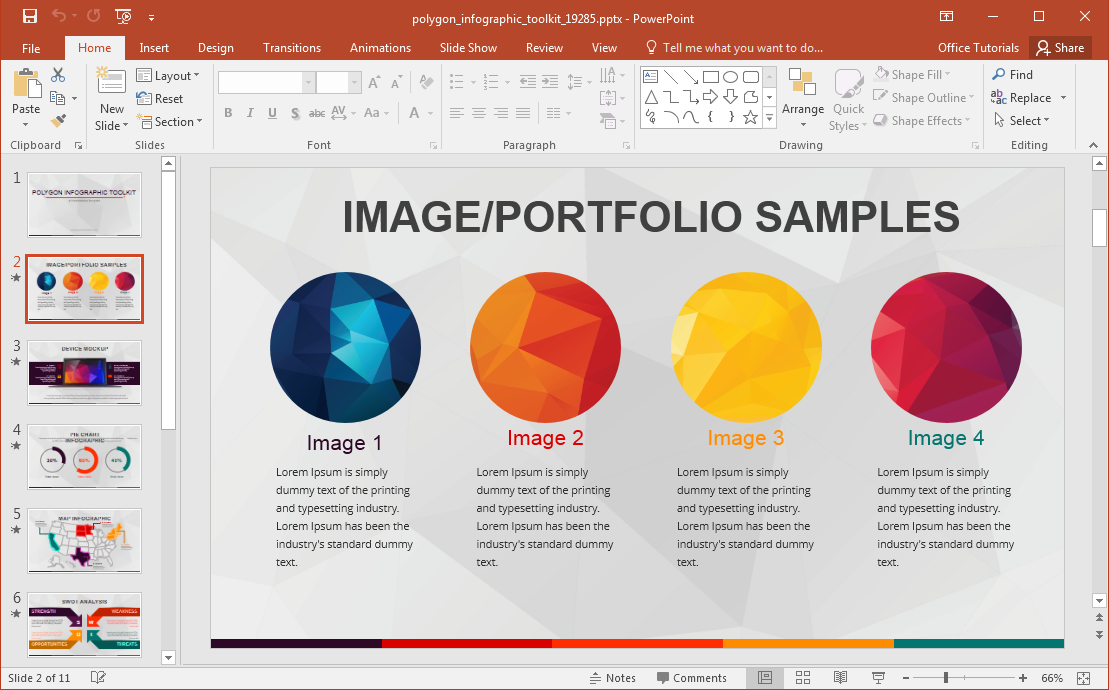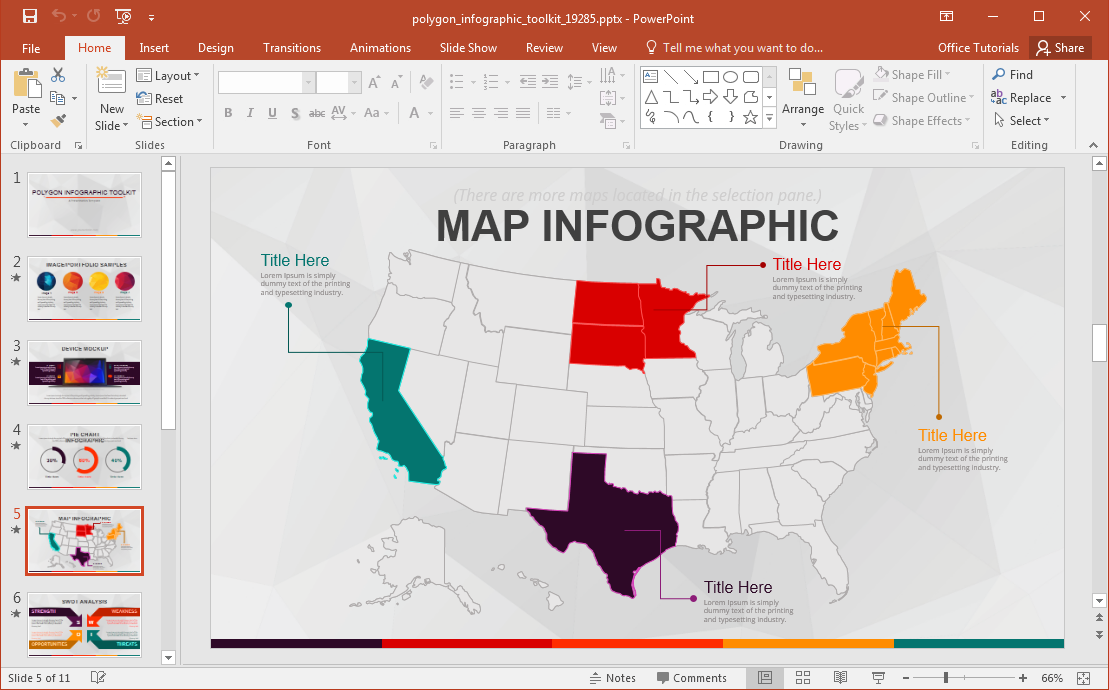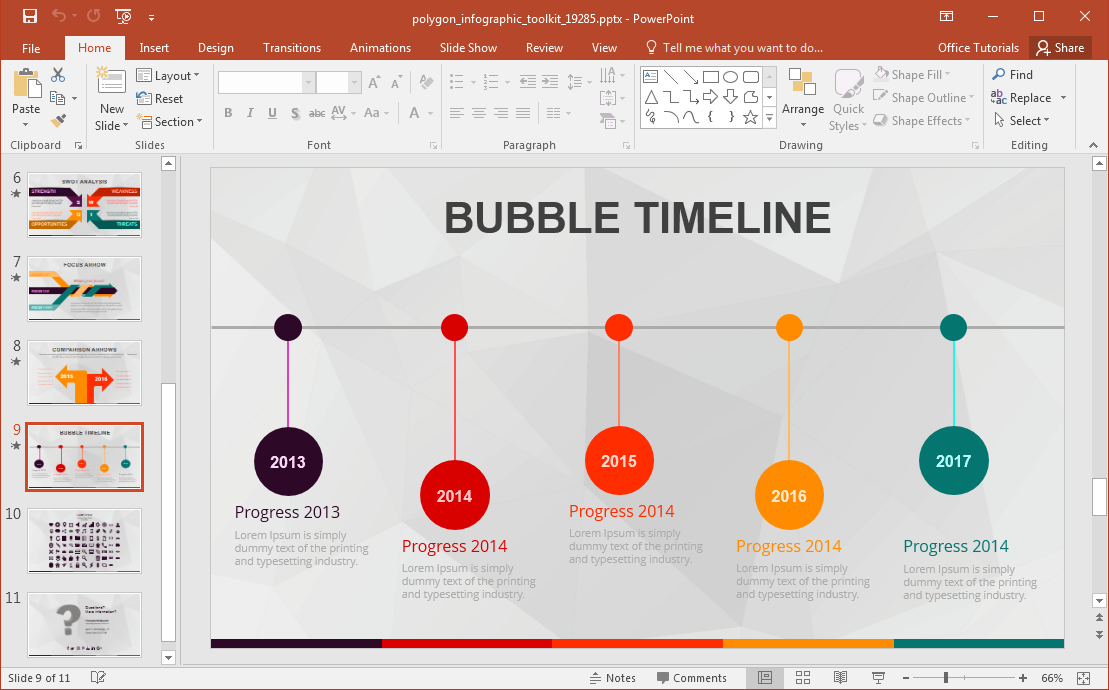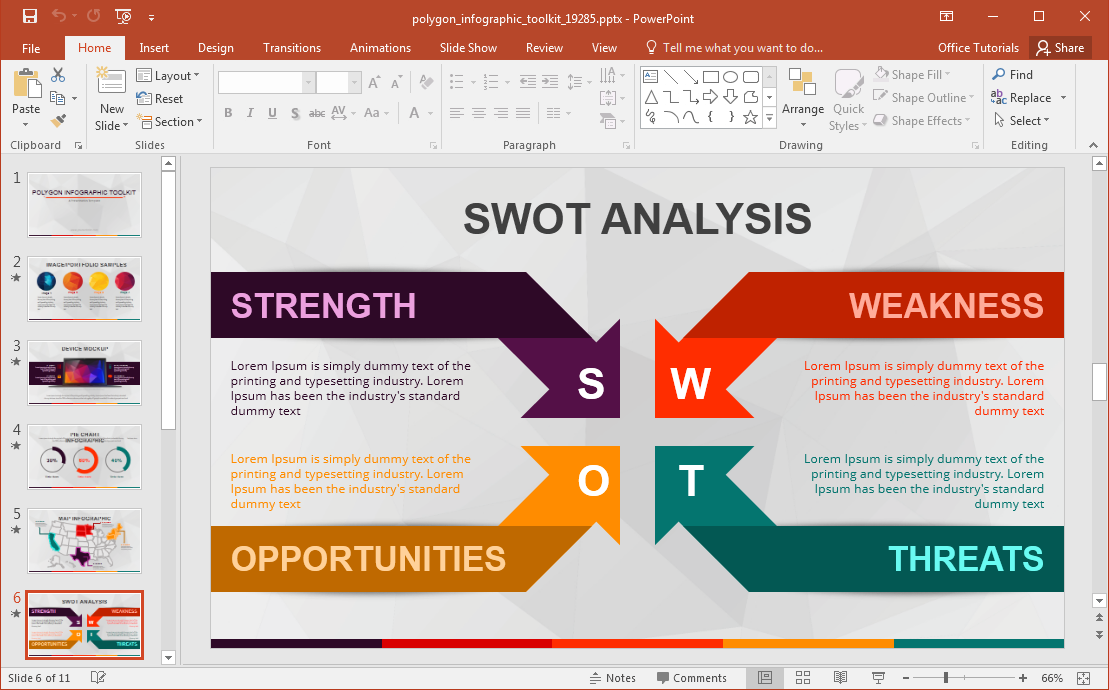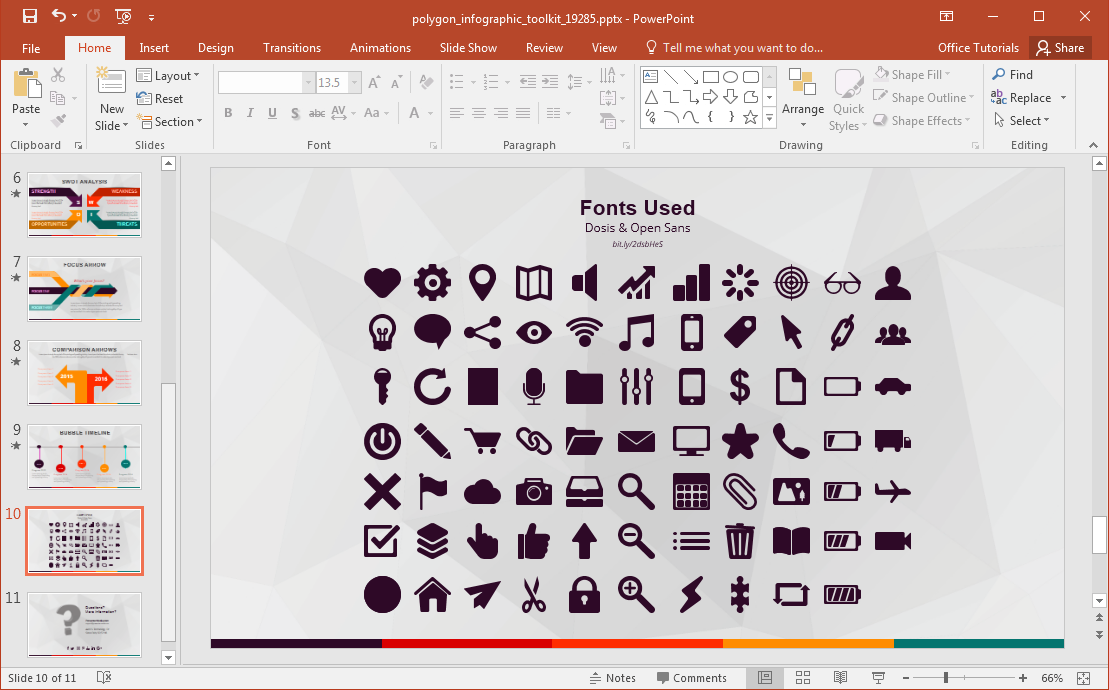If you’re not interested in making conventional content slides and charts for your PowerPoint presentations, you can use infographics for presenting data, trends and other types of information. While it might sound a bit intimidating to create infographics in PowerPoint, there are a plethora of infographic templates that can help make your job easy. There are many easy to edit templates like the Animated Polygon Infographic PowerPoint Template that can help you create stylish infographic slides in no time.
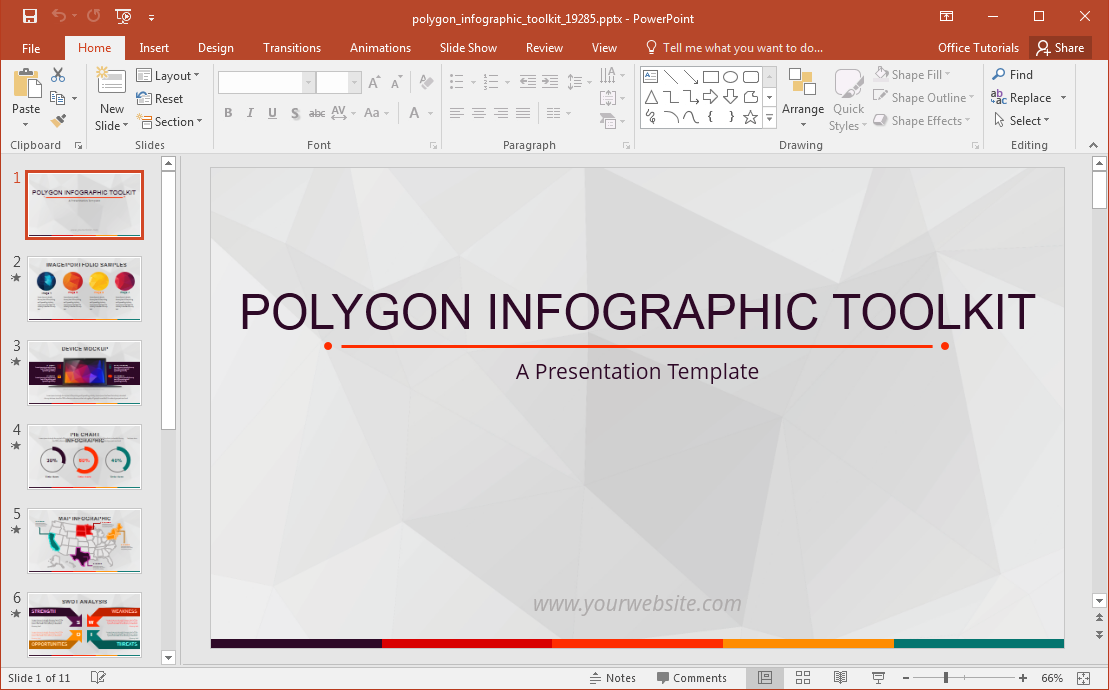
Easy to Edit Infographic Slides for PowerPoint
While the opening slide of this template is a minimalist, plain slide where you can add your own title, logo and related information, the slides that follow are quite vibrant and eye-catching.
There is a mockup slide, comparison slide, chart slide, as well as slides with a timeline, SWOT diagram and map of the United States. These slides are sample, concept slides which you can edit to replace with your own content.
Animated Infographic Slides
You can make animated infographics by simply populating the placeholders. As the slide objects in this template are editable, you can also choose to heavily customize sample slides or make new ones using the available slide designs.
Flat Design Slides with Editable Elements
The layouts provide flat design graphical elements, with editable objects that you can recolor and reorder to create unique slide layouts. You can also include your own images and text-boxes, as well as include charts, SmartArt and clipart according to need. To preview how the animated sample slides have changed with your added content, switch to Slide Show mode.
The given layouts provide enough space to help you properly describe your information, data or diagrams, as well as to ensure that you can offer enough visual aid to make your slides meaningful, and easy to grasp.
Symbols for Making Custom Infographics
There is a clipart slide which can help you create custom infographics. It offers all kinds of symbols that can be quite useful for a plethora of topics, making it easy for you to design your custom infographics in PowerPoint.
Go to Presenter Media – Animated Polygon Infographic PowerPoint Template (Standard)
Go to Presenter Media – Animated Polygon Infographic PowerPoint Template (Widescreen)