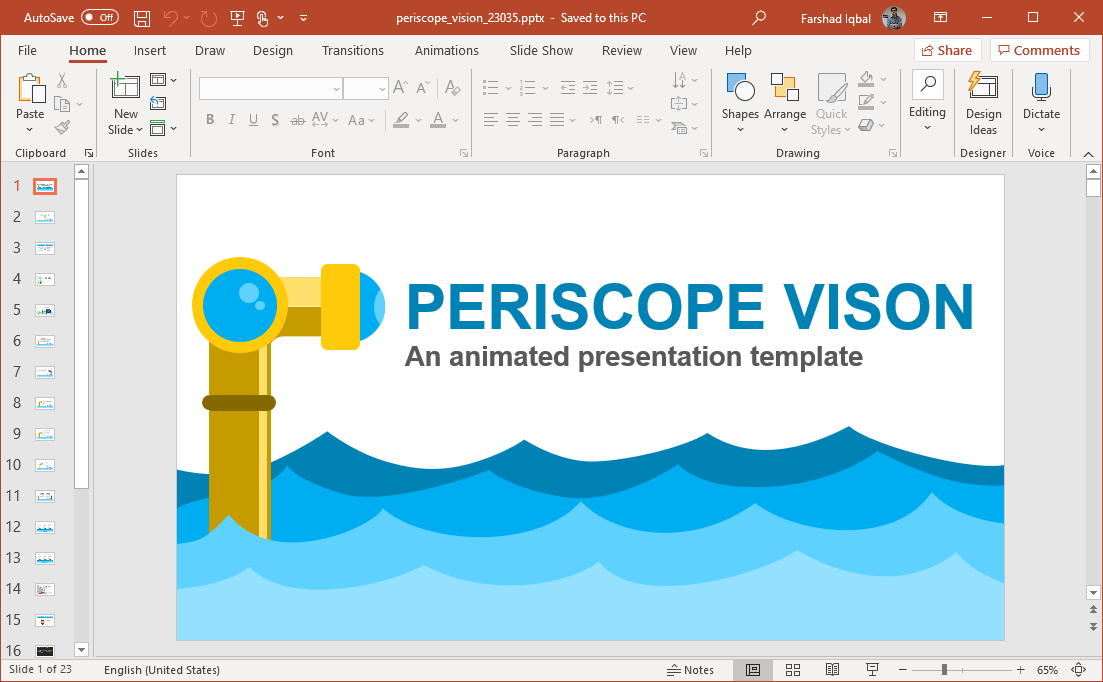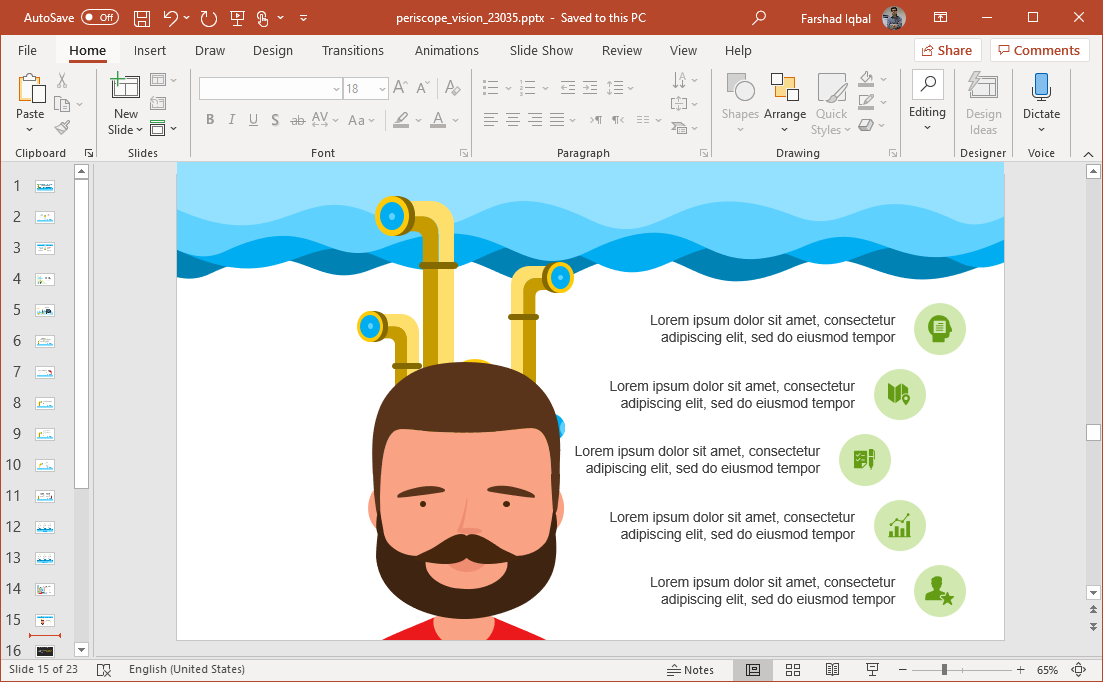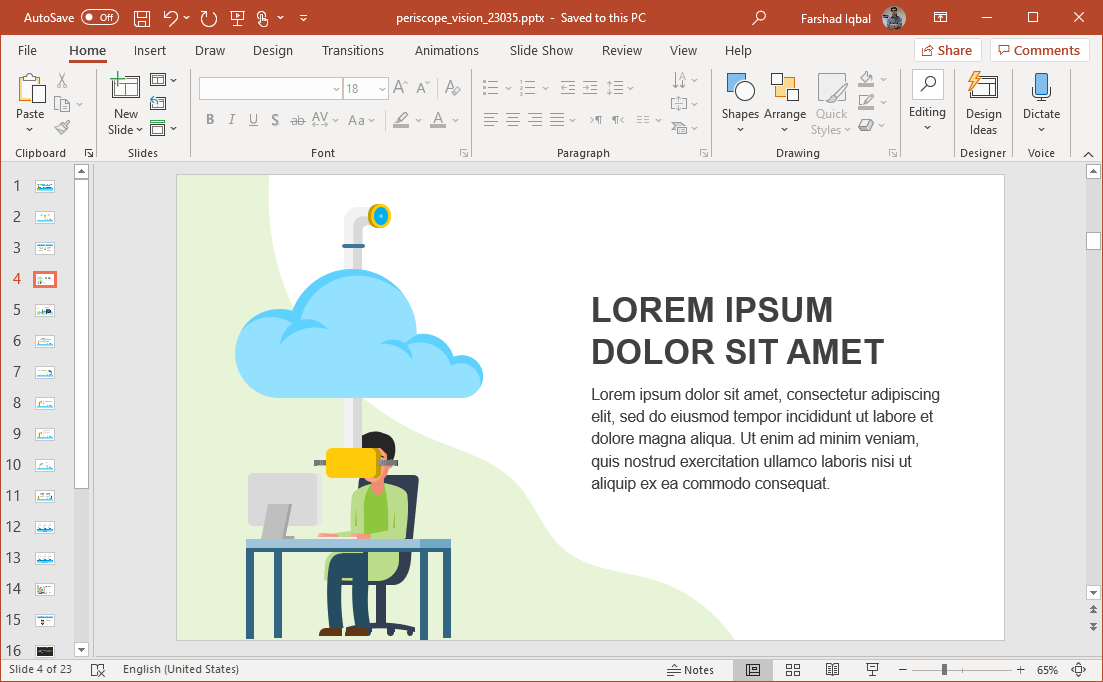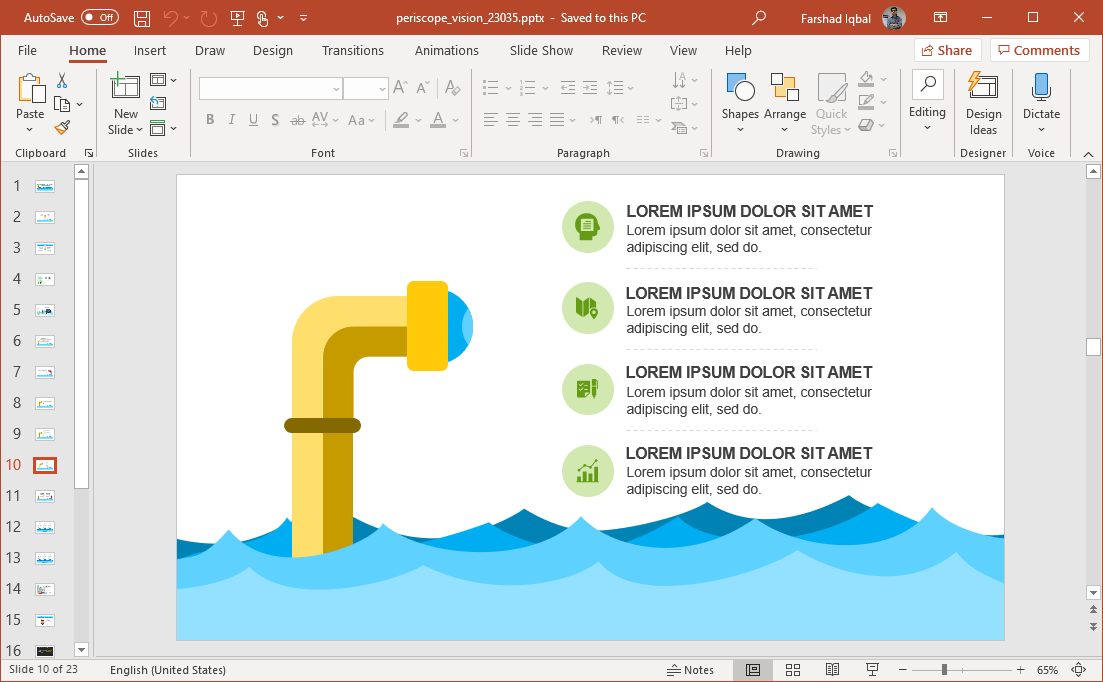Periscope illustrations are sometimes used in presentations that contain statistics, forecasts, project timelines and other types of information which might require a deep analysis of available information. You can use the Animated Periscope Template for PowerPoint for making presentations which require data analysis or representation of statistics, forecasts and trends. Moreover, it is also suitable for other types of business presentations.
Animated Periscope Slide Designs
The slides represent animated periscope illustrations. The layouts allow making anything from making text-heavy slides to side by side comparisons, infographics, timelines, picture slides and the like. You can also construct custom diagrams and insert your own data in the form of PowerPoint charts or tables. The objects in the slides can be moved around conveniently to customize the slides.
Dig Deep into Data and Trends
There are fifteen slides with different sample layouts. You can also adjust the sample layouts further according to requirement. These sample slides can be great for making presentations related to any business specific topic, as well as other topics which require digging deep into available information.
Gradually Load Animated Slide Elements
The periscope illustrations provide some visual appeal. The periscope images also emphasize the point that the presentation is about looking at in-depth details. This can help you visually convey your message and keep your audience attentive regarding key points tied to your topic. The slides also load with animations which makes this presentation deck all the more engaging. Certain slide objects load gradually, as you allow them to; using mouse-click, presentation remote or the arrow keys on your keyboard.
This periscope themed template is one of thousands of premium animated templates that you can download at PresenterMedia. The website also offers animated presentation backgrounds and clipart for PowerPoint and Keynote.
Go to Presenter Media – Animated Periscope Template for PowerPoint