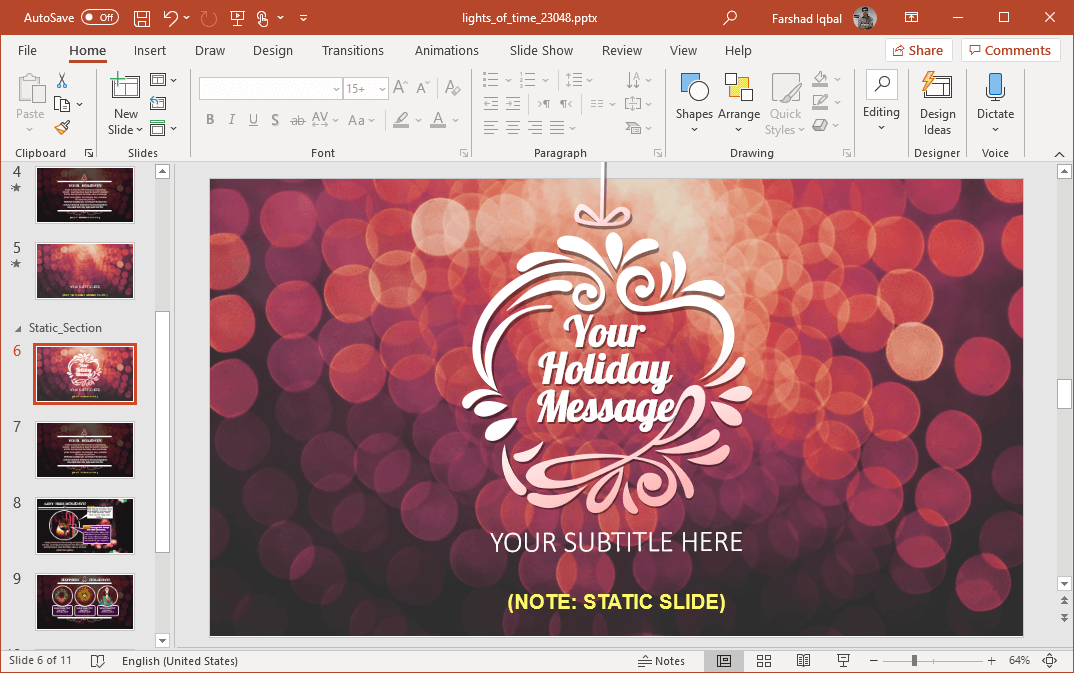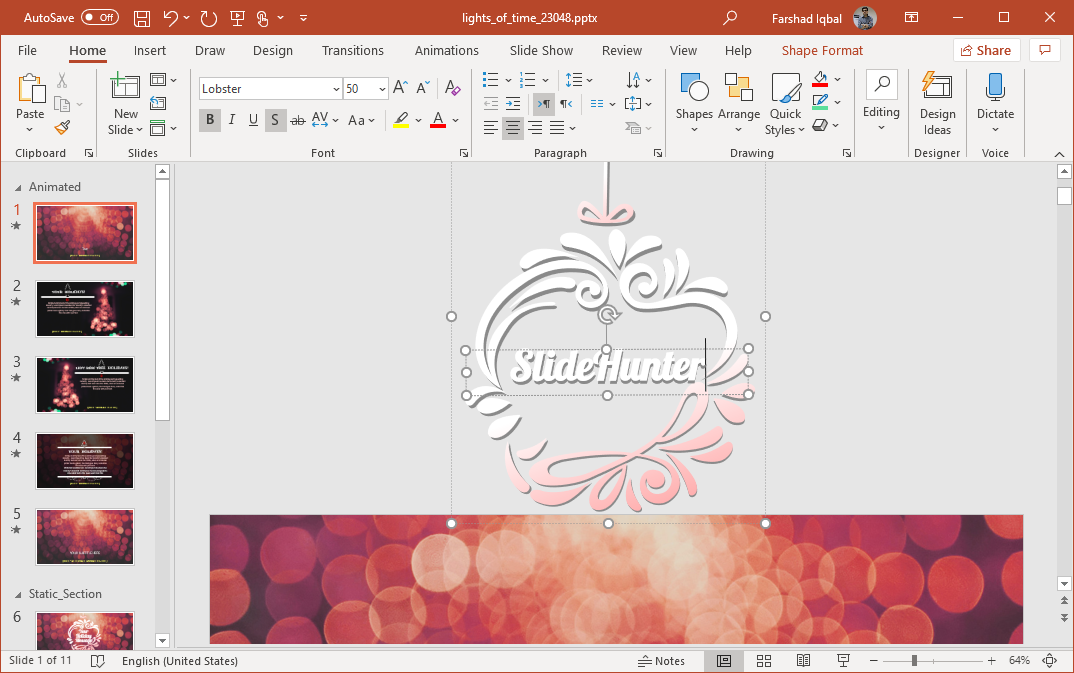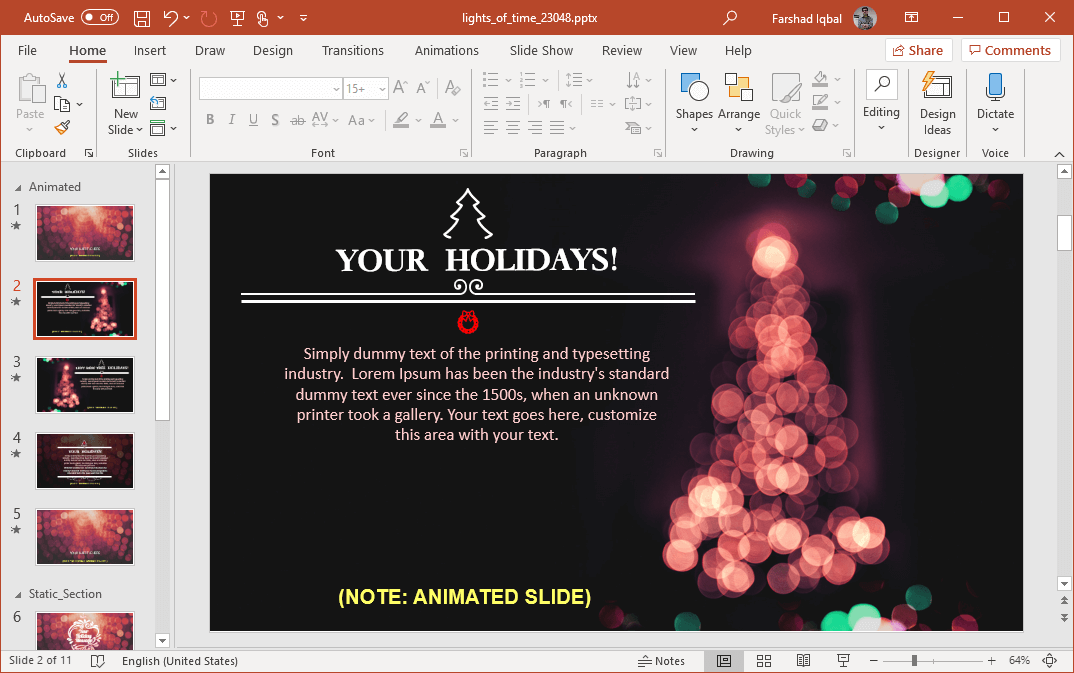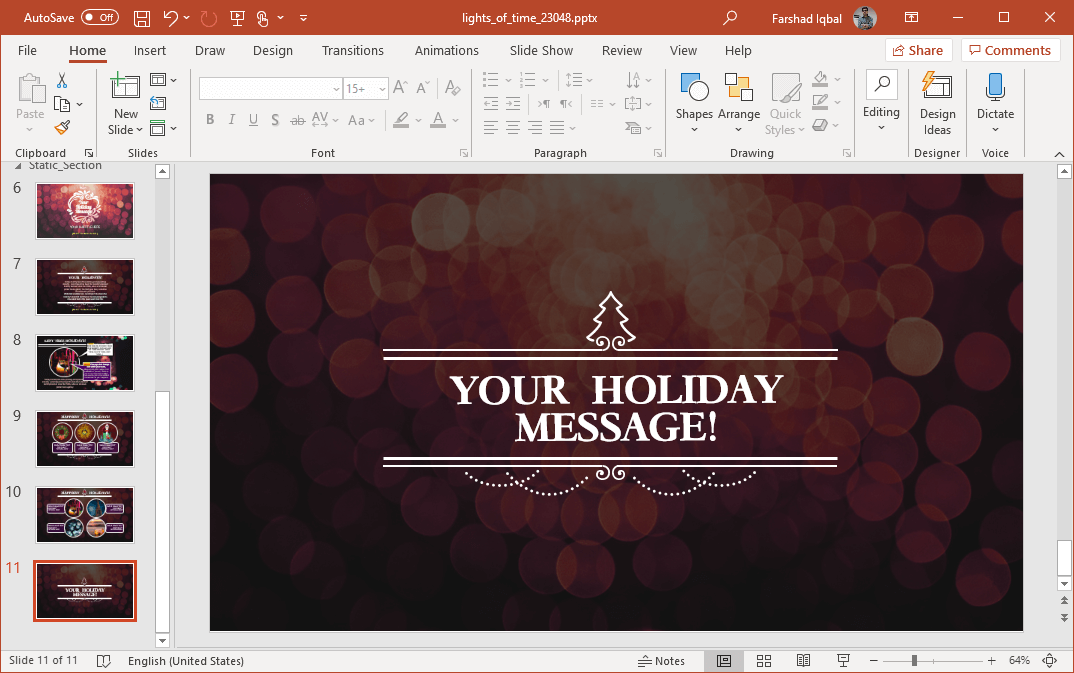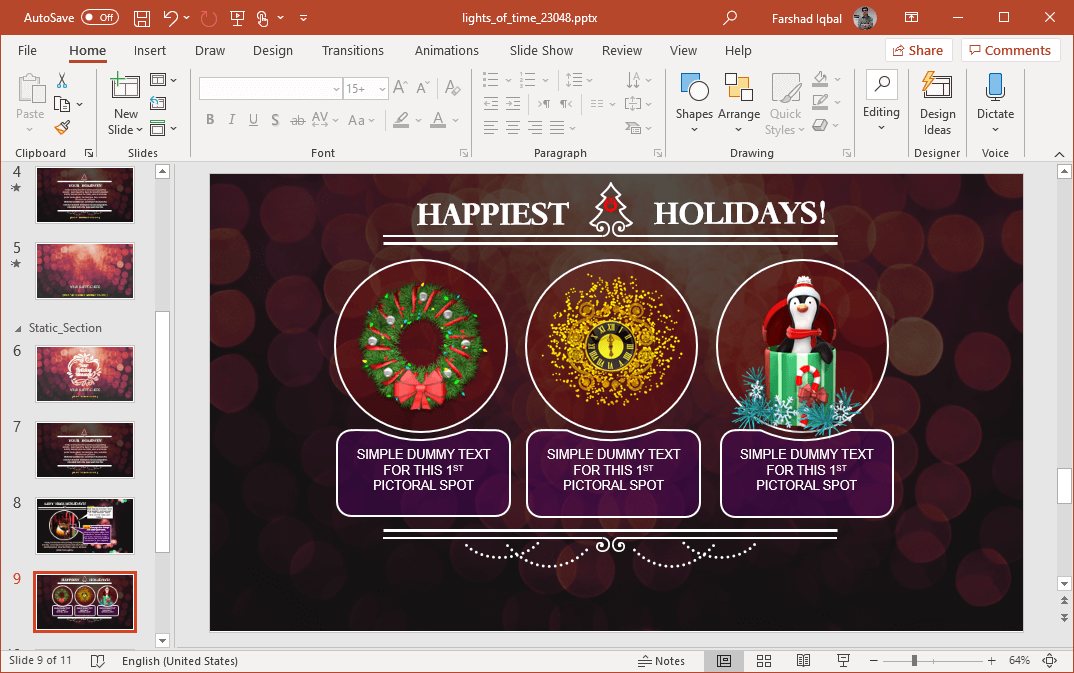Holiday season templates can help create presentations in December with some visual appeal and holiday cheer. One such template is titled lights of time. This Animated Holiday Season Lights PowerPoint Template comes with a mix of animated and static presentation slides for making holiday season presentations.
Holiday Season Lights
You can customize this template with your custom message to create anything from Christmas to New Year, Hanukkah or other end of the year presentations. The slides depict colorful lights of a Christmas tree in the backdrop, with animations sliding in placeholders with your added content.
To customize the message in the title slide you will require going to the top of the slide. You can also edit the static version of the slide by editing the placeholders located in the middle of the slide. There are animated and static slide versions that you can use according to your presentation needs. This ensures that you’re able to make use of the slide layouts and animations as you need to.
Holiday Season Presentation Layouts
The template contains dark backgrounds with white text to make the slides attractive and lively. You can duplicate and edit slides to create holiday season related presentations with your data, statistics, charts, tables, photo galleries, diagrams and infographics.
There are some slides which allow adding more text than others. Although each slide layout can be easily customized to match the requirements of the presenter. This is because the slide layouts are editable.
Attractive Clipart and Sample Layouts
You can copy the sample clipart to create custom slides, as well as use the sample slides to quickly design Christmas, New Year and holiday season themed presentation slides.
You can download thousands of animated templates related to a plethora of topics including the holiday season, Christmas and the New Year from PresenterMedia.
Go to Presenter Media – Animated Holiday Season Lights PowerPoint Template