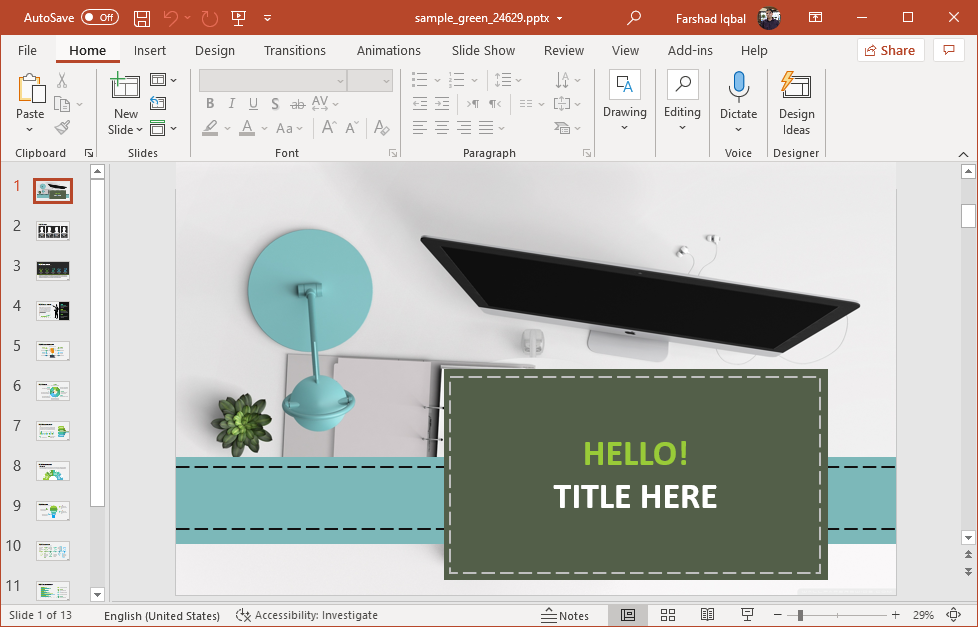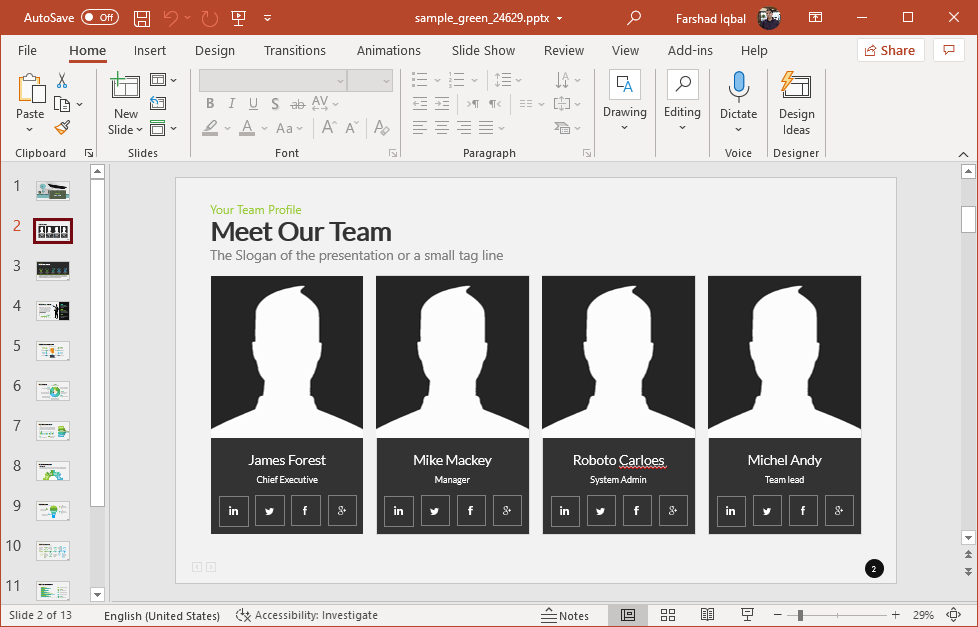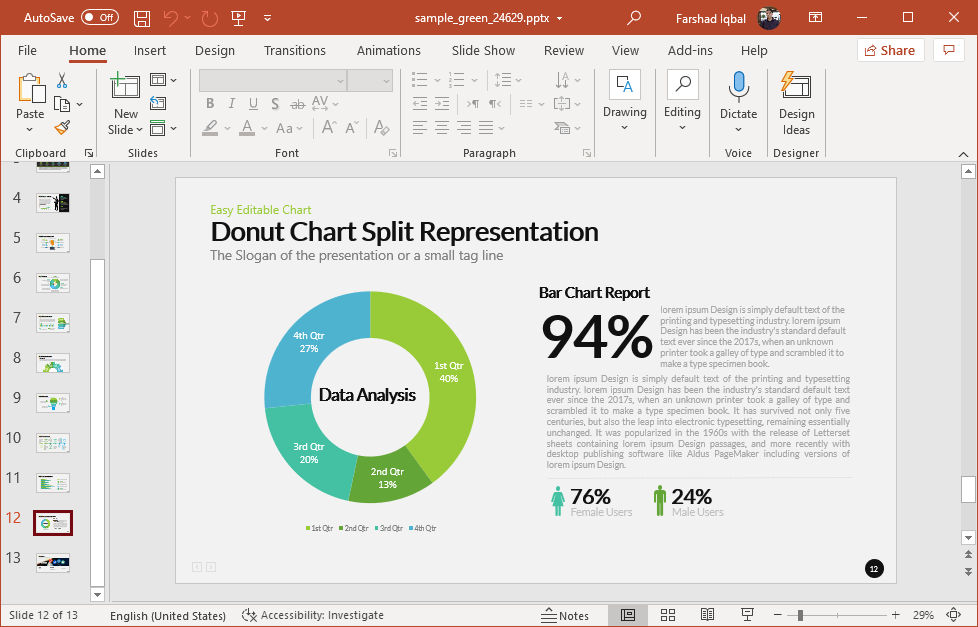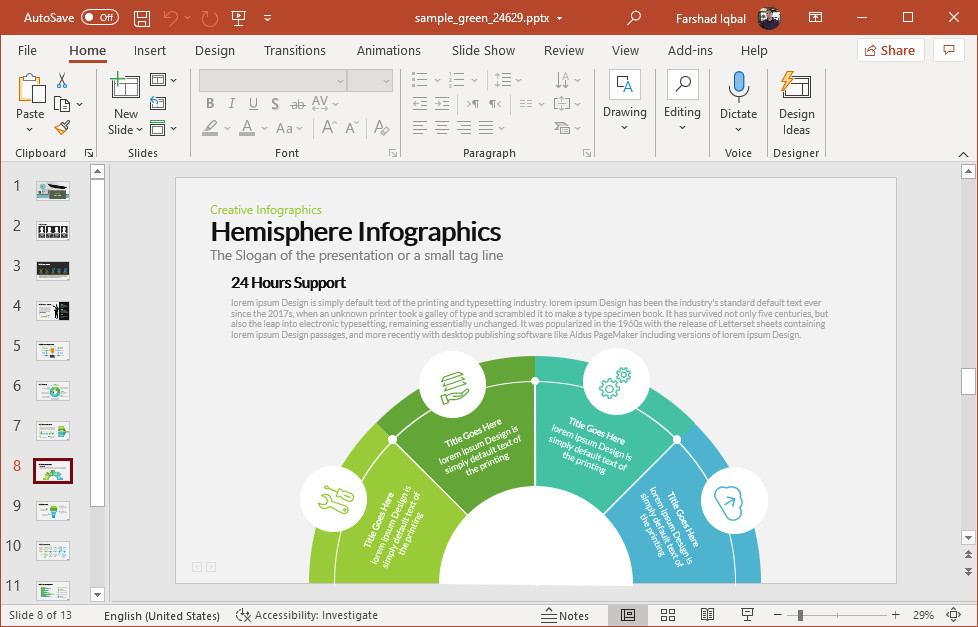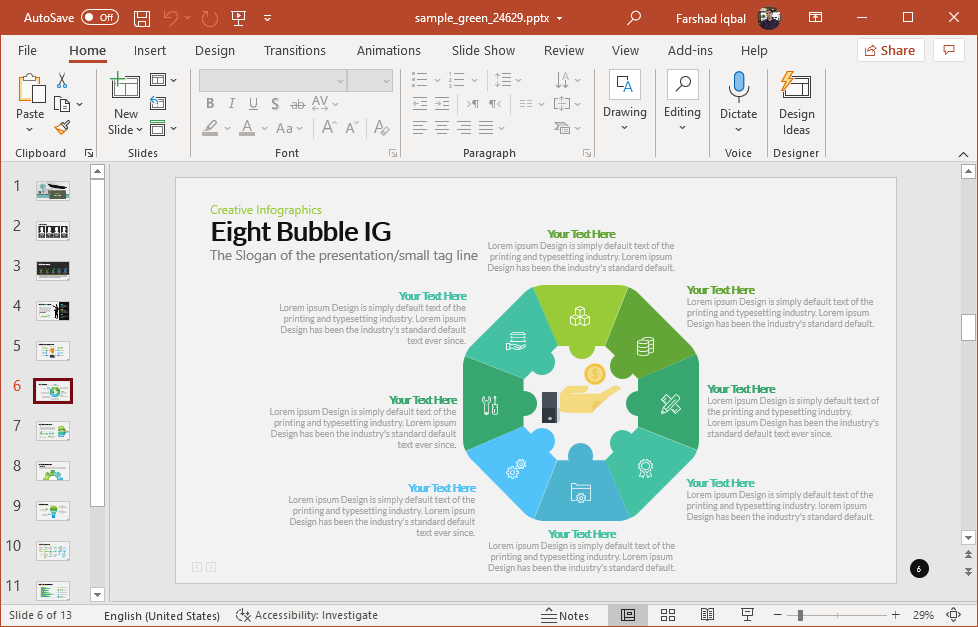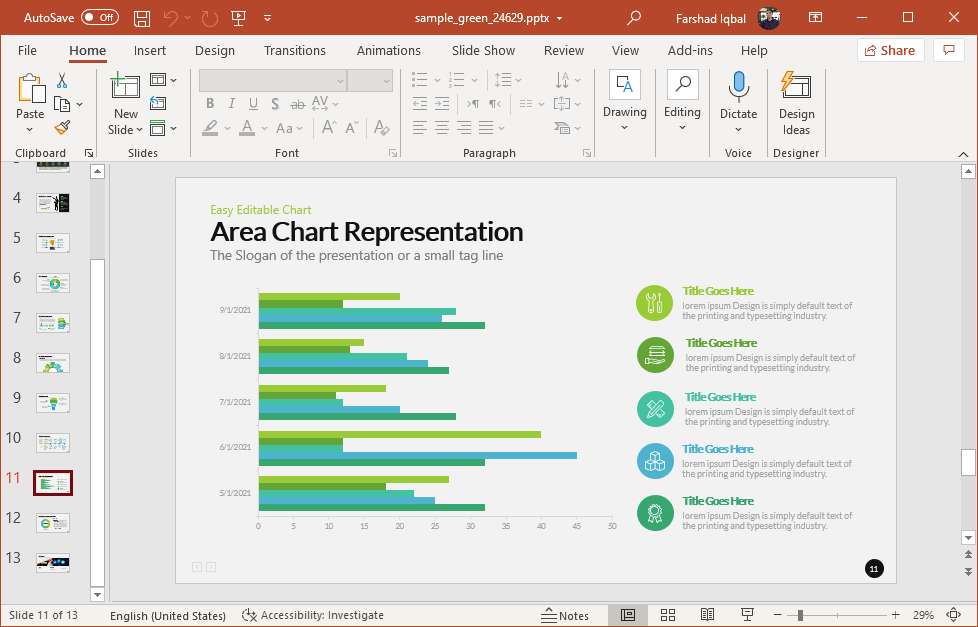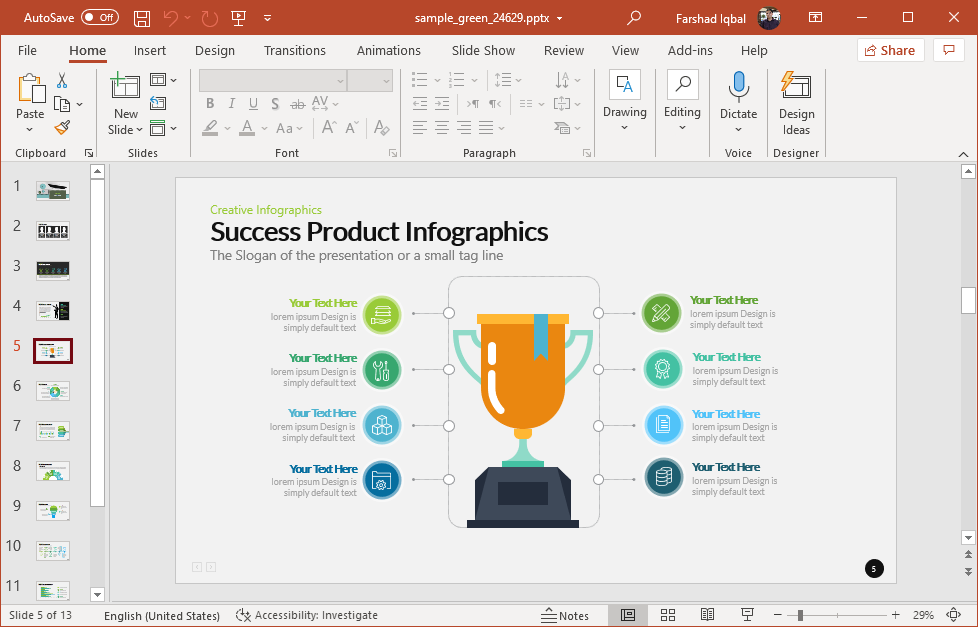A good infographic template for PowerPoint should ideally provide adaptable layouts that can be used by the presenter for various topics. Everyone is not looking to design business diagrams or slides about a specific concept. It is good to have slides that add variety. With green layouts containing editable infographics, the Animated Green Infographics PowerPoint Template serves as a handy infographic maker for PowerPoint.
Introduce Your Team and Services
There are over a dozen slides in this template. The interesting ones would be the slides that you find most suitable for your topic. This is because different layouts might be suitable for various topics and presentation styles. The initial few slides are generic introductory slides to introduce your presentation topic, team and services. These are followed by a number of diverse infographic layouts.
Showcase Data, Trends and Analytics
This donut chart is an example of the different types of data-driven layouts you will find in this template. You can create complex diagrams or charts with trends and forecasts or simply business diagrams.
You can create slides to cater for different needs to showcase trends and analytics. The charts are easy to edit with elements that can be dragged around.
How you use the infographic slides depends on mainly the idea you would have for showcasing information. You can also change the color, size and other variables of sample infographics and insert your company logo to give them a more professional look.
The template offers everything from conventional chart slides to diagrams that can be adapted for a number of topics. The slides have been designed to be customizable, with no specific theme. This can help you reuse the same template for different presentations by changing the context of the slides.
Use Animations to Make Slides Interesting
Other than data, trends and analytics, you can even use some of the infographics to discuss your product. As the clipart given in sample slides is replaceable, you can also make your own clipart and images as a focal point for the infographics. Since this is an animated template, you will be able to leverage the pre-defined animations that will automatically load content as you fill placeholders.
Available for PowerPoint and Keynote, the Green Infographic PowerPoint Template can be downloaded with a premium subscription that gives you access to thousands of animated templates, video backgrounds and clipart.
Go to Presenter Media – Animated Green Infographics PowerPoint Template